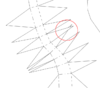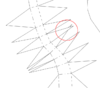IshidaRyusei - Dirtdives is right with his suggestion for you above. "Divide/Connect Faces (Ctrl+N)"*
Pidgeon - It looks like you're on the right track, but I just wanted to throw this in here.. Those tabs are huge!! Lol. The tabs imo come way too big to start. You'll run into other problems as you build if you keep them like that. For instance, sometimes the tabs are bigger than the piece your gluing it to. Silly. You can always just cut them however you want, like Chernobyl suggested in her first post. But you can also just edit the size of all the tabs before printing. It is one of the icons on the top bar. Hard to describe, but it says "Edit Flaps (Ctrl+F)"* I like to make the height 3mm, just big enough to bend with your finger, but small enough to glue into almost every spot. Good luck with the build!
*I'm running Pep Designer 3