adventchildmatrix
Well-Known Member
OK there have been a few questions about how to make a fitting helm
This tut will progress from measuring your head size to making adjustments to the pdo so that your head will fit (with room for padding)
First things first you will have to decide which helm you will create.
There are a number of helmet permutations these are
MRK V
MRK VI
ODST H3
ODST H2
Marines H1
Marines H3
EVA
EOD
Recon
CQB
Rogue
Scout
Hayabusa
And finally Security
All of these can be found on the 405th pep index: http://halocostuming.wikia.com/wiki/Pepakura_File_Index
The main thing to the helms is that some members have made their own version and there are also HD (high detailed) versions.
With the helmets it’s best to make the HD versions as they will save a lot of time in the long run but the standard models are best for beginners to start this tut I will begin with the basics.
First of all u will need pepakura designer: http://www.tamasoft.co.jp/pepakura-en/ (beware Mac users you cannot use pep designer without a windows emulator) once you have downloaded the program scan it just in case and then install (I have pep designer installed onto a memory stick). The next step is to load the chosen downloaded helm into the pep designer just click and drag.
Before resizing the helm u will need to measure your head height u do this like so.
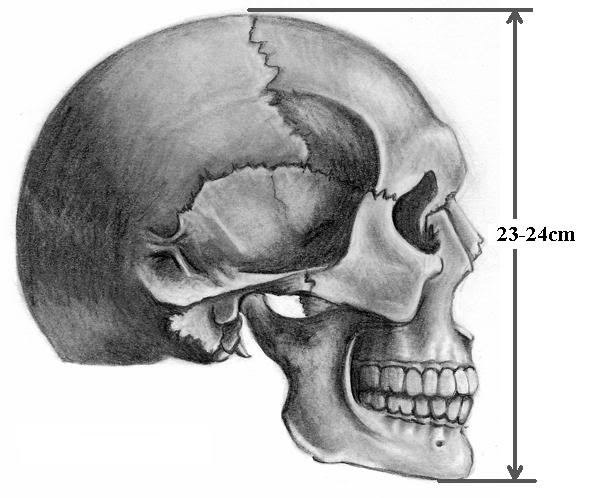
To do this use a straight 30cm ruler and not using a tape measure following the contours of your face if you do your helm will be a lot bigger than it should (mine ended up half my head height bigger than it should have been
thx to spartan 161 for the head height image.
For this tutorial I will use the head height of 22cm and the HD MRK V helm by rundown.

To resize the helm go to the top of the program and slide your mouse over to the
“2D Pattern Window” and click now move the cursor down to the “change The Scale Development”

Now click on the “Specify The Scale” option now this is where the measuring of the head height comes into effect.

So your head height is 22cm for the HD MRK V helmet you should add about 4-5cm extra this is because you will need space to slide your head in and out of the helm. This space well call ‘Free space’ The free space is used for adding padding to your helm so that your helm fits when you wear it.
Now that your modified head height is 26-27cm (beware that everybody’s head is different so what height you make it is a guess. But either way u should have enough Free space in your helm.
The most important part now is to convert your modified head height to mm
For people still using imperial measurements. You take your head height and times it by 10
22cm + 4-5cm
=26-27cm× 10
=260-270mm
Now in pepakura designer go to the scale window and input the new height and hit ok this will change the size of the helm.
now that the helm has been rescaled you will notice that most of the pieces don’t fit on the page.
For this you will need to change the paper settings. Once again go to the top of pep designer and this time click on the settings drop down menu and click on ‘Print and paper setting’

this will open up another box in this box go to the paper type and adjust to which type of paper you will be using.
Now go down to the ‘margins’ and lower these to 5mm margin. Now all pieces should fit on the pages

If however some of the parts are jutting over the lines/over lapping each other u will need to move the pieces you do this by clicking and draging the piece to where you want it on the page.
Sometimes you might need to rotate some of the parts. you do this by clicking the rotate tool this is the one on the tool bar that is two lines with circles on the corners.

The final part of this tutorial is to print your project off
by going to file and clicking print. If you don't have a printer but can access one u can always print it in a PDF format by using Adobe PDF writter or using xps image writter which comes standard with windows vista.
Scales
MRK V Head Height + 4-5cm (rundowns HD version)
MRK VI Head height + 3-4cm (robogenisis low-def version)
ODST H3 (Scale needed)
ODST H2 (Scale needed)
Marines H1 (Scale needed)
Marines H3 (Scale needed)
EVA (Scale needed)
EOD Head height + 3-4cm
Recon (Scale needed)
CQB (Scale needed)
Rogue (Scale needed)
Scout (Scale needed)
Hayabusa (Scale needed)
Security (Scale needed)
This tut will progress from measuring your head size to making adjustments to the pdo so that your head will fit (with room for padding)
First things first you will have to decide which helm you will create.
There are a number of helmet permutations these are
MRK V
MRK VI
ODST H3
ODST H2
Marines H1
Marines H3
EVA
EOD
Recon
CQB
Rogue
Scout
Hayabusa
And finally Security
All of these can be found on the 405th pep index: http://halocostuming.wikia.com/wiki/Pepakura_File_Index
The main thing to the helms is that some members have made their own version and there are also HD (high detailed) versions.
With the helmets it’s best to make the HD versions as they will save a lot of time in the long run but the standard models are best for beginners to start this tut I will begin with the basics.
First of all u will need pepakura designer: http://www.tamasoft.co.jp/pepakura-en/ (beware Mac users you cannot use pep designer without a windows emulator) once you have downloaded the program scan it just in case and then install (I have pep designer installed onto a memory stick). The next step is to load the chosen downloaded helm into the pep designer just click and drag.
Before resizing the helm u will need to measure your head height u do this like so.
To do this use a straight 30cm ruler and not using a tape measure following the contours of your face if you do your helm will be a lot bigger than it should (mine ended up half my head height bigger than it should have been
thx to spartan 161 for the head height image.
For this tutorial I will use the head height of 22cm and the HD MRK V helm by rundown.

To resize the helm go to the top of the program and slide your mouse over to the
“2D Pattern Window” and click now move the cursor down to the “change The Scale Development”

Now click on the “Specify The Scale” option now this is where the measuring of the head height comes into effect.

So your head height is 22cm for the HD MRK V helmet you should add about 4-5cm extra this is because you will need space to slide your head in and out of the helm. This space well call ‘Free space’ The free space is used for adding padding to your helm so that your helm fits when you wear it.
Now that your modified head height is 26-27cm (beware that everybody’s head is different so what height you make it is a guess. But either way u should have enough Free space in your helm.
The most important part now is to convert your modified head height to mm
For people still using imperial measurements. You take your head height and times it by 10
22cm + 4-5cm
=26-27cm× 10
=260-270mm
Now in pepakura designer go to the scale window and input the new height and hit ok this will change the size of the helm.
now that the helm has been rescaled you will notice that most of the pieces don’t fit on the page.
For this you will need to change the paper settings. Once again go to the top of pep designer and this time click on the settings drop down menu and click on ‘Print and paper setting’

this will open up another box in this box go to the paper type and adjust to which type of paper you will be using.
Now go down to the ‘margins’ and lower these to 5mm margin. Now all pieces should fit on the pages

If however some of the parts are jutting over the lines/over lapping each other u will need to move the pieces you do this by clicking and draging the piece to where you want it on the page.
Sometimes you might need to rotate some of the parts. you do this by clicking the rotate tool this is the one on the tool bar that is two lines with circles on the corners.

The final part of this tutorial is to print your project off
by going to file and clicking print. If you don't have a printer but can access one u can always print it in a PDF format by using Adobe PDF writter or using xps image writter which comes standard with windows vista.
Scales
MRK V Head Height + 4-5cm (rundowns HD version)
MRK VI Head height + 3-4cm (robogenisis low-def version)
ODST H3 (Scale needed)
ODST H2 (Scale needed)
Marines H1 (Scale needed)
Marines H3 (Scale needed)
EVA (Scale needed)
EOD Head height + 3-4cm
Recon (Scale needed)
CQB (Scale needed)
Rogue (Scale needed)
Scout (Scale needed)
Hayabusa (Scale needed)
Security (Scale needed)
