Jico
Well-Known Member
Hello 405th. I'm here to ask for some assistance. I'm recreating Blood Gulch from Halo 1 into a Left 4 Dead 2 map that I'm going to send to Rooster Teeth. I have the original 3d model of Blood Gulch from Halo 1.
So, here is why I need your help. In order to export the 3d model into the source engine as an editable scene, I need to turn every plane into a box/mass. The source engine does not accept planes, only full geometry. I do not know very much about how to do this in 3ds max or other types of 3d software. So if someone knows how to convert planes into 3d masses/boxes, can they please help me?
Here is a picture of the map in 3ds max:
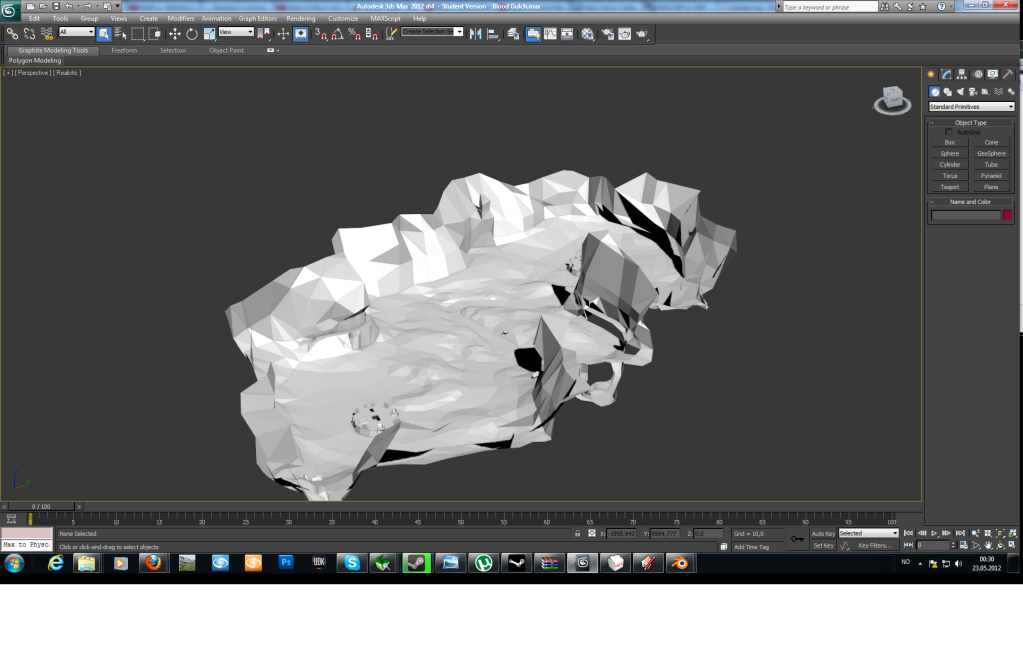
Sketchup:
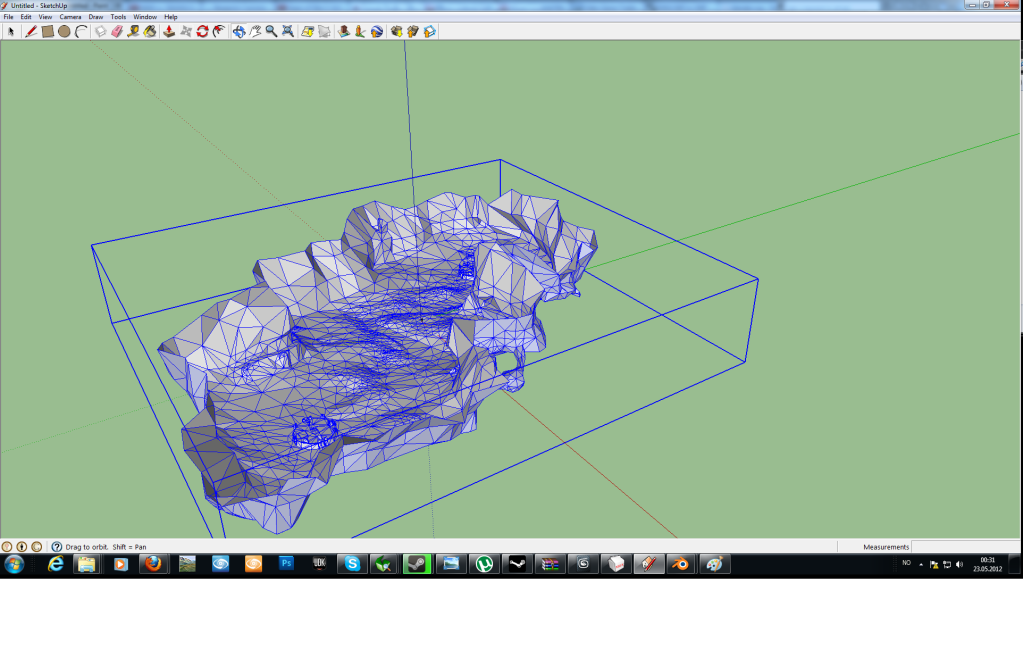
Download the .OBJ here.
Thanks for your time.
Note: The person(s) who help me with this will be listed in the map credits
Thanks again.
Jico
So, here is why I need your help. In order to export the 3d model into the source engine as an editable scene, I need to turn every plane into a box/mass. The source engine does not accept planes, only full geometry. I do not know very much about how to do this in 3ds max or other types of 3d software. So if someone knows how to convert planes into 3d masses/boxes, can they please help me?
Here is a picture of the map in 3ds max:
Sketchup:
Download the .OBJ here.
Thanks for your time.
Note: The person(s) who help me with this will be listed in the map credits
Thanks again.
Jico
