RSpartain7
Jr Member
Hello 405thers! 
So I'm currently working on pepping Kat's armor, I have both knees, hand-plates, two shoulders, and one bicep done, I'm also almost done with my belt/cod. The next step is to work on the chest and helmet, then finish the rest of the armor of course.
Unfortunately I'm a little shorter than the actual Kat lol. :rolleyes
Here are a few photos of what I have done so far. Any tips and suggestions would be awesome, thanks guys!
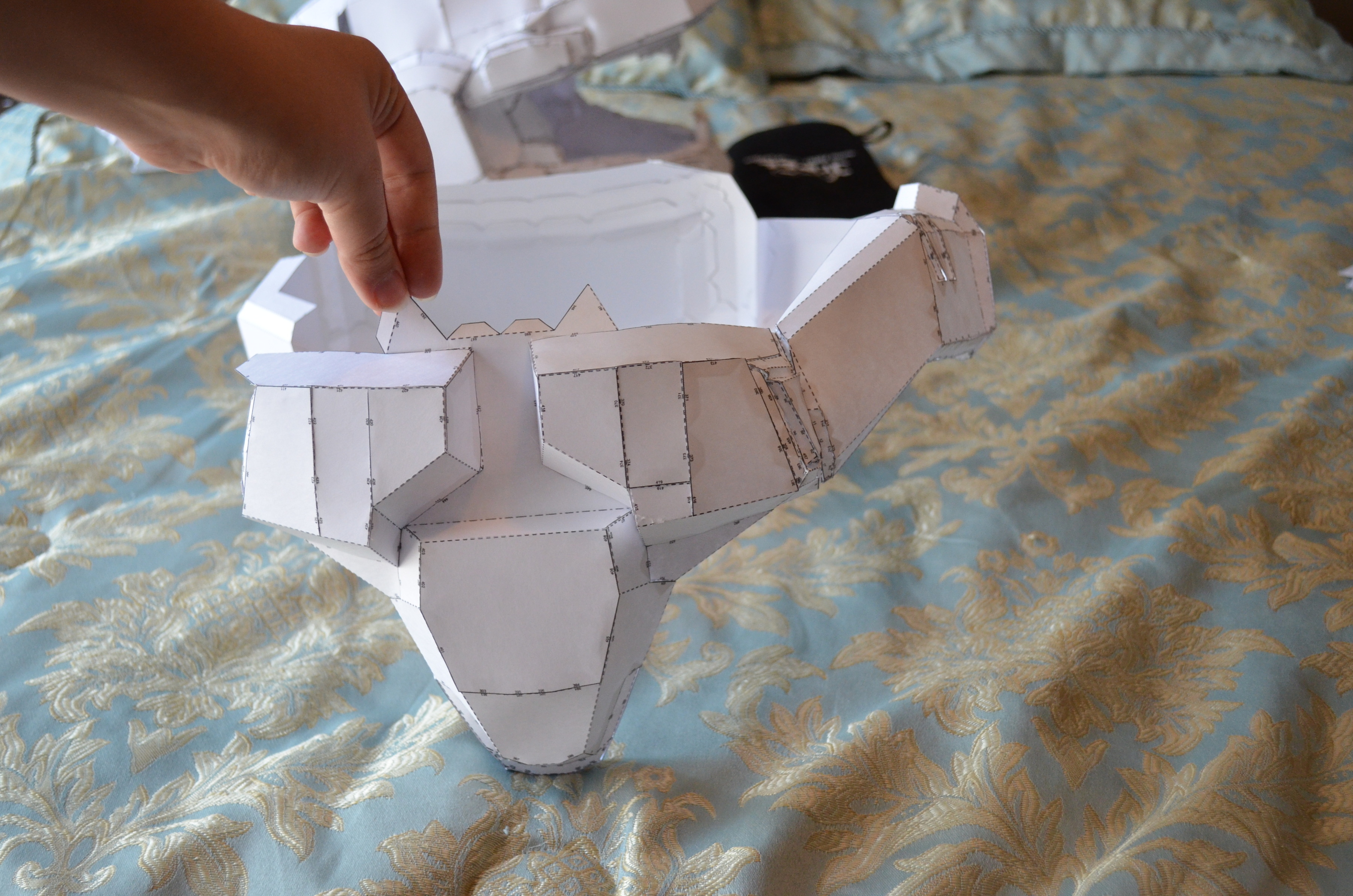
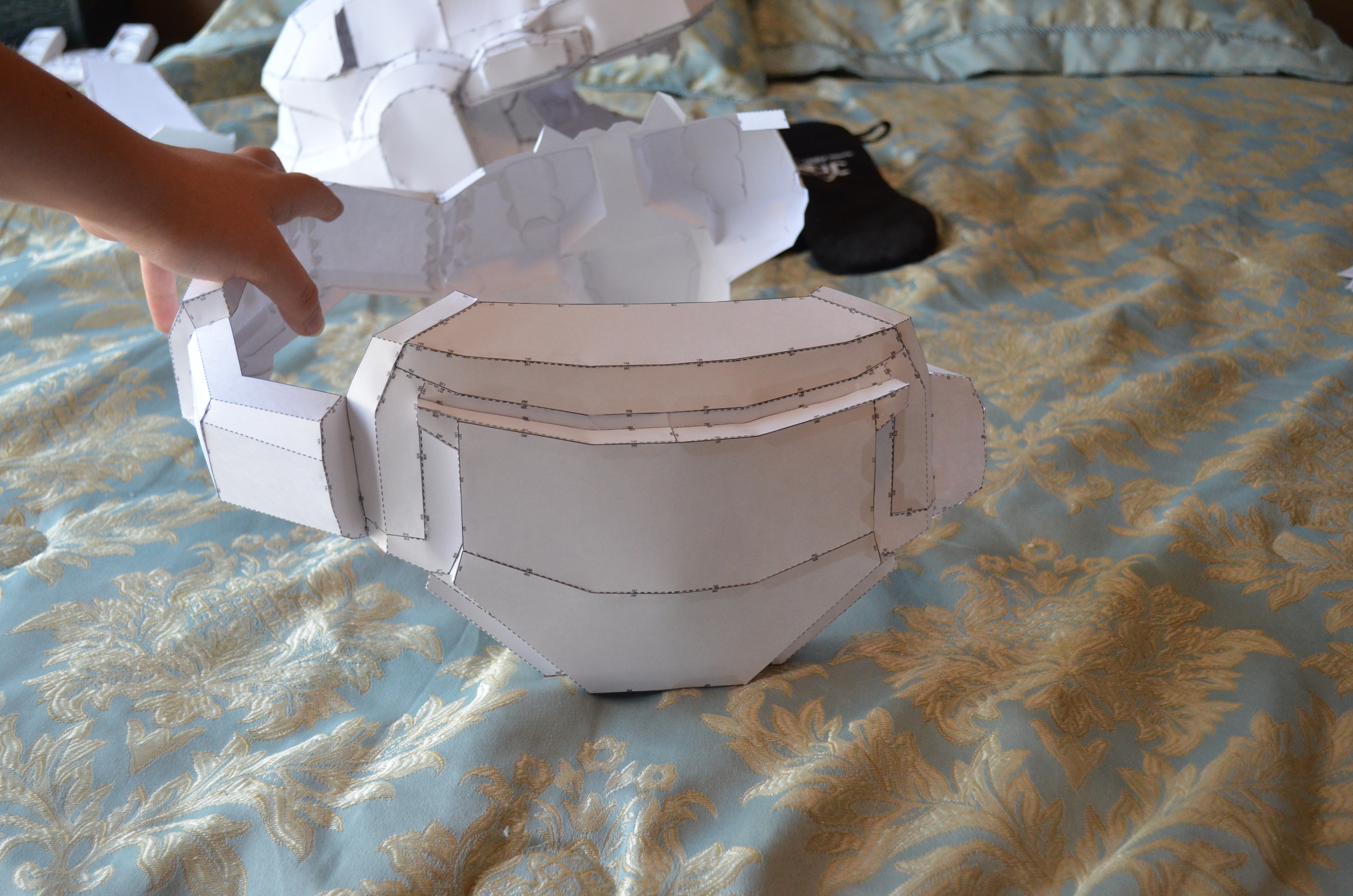
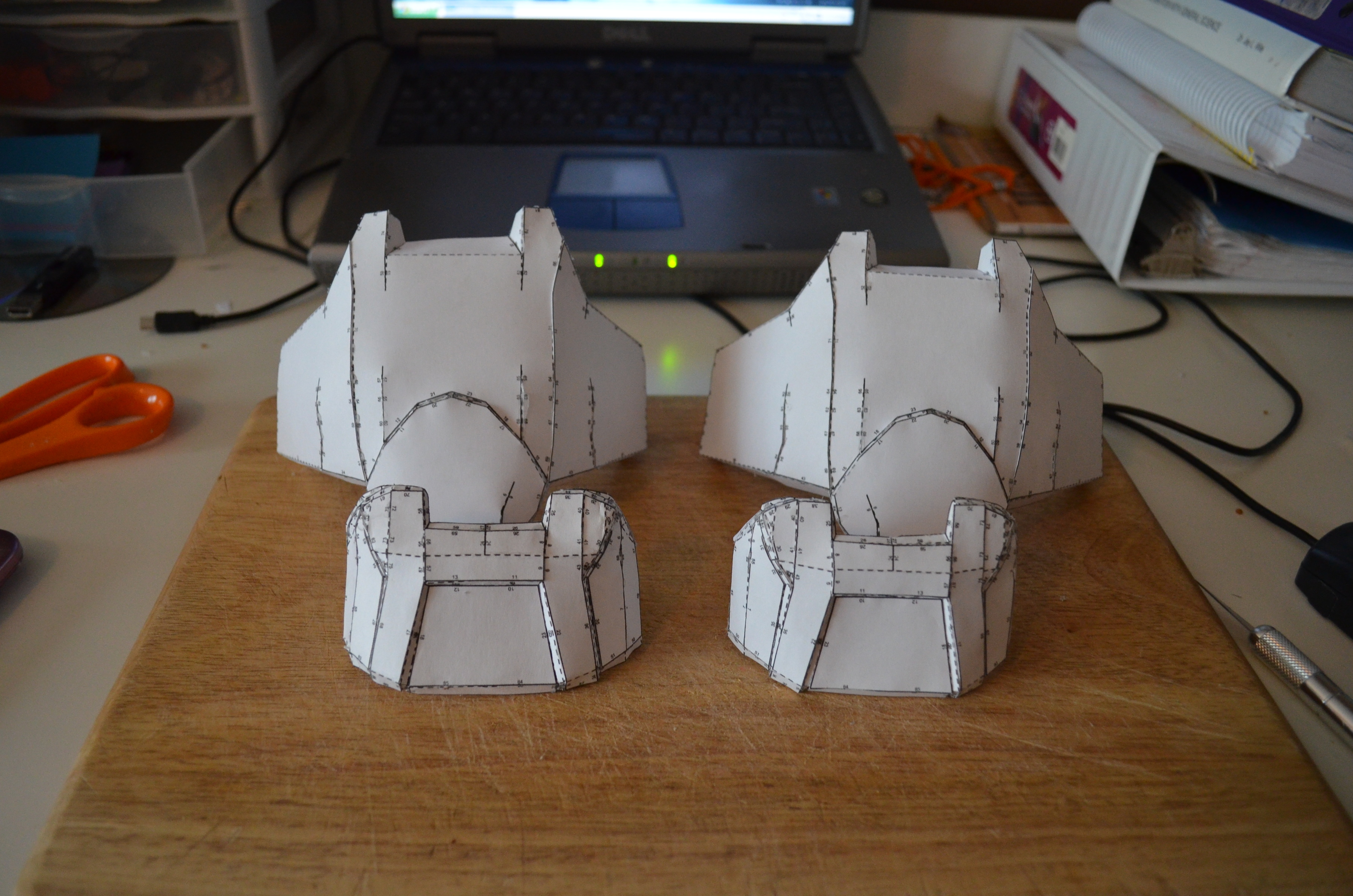
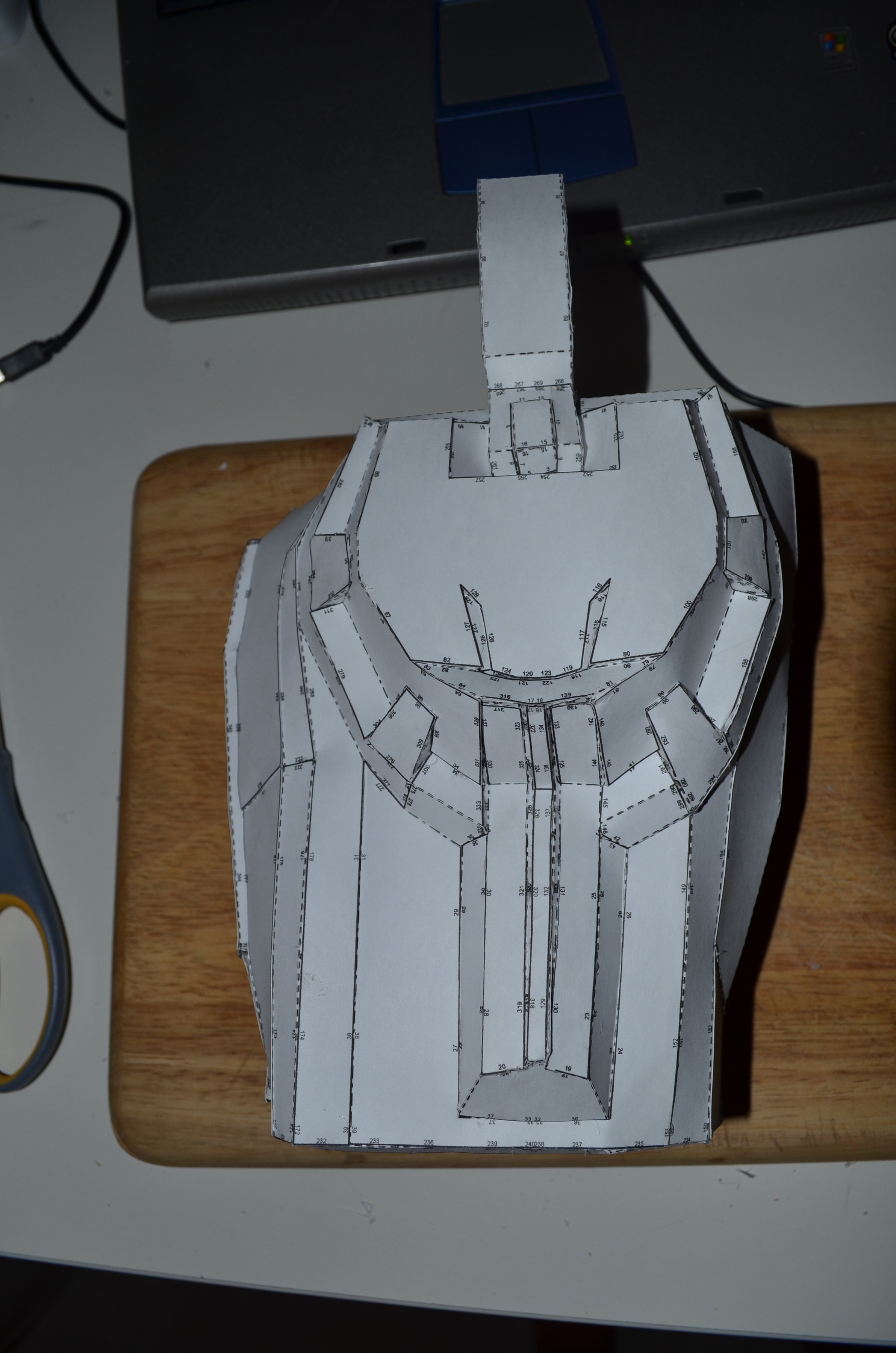
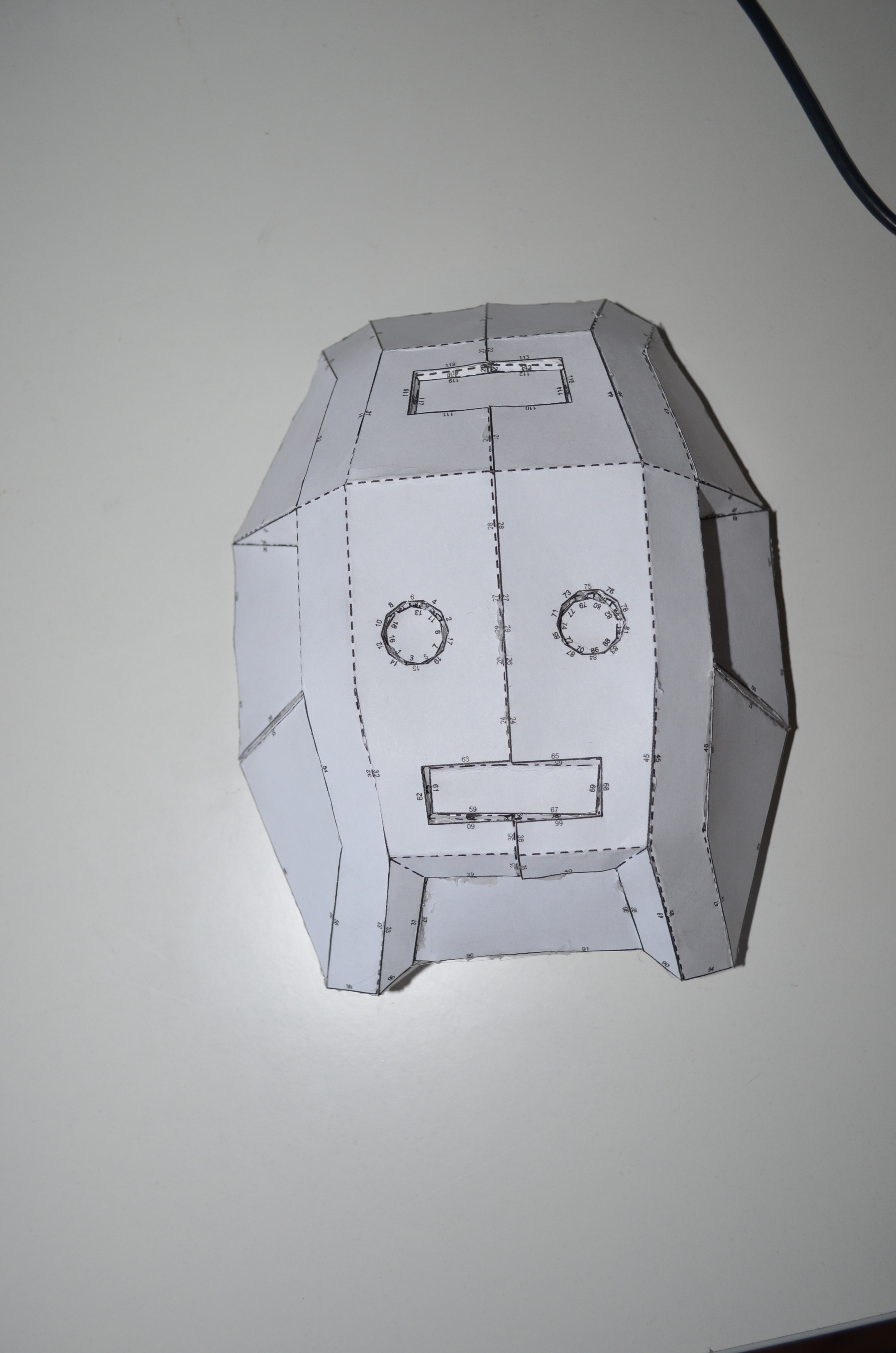
Sorry I done have a picture of both the shoulders
I'll be posting updates on everything, just go to the more recent reply's of course.
So I'm currently working on pepping Kat's armor, I have both knees, hand-plates, two shoulders, and one bicep done, I'm also almost done with my belt/cod. The next step is to work on the chest and helmet, then finish the rest of the armor of course.
Unfortunately I'm a little shorter than the actual Kat lol. :rolleyes
Here are a few photos of what I have done so far. Any tips and suggestions would be awesome, thanks guys!
Sorry I done have a picture of both the shoulders
I'll be posting updates on everything, just go to the more recent reply's of course.
