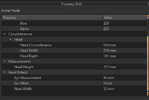Xeor
New Member
yo hope this the right spot to post, new to armorsmith, bad at software. been skimming through the internet, trying to find a way to disable the scaling issues im having with armorsmith
every time i enter in a measurement it changes something like my height, and then if i change that, it changes a bunch of other things
i havent been able to really find a solid answer on this issue, most tutorials just dont mention this as an issue, or people are online just joking about the problem, but no info on solving it
every time i enter in a measurement it changes something like my height, and then if i change that, it changes a bunch of other things
i havent been able to really find a solid answer on this issue, most tutorials just dont mention this as an issue, or people are online just joking about the problem, but no info on solving it