Hello all,
curently im making a custome Gundam from Gundam 00 series,
i have few model in google skechup format,conveted then into 3ds format at my friends place (he has a pro version of shechup)
so i made my model out of variuos other model parts in 3d MAX, and after i export it into .3ds format i get this exploded view in pepakura. as for obj format pepacura cant handle it and chrashes.
what i am doing wrong? can anyone help?
here is pics how it looks like in 3ds max and in pepakura

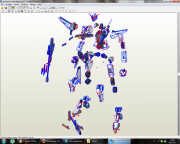
curently im making a custome Gundam from Gundam 00 series,
i have few model in google skechup format,conveted then into 3ds format at my friends place (he has a pro version of shechup)
so i made my model out of variuos other model parts in 3d MAX, and after i export it into .3ds format i get this exploded view in pepakura. as for obj format pepacura cant handle it and chrashes.
what i am doing wrong? can anyone help?
here is pics how it looks like in 3ds max and in pepakura
