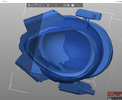ODST 422
New Member
Well
That ODST build is unfortunately shelved indefinitely.
However, a fun little Halo Infinite Helmet ranking session in a friends Discord ended up with me queuing to make Helmets for a couple buddies. The first one is going to be a Halo Reach EOD. The files is the seamless design from AigularWorkshop
Since it is supposed to be a surprise, the scaling naturally is going to get a little difficult, so I scaled it to my head, which is pretty big but you can always add more padding should it be too big.
How do I do scaling?
Well years ago I printed an ODST helmet which had a nice fit. So nowadays I just load in that helmet file and adjust the new helmet to it. That is of course fairly useless info for anyone who hasn't made a helmet before, but for anyone who did I think its a solid way to scale a new helmet.

That got me to 105% of the base helmet being a close fit. After printing I figured I should have gone even a little bit bigger but I'm sure it will be ok.

About a week of raw printing time later, I got all parts. Tolerances are almost a little too big already but I could give all the connection rods a better fit to scale them up to about 107%
The prints overall came out very very good. However the literal last part caused issues for two weeks, making me waste about a kilo of filament in total. I ended up cutting the parts smaller and smaller because I could not find the issue, which would show itself by printing fine for hours and then suddenly stopping to extrude (it ended up being the feeding tube, which was a part I had replaced prior to this build, not connecting tight enough into the hotend)
Switching slicers halfway through the project didn't help either. I am used to cura but like some features Prusa slicer has, most notably the in build cut feature where you can also place your own connectors.

And here it is. The next update will be the sanding process
That ODST build is unfortunately shelved indefinitely.
However, a fun little Halo Infinite Helmet ranking session in a friends Discord ended up with me queuing to make Helmets for a couple buddies. The first one is going to be a Halo Reach EOD. The files is the seamless design from AigularWorkshop
Since it is supposed to be a surprise, the scaling naturally is going to get a little difficult, so I scaled it to my head, which is pretty big but you can always add more padding should it be too big.
How do I do scaling?
Well years ago I printed an ODST helmet which had a nice fit. So nowadays I just load in that helmet file and adjust the new helmet to it. That is of course fairly useless info for anyone who hasn't made a helmet before, but for anyone who did I think its a solid way to scale a new helmet.
That got me to 105% of the base helmet being a close fit. After printing I figured I should have gone even a little bit bigger but I'm sure it will be ok.
About a week of raw printing time later, I got all parts. Tolerances are almost a little too big already but I could give all the connection rods a better fit to scale them up to about 107%
The prints overall came out very very good. However the literal last part caused issues for two weeks, making me waste about a kilo of filament in total. I ended up cutting the parts smaller and smaller because I could not find the issue, which would show itself by printing fine for hours and then suddenly stopping to extrude (it ended up being the feeding tube, which was a part I had replaced prior to this build, not connecting tight enough into the hotend)
Switching slicers halfway through the project didn't help either. I am used to cura but like some features Prusa slicer has, most notably the in build cut feature where you can also place your own connectors.
And here it is. The next update will be the sanding process
Attachments
Last edited: