So I've started working on some H3 Marine armor. It's been a while since I did any serious peppin'.
Thought I'd share my techniques with everyone.
To cut, I use a razor blade in a plastic holder -


I used to use an X-acto knife, but those blades are pretty expensive. For less than $5 you can get the holder and plenty of razor blades.
To fold, I do use my X-acto knife with the dull blade, turned over so I don't actually cut anything. I also use a stainless steel ruler for the straight edge.
I also use cotton swabs to apply this glue - Water Based Contact Adhesive. It's $10 for a pint, and it's way more than one would use, but it's well worth it. The cotton swabs put just enough to make it work without getting it everywhere. I've used other stuff (hot glue, super glue, wood glue, normal glue) and this stuff wins hands down. You should never use anything else.
While your cuts are important, the folds are the most important. You can fudge a funky cut. You can't fudge a funky fold - and it'll show as you get more and more into the project. Also, I've learned that prior to gluing pieces together, a test fitting is needed, if nothing more to get an idea of how it's going to sit. During that test fitting, I make sure to line up the folds. Like I said before, the folds are the key to a good pep model. Line up two folds, and you'll see exactly how its supposed to work.
When I start gluing it, I don't start at an end and work my way to the other side, I usually start at a larger edge that has a fold on each end. This lets me adjust as I go, and I don't glue every edge on the first go. I usually skip the smaller tabs.
Also, I try to get the pieces to key components cut out and matched up first. For example, I am currently working on the greaves. I cut out one page, matched them up, glued them. Then I closed the glue, cut out the next page, matched them, glued them. Rinse and repeat. I used to cut out a lot of pieces and then glue them, but invariably the glue gets that skin (top layer starts to dry, forms a skin) before I get done. Usually a page worth of folds takes just long enough that there's a bit of a skin forming, but nothing major.
Something I learned while making my Kenobi Shoulder armor last summer - if you can weave your folds, it makes for a much sturdier pep model. I used Google Sketchup to make them, and when I unfolded them, I originally put all the tabs on one side. When I put them together, it wasn't very strong. For some reason I had to redo them, so before I printed them out, I switched some of the tabs. I didn't do every other one, but something like 2 tabs left, 1 tab right, 1 tab left, 2 tabs right, etc... When I glued them together, the spherical shape really held together better. Also, it makes the pieces fit together better, because the folds match up better.
I know everyone has their methods that work for them, so it's not a big deal. But, if you make sure your folds are good, and if you can alternate the tabs in your model, it'll make for a much sturdier, cleaner build.
Here's an example of what I did for those shoulder pieces:
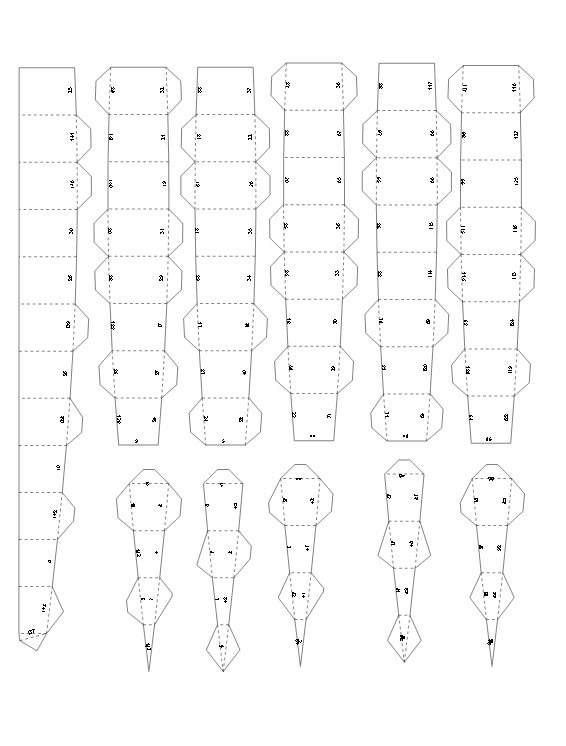
Thought I'd share my techniques with everyone.
To cut, I use a razor blade in a plastic holder -


I used to use an X-acto knife, but those blades are pretty expensive. For less than $5 you can get the holder and plenty of razor blades.
To fold, I do use my X-acto knife with the dull blade, turned over so I don't actually cut anything. I also use a stainless steel ruler for the straight edge.
I also use cotton swabs to apply this glue - Water Based Contact Adhesive. It's $10 for a pint, and it's way more than one would use, but it's well worth it. The cotton swabs put just enough to make it work without getting it everywhere. I've used other stuff (hot glue, super glue, wood glue, normal glue) and this stuff wins hands down. You should never use anything else.
While your cuts are important, the folds are the most important. You can fudge a funky cut. You can't fudge a funky fold - and it'll show as you get more and more into the project. Also, I've learned that prior to gluing pieces together, a test fitting is needed, if nothing more to get an idea of how it's going to sit. During that test fitting, I make sure to line up the folds. Like I said before, the folds are the key to a good pep model. Line up two folds, and you'll see exactly how its supposed to work.
When I start gluing it, I don't start at an end and work my way to the other side, I usually start at a larger edge that has a fold on each end. This lets me adjust as I go, and I don't glue every edge on the first go. I usually skip the smaller tabs.
Also, I try to get the pieces to key components cut out and matched up first. For example, I am currently working on the greaves. I cut out one page, matched them up, glued them. Then I closed the glue, cut out the next page, matched them, glued them. Rinse and repeat. I used to cut out a lot of pieces and then glue them, but invariably the glue gets that skin (top layer starts to dry, forms a skin) before I get done. Usually a page worth of folds takes just long enough that there's a bit of a skin forming, but nothing major.
Something I learned while making my Kenobi Shoulder armor last summer - if you can weave your folds, it makes for a much sturdier pep model. I used Google Sketchup to make them, and when I unfolded them, I originally put all the tabs on one side. When I put them together, it wasn't very strong. For some reason I had to redo them, so before I printed them out, I switched some of the tabs. I didn't do every other one, but something like 2 tabs left, 1 tab right, 1 tab left, 2 tabs right, etc... When I glued them together, the spherical shape really held together better. Also, it makes the pieces fit together better, because the folds match up better.
I know everyone has their methods that work for them, so it's not a big deal. But, if you make sure your folds are good, and if you can alternate the tabs in your model, it'll make for a much sturdier, cleaner build.
Here's an example of what I did for those shoulder pieces:
