Polochoon
New Member
Hello everyone,
I use to make some Cosplay, (Batman, Thor, Michael Myers) And one day I dreamt to build my own Master Chief from Halo infinite.
Then I bought a brand new Bambu Lab P1P, I already had Armorsmith and the precise Avatar on it. I use Orca Slicer, Meshmixer and if needed Blender (pretty noob on it)
I Bought the Master Chief's model from Galactic Armory for 60$ and started to fit my avatar with the model. Then I started to notice the model as separated shell what is great because I can print them separatly and optimize the build plate and the slice. But when I import the different part, I see all are not on the same scale and I have to scale them manualy and try to fit them (really really hard to do )
)
But I manage to do that and the model looks good enought, But when I started to print the chest I noticed the hole for the arms is waaayyyy to small and I can barrely move it without hurting me.
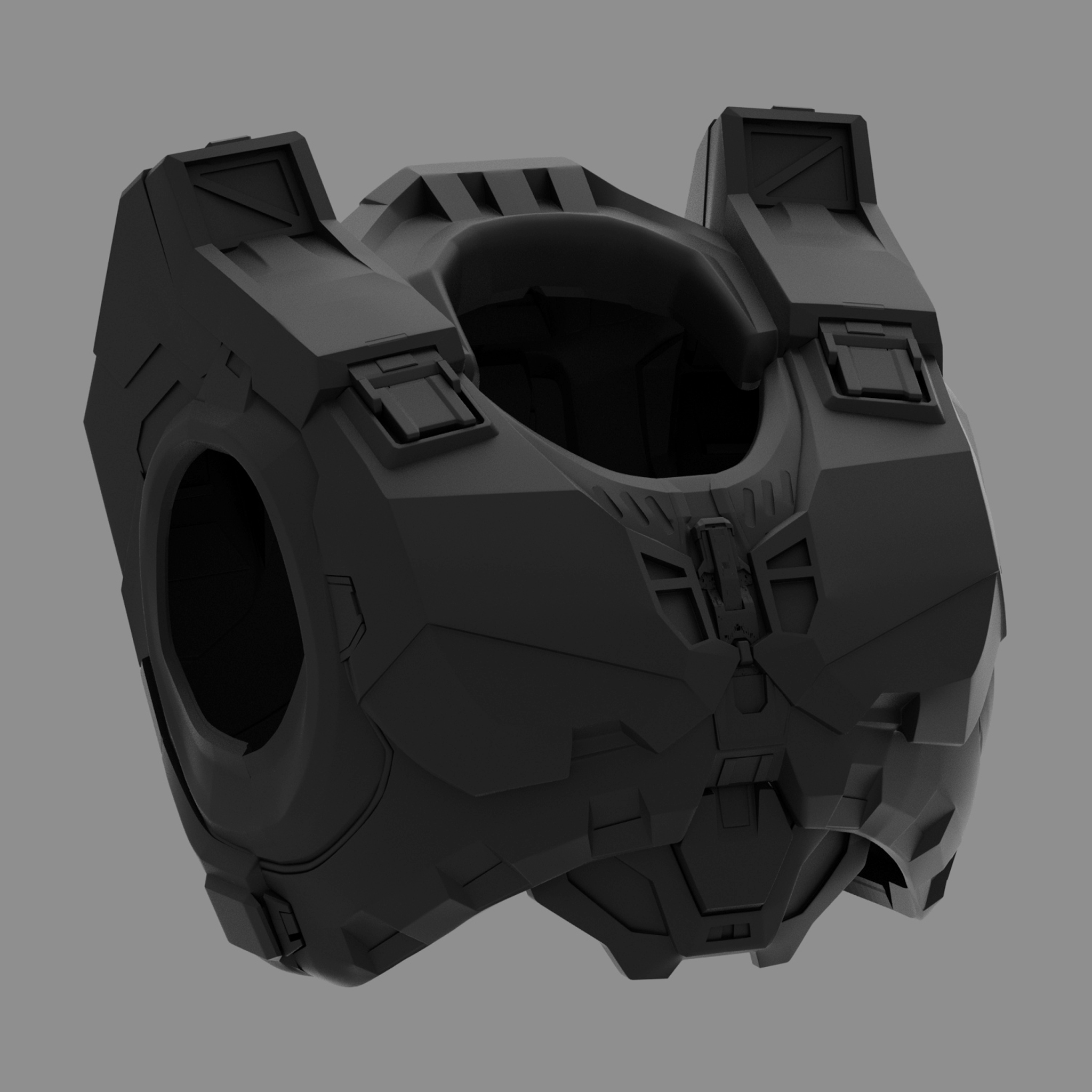
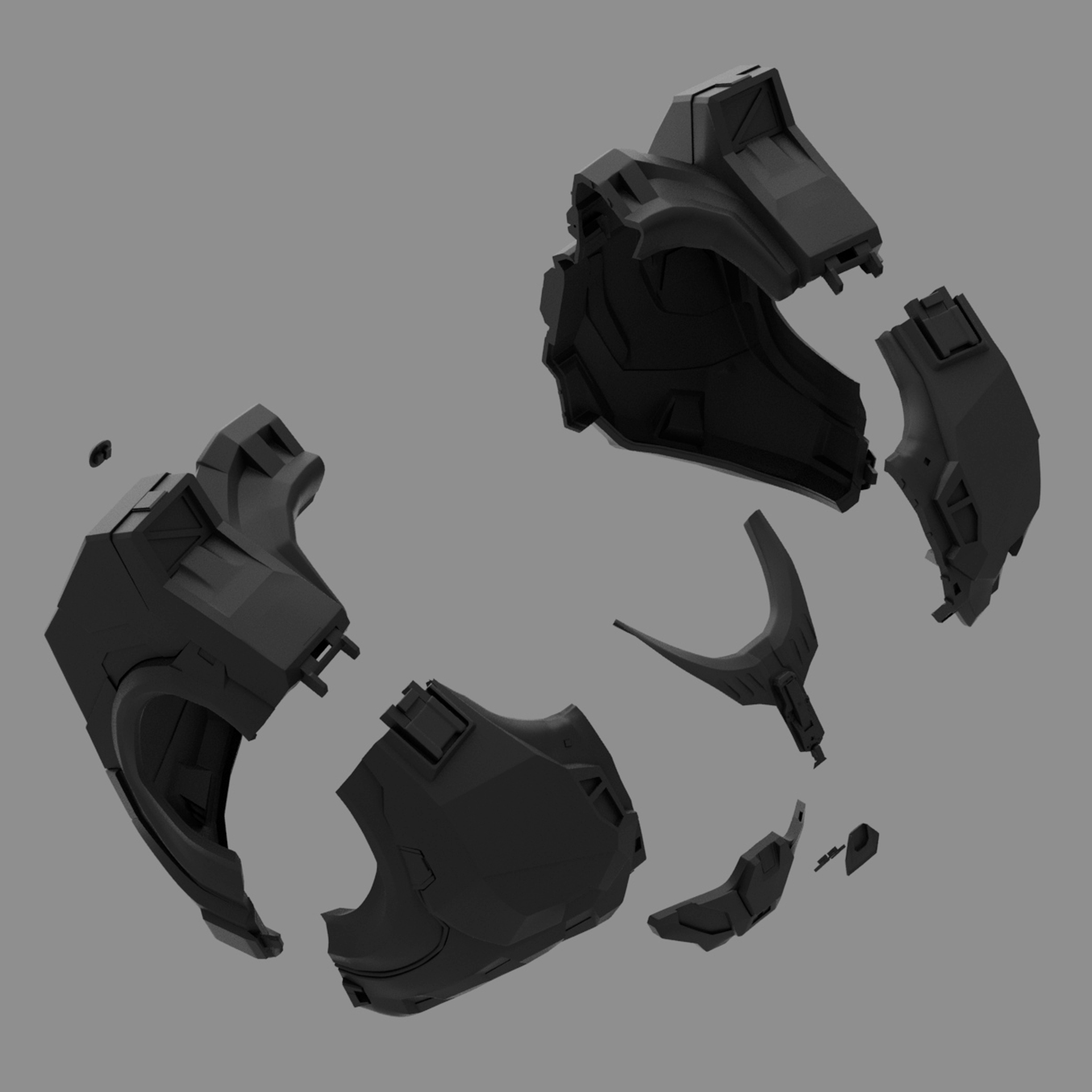
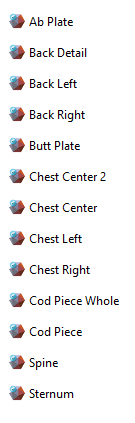
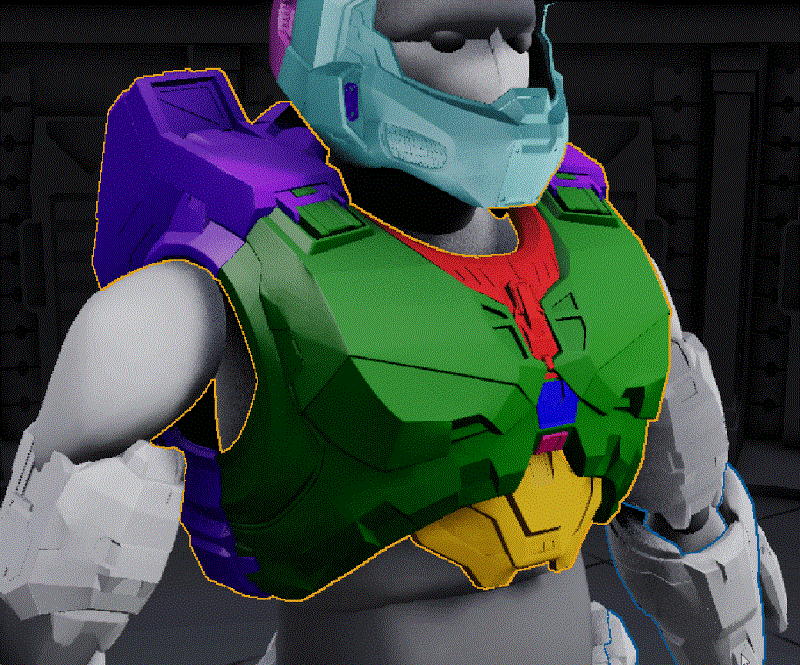
I was desperate and I found that MoeSizzlac made a great model for free, I download it but it's One Full shell and I wanted to know if you have any advice for me to scale it properly and not waste any filament
I know some of you will tell me I should not print this as my first print, but I don't want to do the ODST, I'm ready to fail and try again.
I'm sorry if I made mistakes in this thread, I'm french and doing my best to write in english.
I use to make some Cosplay, (Batman, Thor, Michael Myers) And one day I dreamt to build my own Master Chief from Halo infinite.
Then I bought a brand new Bambu Lab P1P, I already had Armorsmith and the precise Avatar on it. I use Orca Slicer, Meshmixer and if needed Blender (pretty noob on it)
I Bought the Master Chief's model from Galactic Armory for 60$ and started to fit my avatar with the model. Then I started to notice the model as separated shell what is great because I can print them separatly and optimize the build plate and the slice. But when I import the different part, I see all are not on the same scale and I have to scale them manualy and try to fit them (really really hard to do
But I manage to do that and the model looks good enought, But when I started to print the chest I noticed the hole for the arms is waaayyyy to small and I can barrely move it without hurting me.
I was desperate and I found that MoeSizzlac made a great model for free, I download it but it's One Full shell and I wanted to know if you have any advice for me to scale it properly and not waste any filament
I know some of you will tell me I should not print this as my first print, but I don't want to do the ODST, I'm ready to fail and try again.
I'm sorry if I made mistakes in this thread, I'm french and doing my best to write in english.
