Xenocrates
Jr Member
Anyway, so last night I was re-printing my helmet (smilie's version) since I figured out the scale was set to 260mm in Height (I printed this version before with the default height and judging from the pieces it obviously wasn't going to fit.)
So I set the height to 290mm in height, and then I noticed a lot of pieces couldnt fit on just one paper, so since I am using Pepakura Designer 3, I cut some pieces in half or so and re-arranged them all nicely (in the program). In total I had 15 pages that were ready to print. So after spending about 2 hours cutting and rearranging in Pepakura, I was ready to print.
I printed out one page just to test, and this is what happened.
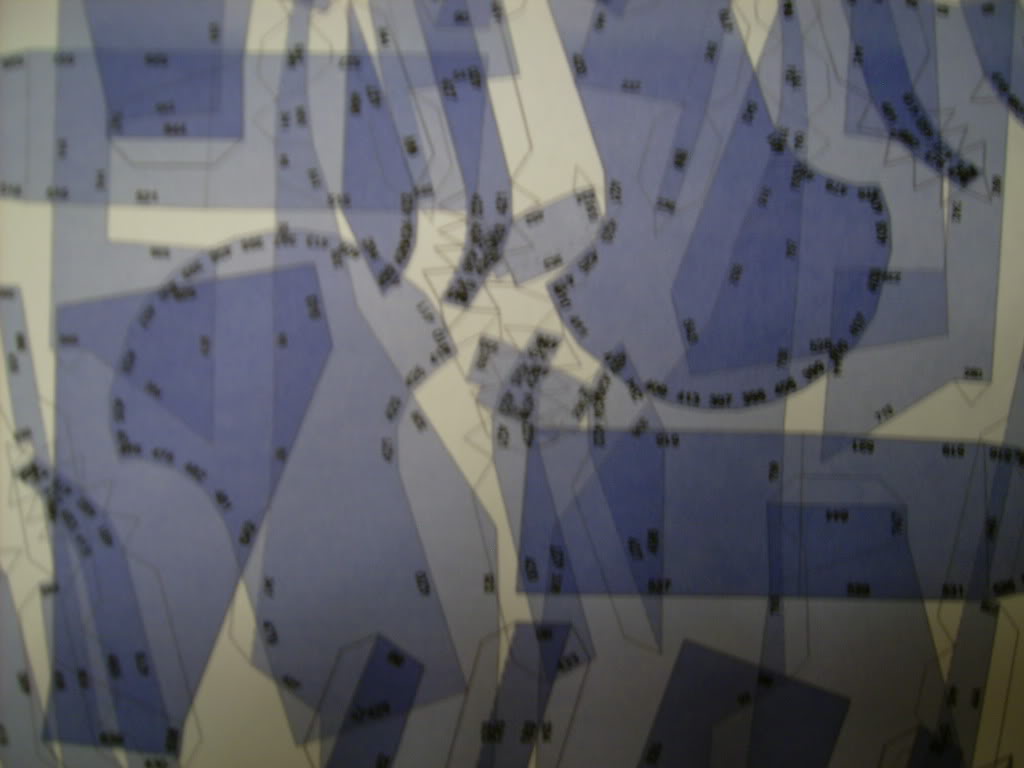
The questions I want to ask are
Is there any way to remedy the print situation? This only happened when I changed the scale to 290mm Height, it printed fine on 260mm height (default) but was way too small.
Those are my only questions, I really hope you can help me out because I was really looking forward to making this helmet but I cant afford to waste time on something that will come out too small.
I have tried scaling and it came out to 290mm in height but thats where the problem started.
I can provide a screen shot of the Pep file opened up if needed.
So I set the height to 290mm in height, and then I noticed a lot of pieces couldnt fit on just one paper, so since I am using Pepakura Designer 3, I cut some pieces in half or so and re-arranged them all nicely (in the program). In total I had 15 pages that were ready to print. So after spending about 2 hours cutting and rearranging in Pepakura, I was ready to print.
I printed out one page just to test, and this is what happened.
The questions I want to ask are
Is there any way to remedy the print situation? This only happened when I changed the scale to 290mm Height, it printed fine on 260mm height (default) but was way too small.
Those are my only questions, I really hope you can help me out because I was really looking forward to making this helmet but I cant afford to waste time on something that will come out too small.
I have tried scaling and it came out to 290mm in height but thats where the problem started.
I can provide a screen shot of the Pep file opened up if needed.
