Hey everyone, I have seen a lot of posts on how to cut angled bevels and I figured I would create this post to show how I do it. Now of course this is just one way of doing things and there are other tools and methods that one can use but this method uses a tool that everyone who went to elementary should have and know how to use: a protractor.
Now my working process is this.
Step 1: Getting the angles
On pepakura, there is a setting that shows the fold angles of the sides of the templates. This can be done by going to 2D Layout --> Show Fold Angles. Once selected, you’ll be able to see the angles when zoomed in (note: this will slow down the program when zooming in). These are the angles you are going to be using. You should also change the angle threshold number which is the number where pepakura will not display angles. You can do so by right clicking and selecting Edge Color and use the slider to the maximum angle. I personally place it to 160° as sometimes you want a small but noticeable fold, but it is up to personal preference.
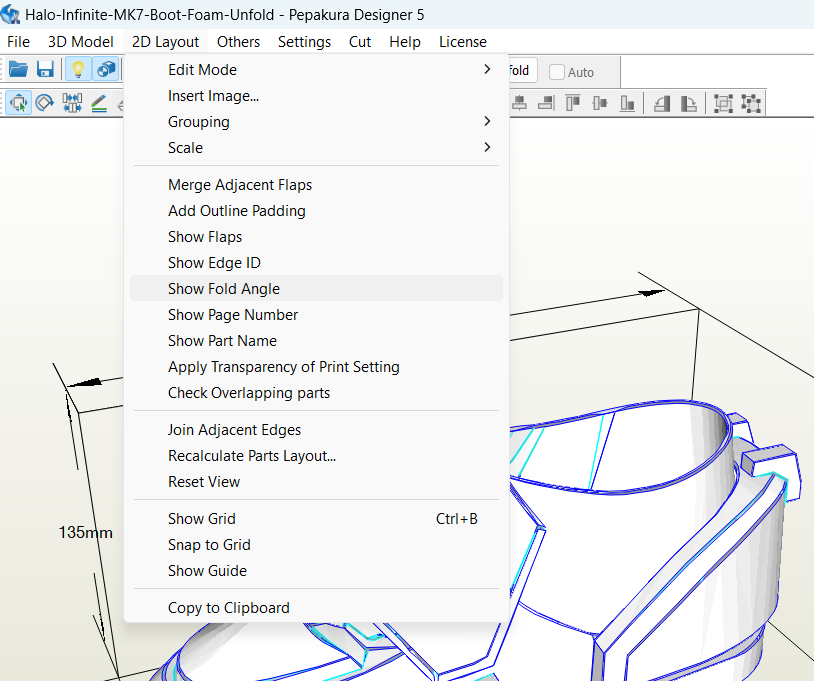
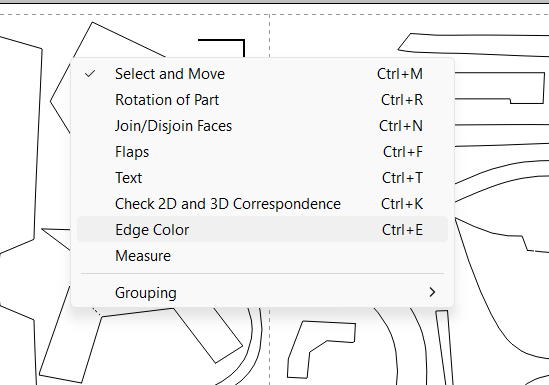
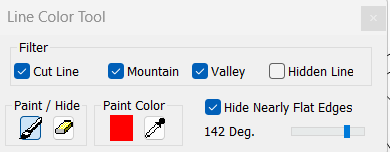
Step 2: Determining the correct angle
Now, the angle displayed is the total and since you are going to be gluing two pieces together to get the final shape, you need to divide the angle by two. So, if on pepakura it says the angle is 130°, you will be cutting a 65° angle so that when you glue both pieces, it will add up to 130°. You might have noticed that along the side of the template, there are multiple angles for the same side. This is because pepakura places a fold angle at every side that joins to another piece. The variance between the angles tends to be small and so what I do is to take the average of the angles to get an estimate. Another thing to keep in mind is that you can’t really be precise to the 1° as #1 a couple of degrees in difference is not going to be noticeable and #2 the handle of the knife is going to prevent you from being super accurate. So, what I do is round to the nearest 5° where I believe it can make a noticeable difference (see pic below). Now that you have the angle, let’s go through how to cut it.
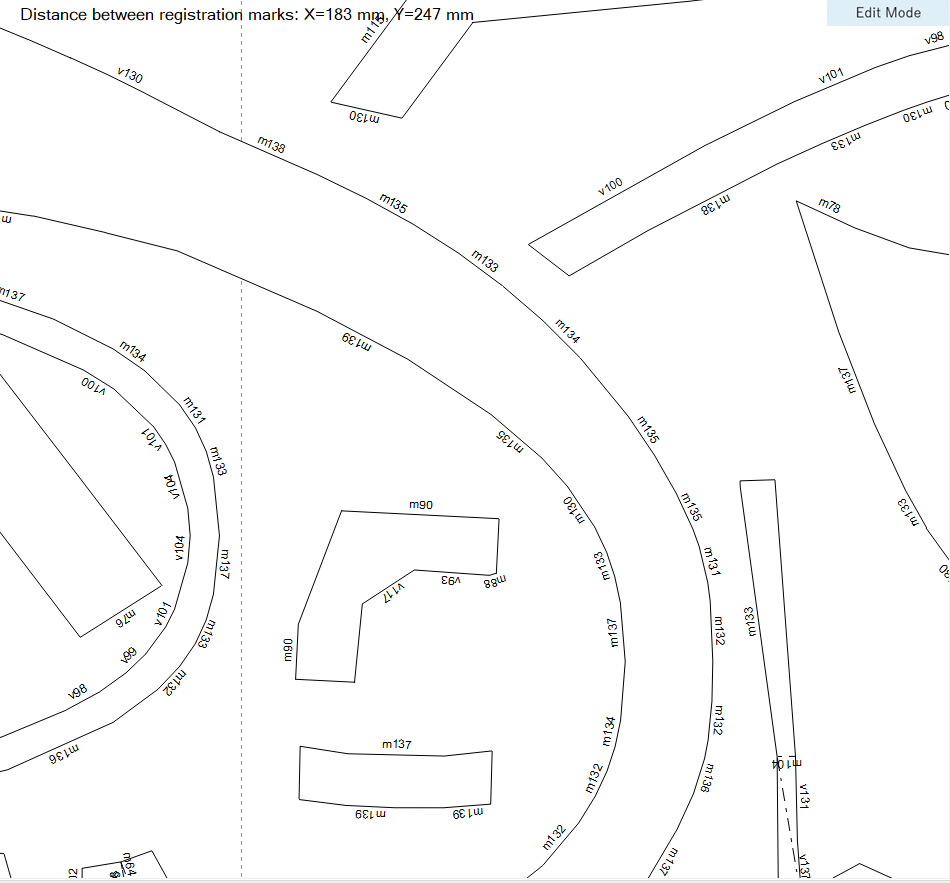
Step 3: Cutting the foam
Cutting the foam at an angle is simple. First take the knife and angle it inwards if the template shows a mountain fold (dark blue) or outwards if it shows a valley fold (light blue). Take the protractor with your other hand and place it behind the knife. Position the knife to the correct angle. Remove the protractor while maintaining the position of the knife and cut. The image below has angles from 160° to 60° by intervals of 5°. This is just to show that there is a noticeable difference when rounding to the nearest 5°.
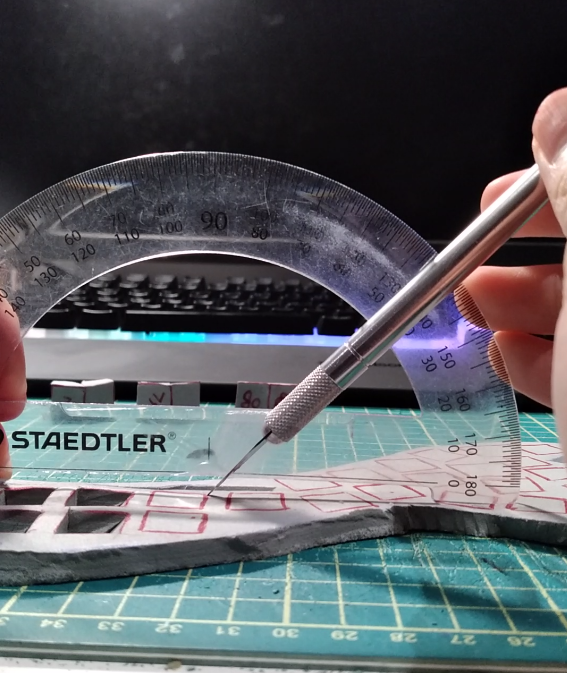
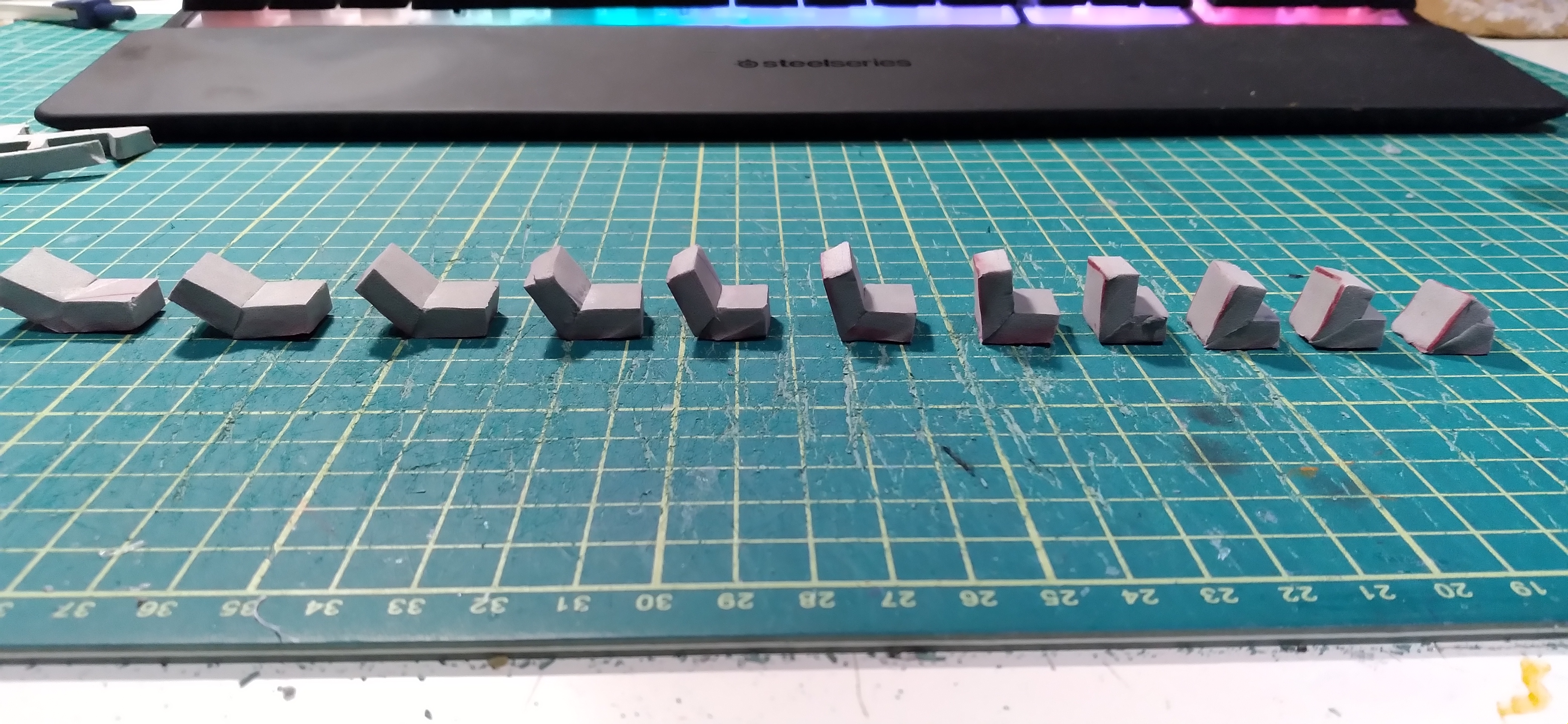
Some personal tips
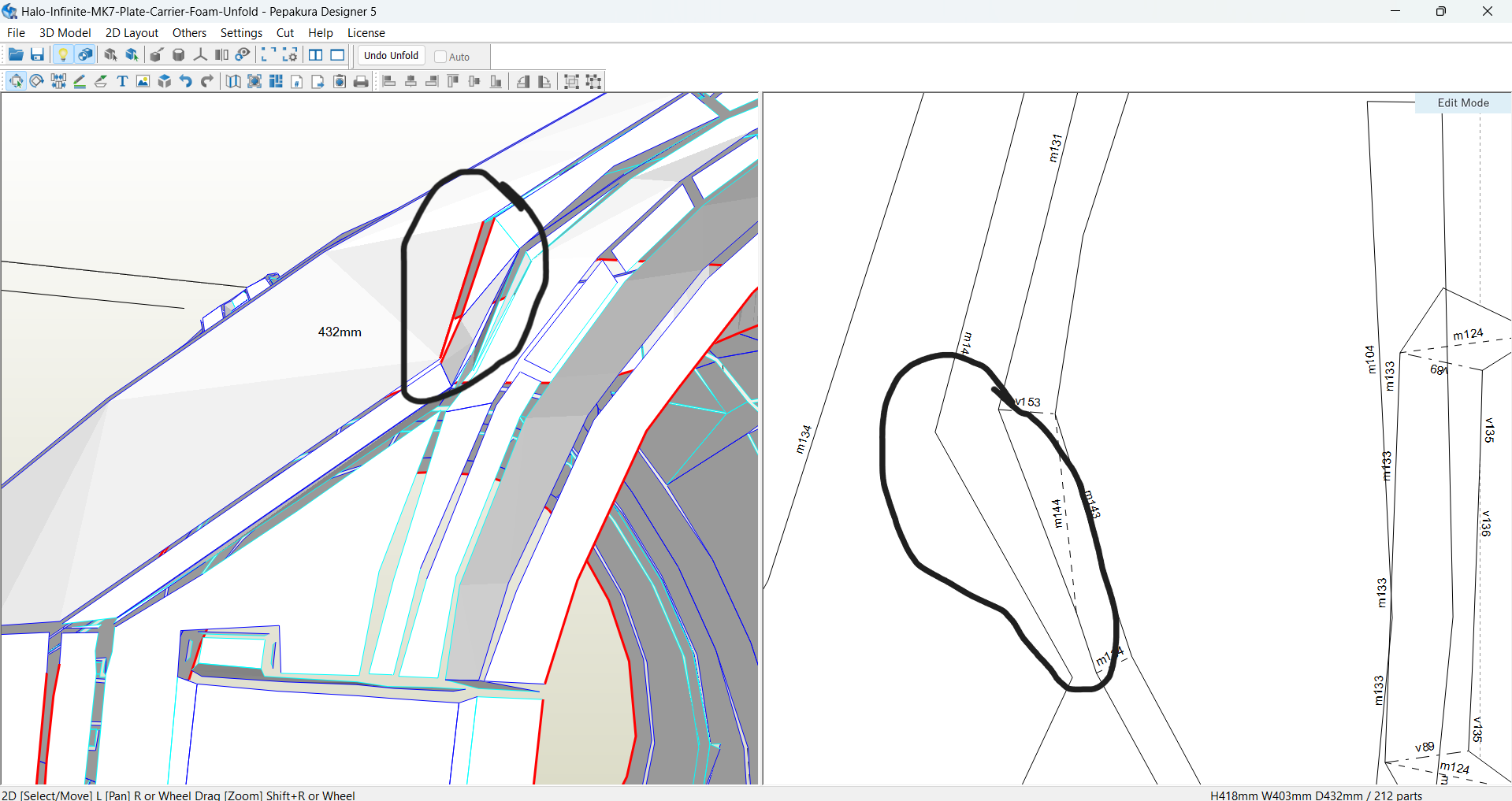
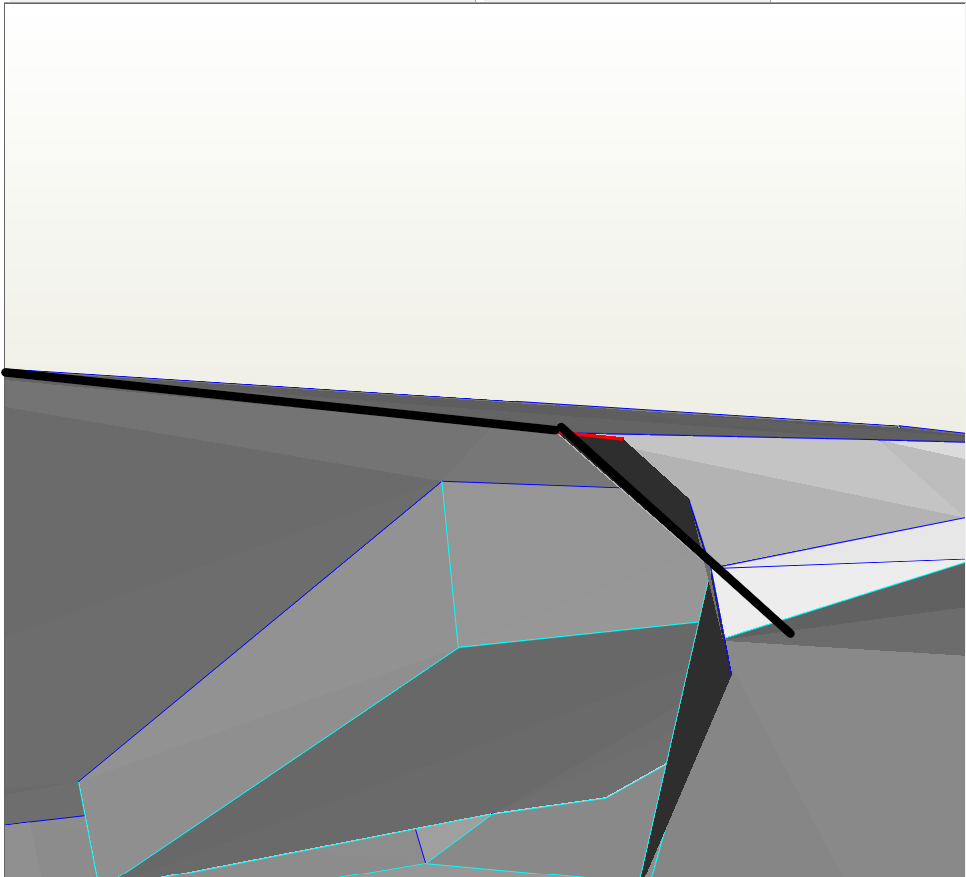
I hope that people found this helpful and now got a good idea on how to cut more precise angles. While it might take you a little longer to build than if you were estimating, I find that it gives me peace of mind that and less worry of how it is going to turn out in the end. And as always, practice and sharp blades are key to improve your foamsmithing.
Thanks for reading and feel free to leave comments or questions as this is the first time I'm writing a guide like this so feedback is welcomed.
Now my working process is this.
Step 1: Getting the angles
On pepakura, there is a setting that shows the fold angles of the sides of the templates. This can be done by going to 2D Layout --> Show Fold Angles. Once selected, you’ll be able to see the angles when zoomed in (note: this will slow down the program when zooming in). These are the angles you are going to be using. You should also change the angle threshold number which is the number where pepakura will not display angles. You can do so by right clicking and selecting Edge Color and use the slider to the maximum angle. I personally place it to 160° as sometimes you want a small but noticeable fold, but it is up to personal preference.
Step 2: Determining the correct angle
Now, the angle displayed is the total and since you are going to be gluing two pieces together to get the final shape, you need to divide the angle by two. So, if on pepakura it says the angle is 130°, you will be cutting a 65° angle so that when you glue both pieces, it will add up to 130°. You might have noticed that along the side of the template, there are multiple angles for the same side. This is because pepakura places a fold angle at every side that joins to another piece. The variance between the angles tends to be small and so what I do is to take the average of the angles to get an estimate. Another thing to keep in mind is that you can’t really be precise to the 1° as #1 a couple of degrees in difference is not going to be noticeable and #2 the handle of the knife is going to prevent you from being super accurate. So, what I do is round to the nearest 5° where I believe it can make a noticeable difference (see pic below). Now that you have the angle, let’s go through how to cut it.
Step 3: Cutting the foam
Cutting the foam at an angle is simple. First take the knife and angle it inwards if the template shows a mountain fold (dark blue) or outwards if it shows a valley fold (light blue). Take the protractor with your other hand and place it behind the knife. Position the knife to the correct angle. Remove the protractor while maintaining the position of the knife and cut. The image below has angles from 160° to 60° by intervals of 5°. This is just to show that there is a noticeable difference when rounding to the nearest 5°.
Some personal tips
- If you need to cut a super acute angle (anything below 60° for me) I would just freehand it as it is a very awkward cut and your hand is most likely going to shift
- I find that an exacto knife like the one I’m using in the video is easier to use with the protractor than a box cutter with snap blades since the handle of the snap blades is bigger and therefor harder to position on the protractor
- When building an entire piece, I like to write down the angles either on the template or on the foam so that I don’t need to go back to the pepakura/ keep a mental note of which angle did I round to
- There is an option to get angles on Armorsmith as well but I find them to be less accurate than the ones on pepakura
- There might be times where angle is not provided. The picture below shows the side in red which is normally used to indicate an edge where nothing attaches to it. But in this case, there is another piece that is going to be joined to it. So, how do you get the angle? What you can do is orient the 3D object until that edge is perpendicular to the screen. Then, you can use the protractor and manually measure the angle
I hope that people found this helpful and now got a good idea on how to cut more precise angles. While it might take you a little longer to build than if you were estimating, I find that it gives me peace of mind that and less worry of how it is going to turn out in the end. And as always, practice and sharp blades are key to improve your foamsmithing.
Thanks for reading and feel free to leave comments or questions as this is the first time I'm writing a guide like this so feedback is welcomed.
