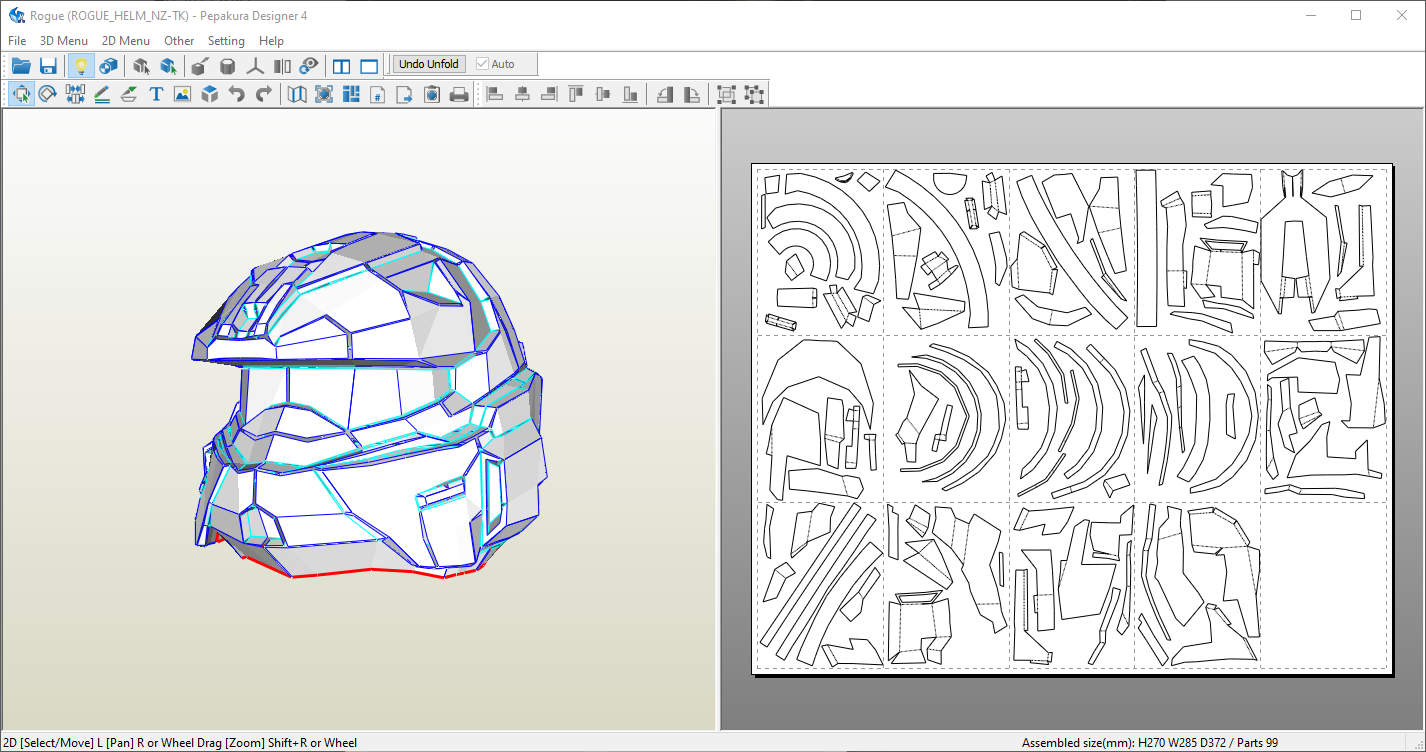Skipverse
New Member
Hi all, I'm very new to cosplaying as a whole. I've spent countless hours looking at as many tutorials as I can, but I still wanna ask does this Pepakura file look okay? got the file from Papercraft plaza about a week ago and I'm slowly getting ready to make a start soon so I just wanna check that this look good. I'm just a little anxious about wasting a lot of time and materials when there's an easier way I don't know about. Cheers! (Also yeah I plan on doing it with EVA foam)