NK4U
New Member
Im trying out a helmet build using my trusty Ender 3. I've used it for other projects before but i never needed to worry about the layer lines so I replaced the .4mm nozzle with a .8mm nozzle when I got a resin printer. I did this because it literally halved the time of the prints (so long as I bumped the heat up enough to melt it fast enough) and 50% infill prints would come out stronger than some hardwoods.
On top of this my printer has a nasty habit of failing on long prints so I keep parts split up into 7 hour prints, tops. This works out with the time being split in half anyway.
I went in armorsmith/blender and split up a helmet into about 12 parts and printed the first part in about 5 hours. Most of the faces came out fine but the connecting faces that should lay flush with one another have nasty layer-lined faces and the front portion has some thick layer lines.
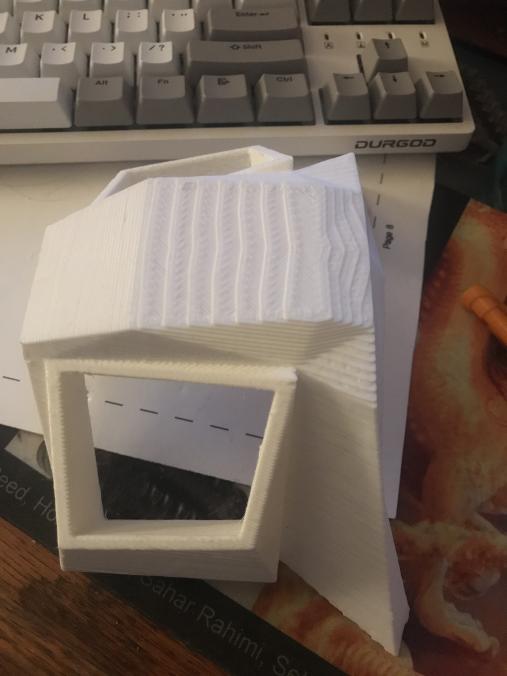

I tried using metal files and 80 grit sandpaper to smooth some of it up and it doesn't seem to be putting even a dent in it...
Anyone here use a ridiculously large nozzle size for their props and have any advice on sanding these deep lines? Online tuts will work fine for the thinner lines but don't work too well on these.
I feel that if I can figure out a way to smooth this out, the time spent smoothing would still be less than the time spent printing.
(And every second saved printing is a blessing.)
I'm tempted to buy a palm sander or just getting a pan I don't care about and trying to melt the worst face flat on the stove lol.
On top of this my printer has a nasty habit of failing on long prints so I keep parts split up into 7 hour prints, tops. This works out with the time being split in half anyway.
I went in armorsmith/blender and split up a helmet into about 12 parts and printed the first part in about 5 hours. Most of the faces came out fine but the connecting faces that should lay flush with one another have nasty layer-lined faces and the front portion has some thick layer lines.
I tried using metal files and 80 grit sandpaper to smooth some of it up and it doesn't seem to be putting even a dent in it...
Anyone here use a ridiculously large nozzle size for their props and have any advice on sanding these deep lines? Online tuts will work fine for the thinner lines but don't work too well on these.
I feel that if I can figure out a way to smooth this out, the time spent smoothing would still be less than the time spent printing.
(And every second saved printing is a blessing.)
I'm tempted to buy a palm sander or just getting a pan I don't care about and trying to melt the worst face flat on the stove lol.

