We recently got a Silhouette Portrait, a machine that basically cuts out shapes into various materials, paper, flock, cardstock, with amazing accuracy. The missus got it for a project she's working on, but it hit me, this could make Pep armour so much easier!
I had a look around, there are files to make Pepakura Designer compatible with a Silhouette Cameo, but it specifically states that the same files will not provide us compatibility with the Silhouette Portrait, the version we own.
One way would be to export each page and then manually import them into Silhouette's own software, which seems like a giant pain in the arse. Anyone got any other ideas?
EDIT: Update
Here's my most recent attempt, details the problems I'm coming across.
I go into Pepakura Designer, I scale and rearrange my various pieces.
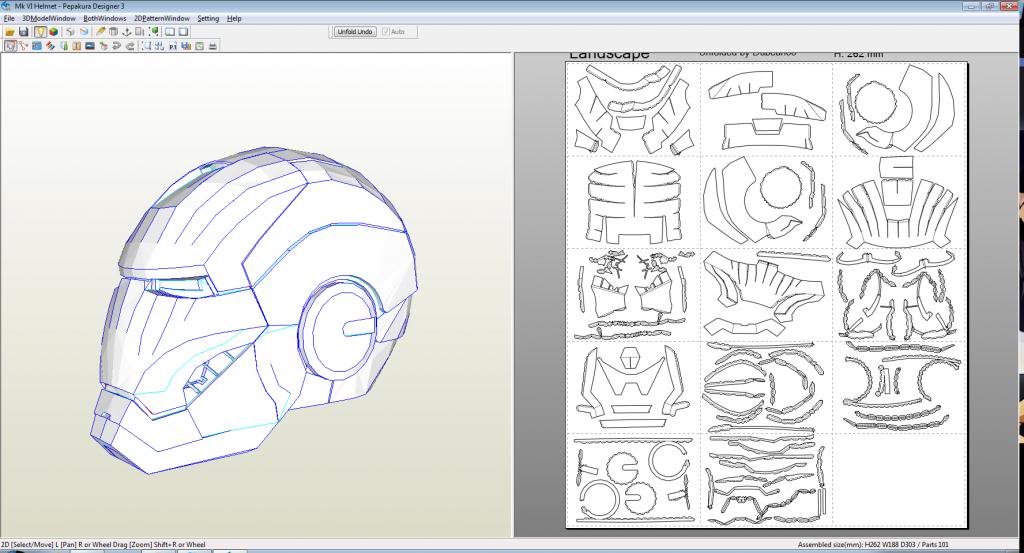
I set paper type to A4 (because I live in the UK, that's our standard paper size), I increase the line thickness so the Silhouette can read it more easily, and I opt not to print the page number, because the Silhouette would then try to cut that page number out too.
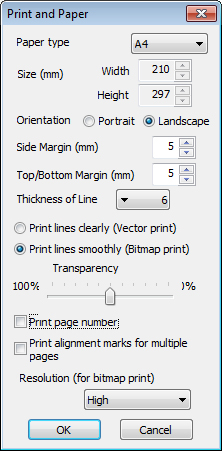
For the same reason, I also turn off the edge IDs and fold lines, again, Silhouette would try to cut these out, and we don't want that.
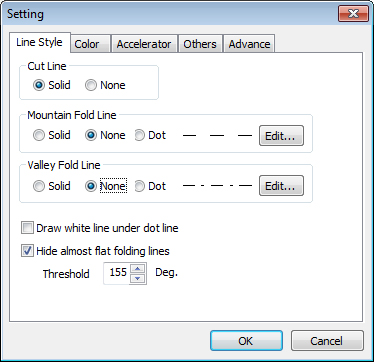
I then use the following command to export the entire thing as separate image files, ready to import into Silhouette's own software.
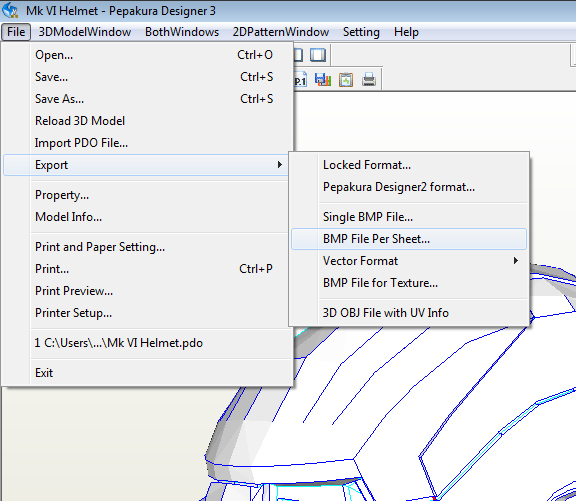
This is Pepakura's pre-set size for those image files, following my previous settings.
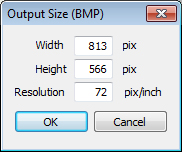
I then open Silhouette Studio, the software for the Silhouette Portrait itself.
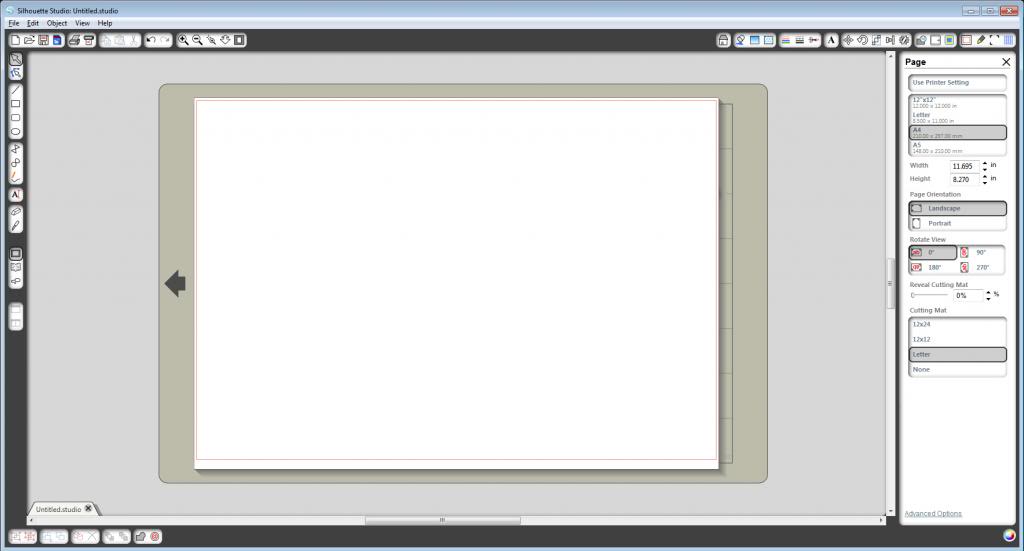
I import the file I exported from Pepakura.
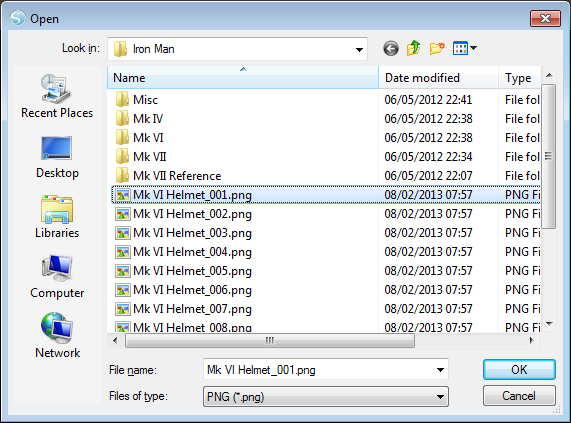
Problem. The image is no longer the same size as the page, despite being exported as A4. It's also not in the same position on the page anymore.
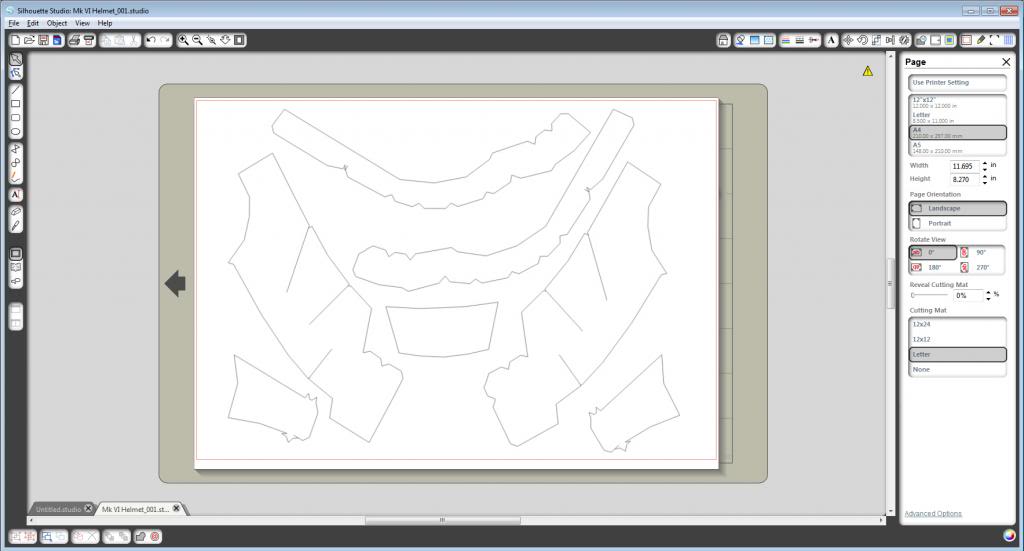
What I know I could then go on to do if the alignment and size were correct, is select the Trace option.
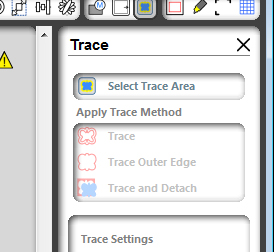
This would then make the cut lines red, which indicates the Silhouette now knows where to cut.
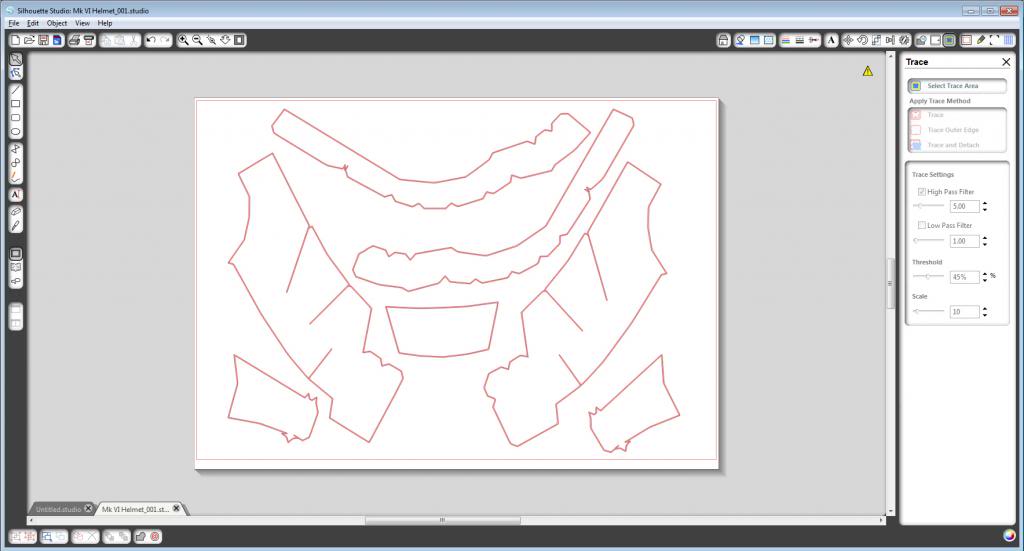
The reason this is such a huge problem is because I will need two sets of files, one to print onto cardstock with, files that include the edge ID, fold lines, etc to run through my printer, and one set without those fold lines and edge IDs to run through Silhouette's software and cut the lines out on that printed piece of paper. If those two don't align, then I won't see where the fold lines and edge IDs are after the fact.
In addition, where the image files aren't importing at the correct size and are having to be manually rescaled, it's going to make scaling the overall armour piece and keeping various parts consistent with each other so they can then be glued together an absolute nightmare.
Any suggestions?
I had a look around, there are files to make Pepakura Designer compatible with a Silhouette Cameo, but it specifically states that the same files will not provide us compatibility with the Silhouette Portrait, the version we own.
One way would be to export each page and then manually import them into Silhouette's own software, which seems like a giant pain in the arse. Anyone got any other ideas?
EDIT: Update
Here's my most recent attempt, details the problems I'm coming across.
I go into Pepakura Designer, I scale and rearrange my various pieces.
I set paper type to A4 (because I live in the UK, that's our standard paper size), I increase the line thickness so the Silhouette can read it more easily, and I opt not to print the page number, because the Silhouette would then try to cut that page number out too.
For the same reason, I also turn off the edge IDs and fold lines, again, Silhouette would try to cut these out, and we don't want that.
I then use the following command to export the entire thing as separate image files, ready to import into Silhouette's own software.
This is Pepakura's pre-set size for those image files, following my previous settings.
I then open Silhouette Studio, the software for the Silhouette Portrait itself.
I import the file I exported from Pepakura.
Problem. The image is no longer the same size as the page, despite being exported as A4. It's also not in the same position on the page anymore.
What I know I could then go on to do if the alignment and size were correct, is select the Trace option.
This would then make the cut lines red, which indicates the Silhouette now knows where to cut.
The reason this is such a huge problem is because I will need two sets of files, one to print onto cardstock with, files that include the edge ID, fold lines, etc to run through my printer, and one set without those fold lines and edge IDs to run through Silhouette's software and cut the lines out on that printed piece of paper. If those two don't align, then I won't see where the fold lines and edge IDs are after the fact.
In addition, where the image files aren't importing at the correct size and are having to be manually rescaled, it's going to make scaling the overall armour piece and keeping various parts consistent with each other so they can then be glued together an absolute nightmare.
Any suggestions?
