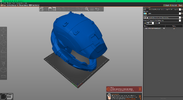Master Billium
New Member
Good evening. I am trying to work on building and printing my first helmet and hopefully more. I am having trouble with splitting a helmet into multiple pieces. Prob because I suck at using creality print. Maybe it's because I should be using another slicer. I am trying not to get discourage and hopefully somebody is nice enough to help without saying I suck.