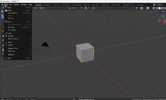- Member DIN
- S226
If you are unfamiliar with Armorsmith Designer, please check out the Armorsmith Beginners Guide by TurboCharizard.
Armorsmith is a paid software 405th members use to size their cosplay projects. The software has a built-in avatar feature that scales to your measurements, but sometimes the avatar is not as accurate as you would like it to be. Getting a 3D scan of yourself is tempting, but how do you get one? This tutorial will go over how to get a 3D scan of yourself and import it into Armorsmith when you may not have a scanner or newer phone.
1) Find a location
A great way to find a location that offers 3D body scans is to Google "3D body scan in (insert your location here)"
Companies that pop up will be Fitness companies, Gyms, Weight-loss programs, and Plastic Surgery clinics.
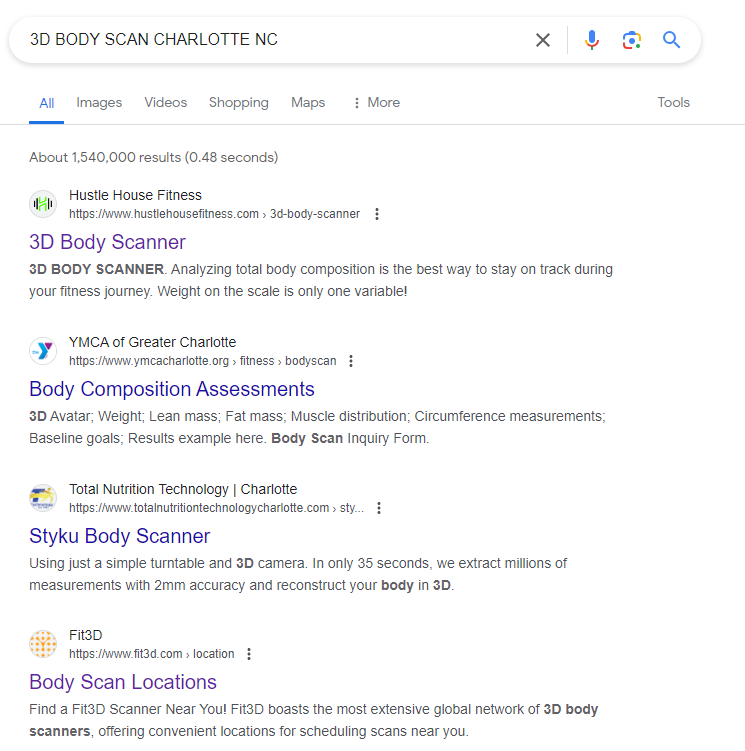
You can also visit the scanner's official website and find a location near you.
Styku Scanner - Find Locations (The brand I used)
FIT3D Scanner - Find Locations
2) Reach out by phone or text to companies near you.
You will want to explain to the company that you are only interested in a body scan, not a weight loss or fitness package. Be sure to ask if the 3D scan can be converted to a .stl or .obj file and transferred to a USB dongle or Google Drive.
Here is an example of an Email you could send to the company:
Subject text: Inquiry about a 3D body scan
Body text: I found your company on Google and read you have an in-house 3D body scanner. I have an art project for school that requires a 3D scan of myself, and I was curious if your company would be willing to let me make an appointment for a 3D scan. The 3D scan needs to be converted to a .STL or .OBJ file and sent over Google Drive, is that something you would be able to do? Please let me know the price for a 3D scan only.
Thank you!
3) Preparation for appointment.
Make sure to have good hygiene, kind manners, and wear comfortable skin-tight undergarments that fit your body nicely. Tie any long hair up into a bun, and have a USB dongle or Google Drive space readily available to store the file.
4) (Optional) Decimate and touch up your scan in Blender.
If your model is high-poly it will slow down or crash Armorsmith, import your .STL or .OBJ file into Blender.
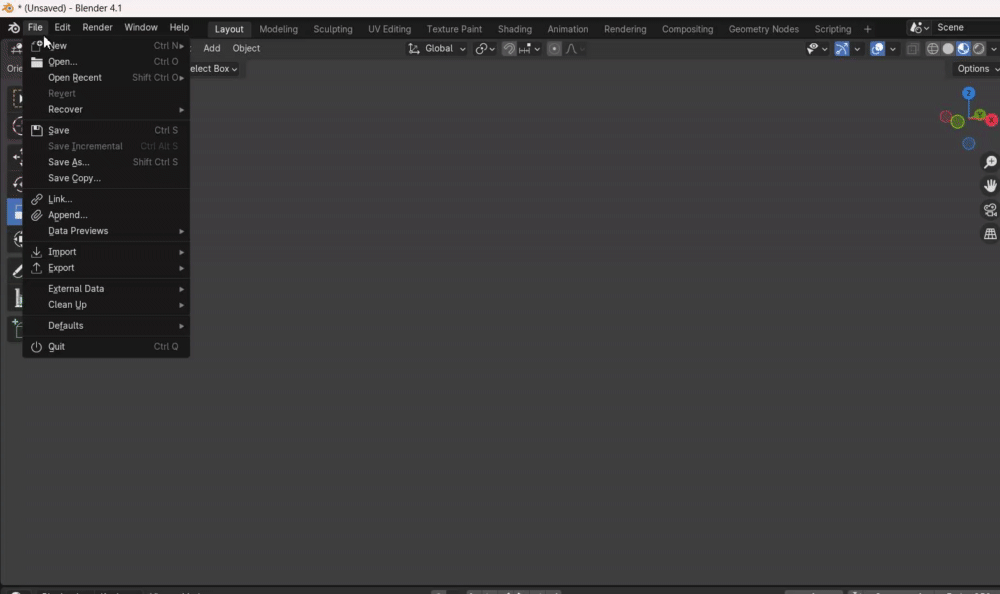 Importing a .STL into Blender
Importing a .STL into Blender
File>Open>.STL (or .OBJ if applicable)>Select file
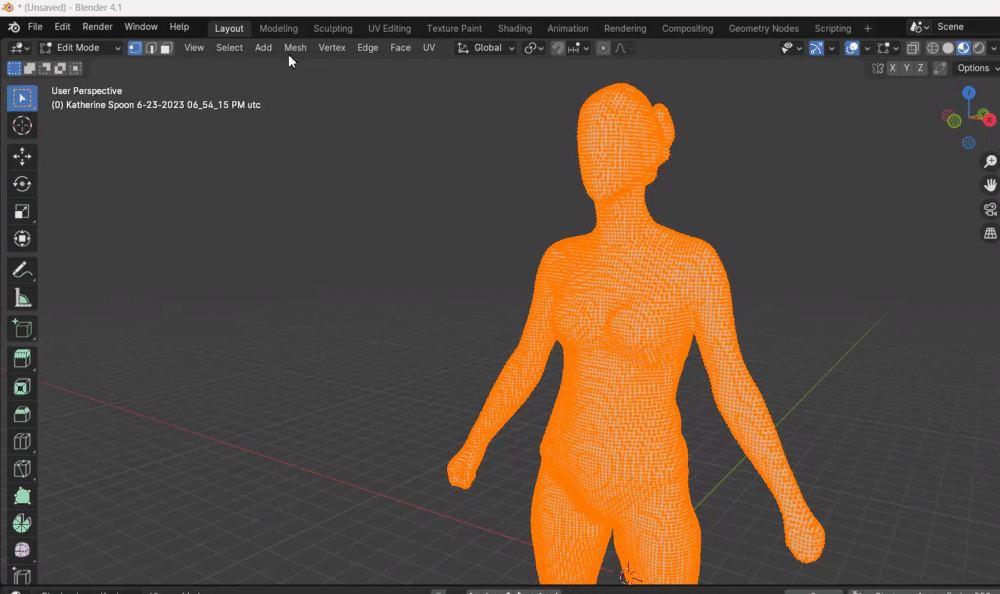 Decimating model
Decimating model
Edit mode>Mesh>Clean Up>Decimate Geometry>Slide ratio scale from 1.0 to 0.01
Export your model:
File>Export>.STL file
5) Importing Into Armorsmith and scaling
Once your model is ready to go, it's time to import it into Armorsmith!
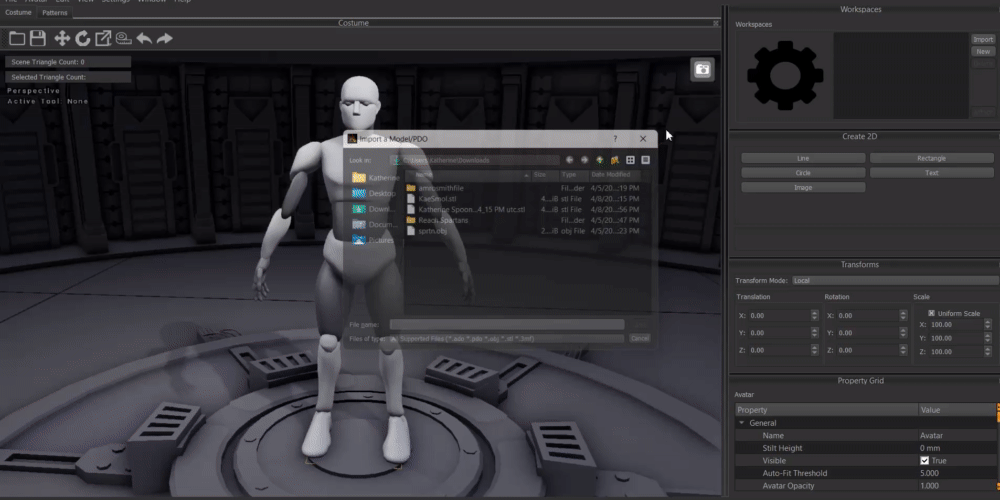
Import>(Select file)>Attach (preferably to center torso or neck)
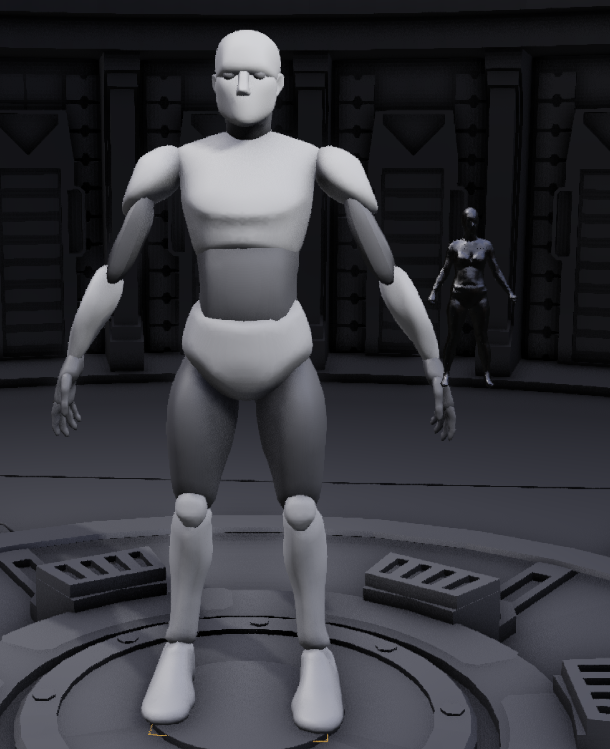
But wait a minute, why is my 3D scan so small? How can I get it sized to my actual height?
The most accurate way to find your height is to ask for a friend or family member to help you. Here are the steps to find your height:
-Tape a piece of paper to the wall.
-Stand in the same stance as your scan (legs separated and spread, this is important because it impacts your overall height)
-Have your friend or family member place a ruler at the highest point of your skull and mark it on the paper.
-Measure from the marking to the floor (preferably in CM)
Next, export a cube from Blender and then import it into Armorsmith. These cubes will help us find our overall height.
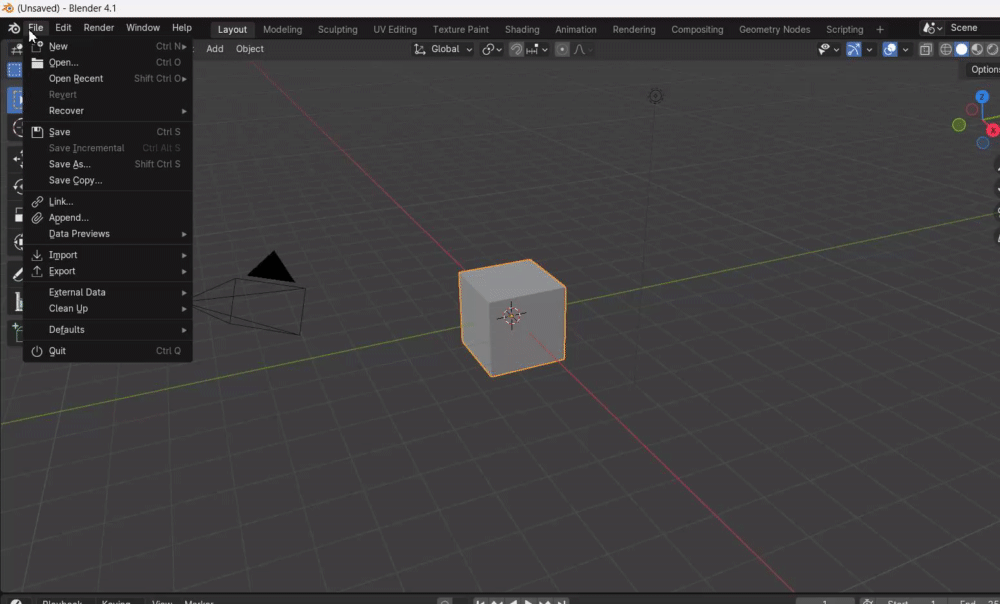
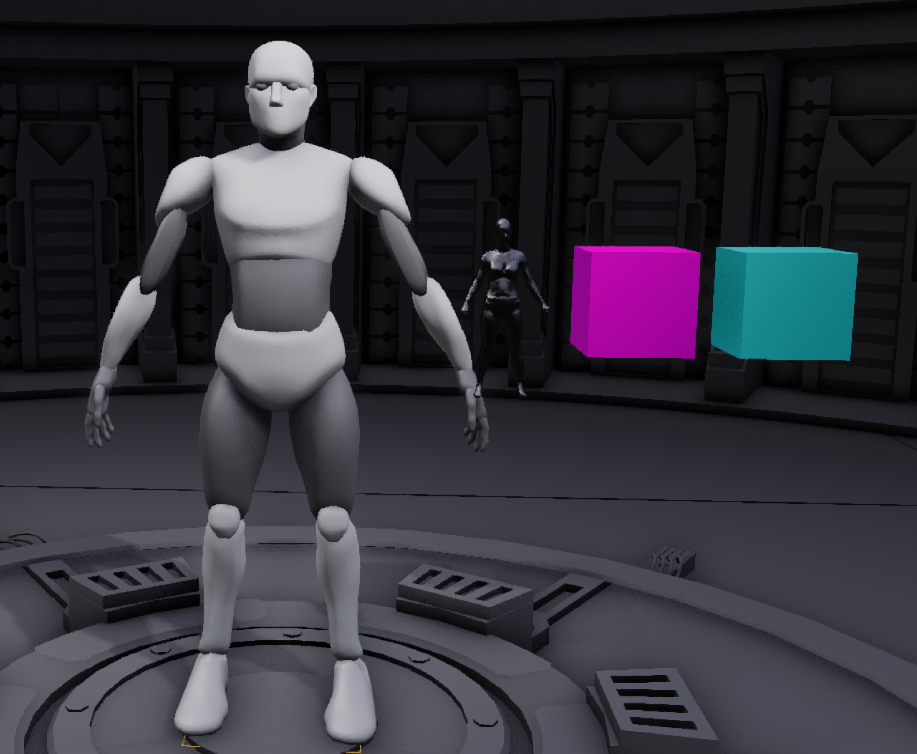
Depending on your height (cm) you will need 2 cubes if under 6'4 feet and 3 cubes if you are over 6'4 feet. Next, divide your measurements by 2 (3 if above 6'4 feet)
For example: Kae is 157.2cm, so 157.2cm/2=78.6cm.
We do this because we do not want the cubes to reach a height greater than 99cm. After all, it converts to meters and will give less accurate results.
 Scale the blocks and stack them on one another to get your actual height.
Scale the blocks and stack them on one another to get your actual height.
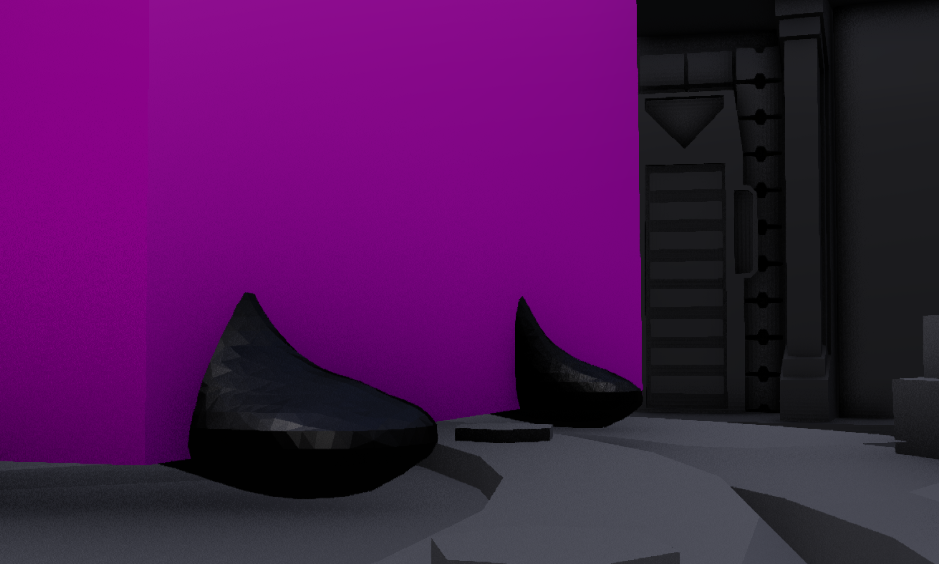 Remember to take into account the extra mesh on your scan that should not be included in the height, this can include your hair and leftovers from the scanner located under your feet.
Remember to take into account the extra mesh on your scan that should not be included in the height, this can include your hair and leftovers from the scanner located under your feet.
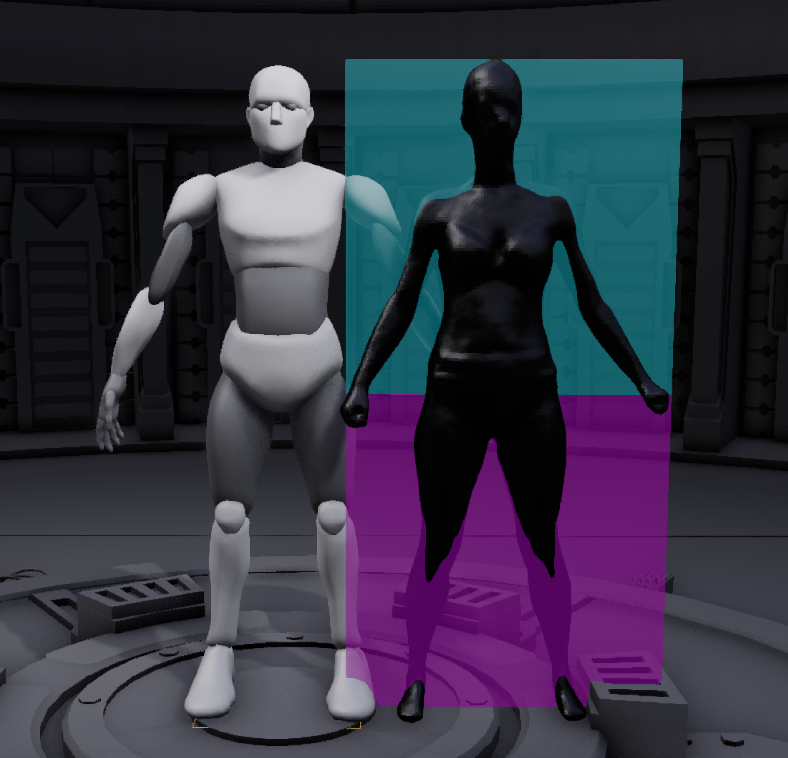

And there you have it, your accurate 3D scan to size your armor on.
Bonus tips:
-Always double-check and test fit. A 3D scan is far more accurate than the armorsmith avatar, but it is not perfect. For example; my feet measured smaller than they are.
-Measure from the bottom of your crotch to the floor. Often the scan is not accurate in that area, it is a good idea to know where your crotch ends and where the belt needs to be placed.
Armorsmith is a paid software 405th members use to size their cosplay projects. The software has a built-in avatar feature that scales to your measurements, but sometimes the avatar is not as accurate as you would like it to be. Getting a 3D scan of yourself is tempting, but how do you get one? This tutorial will go over how to get a 3D scan of yourself and import it into Armorsmith when you may not have a scanner or newer phone.
1) Find a location
A great way to find a location that offers 3D body scans is to Google "3D body scan in (insert your location here)"
Companies that pop up will be Fitness companies, Gyms, Weight-loss programs, and Plastic Surgery clinics.
You can also visit the scanner's official website and find a location near you.
Styku Scanner - Find Locations (The brand I used)
FIT3D Scanner - Find Locations
2) Reach out by phone or text to companies near you.
You will want to explain to the company that you are only interested in a body scan, not a weight loss or fitness package. Be sure to ask if the 3D scan can be converted to a .stl or .obj file and transferred to a USB dongle or Google Drive.
Here is an example of an Email you could send to the company:
Subject text: Inquiry about a 3D body scan
Body text: I found your company on Google and read you have an in-house 3D body scanner. I have an art project for school that requires a 3D scan of myself, and I was curious if your company would be willing to let me make an appointment for a 3D scan. The 3D scan needs to be converted to a .STL or .OBJ file and sent over Google Drive, is that something you would be able to do? Please let me know the price for a 3D scan only.
Thank you!
3) Preparation for appointment.
Make sure to have good hygiene, kind manners, and wear comfortable skin-tight undergarments that fit your body nicely. Tie any long hair up into a bun, and have a USB dongle or Google Drive space readily available to store the file.
4) (Optional) Decimate and touch up your scan in Blender.
If your model is high-poly it will slow down or crash Armorsmith, import your .STL or .OBJ file into Blender.
File>Open>.STL (or .OBJ if applicable)>Select file
Edit mode>Mesh>Clean Up>Decimate Geometry>Slide ratio scale from 1.0 to 0.01
Export your model:
File>Export>.STL file
5) Importing Into Armorsmith and scaling
Once your model is ready to go, it's time to import it into Armorsmith!
Import>(Select file)>Attach (preferably to center torso or neck)
But wait a minute, why is my 3D scan so small? How can I get it sized to my actual height?
The most accurate way to find your height is to ask for a friend or family member to help you. Here are the steps to find your height:
-Tape a piece of paper to the wall.
-Stand in the same stance as your scan (legs separated and spread, this is important because it impacts your overall height)
-Have your friend or family member place a ruler at the highest point of your skull and mark it on the paper.
-Measure from the marking to the floor (preferably in CM)
Next, export a cube from Blender and then import it into Armorsmith. These cubes will help us find our overall height.
Depending on your height (cm) you will need 2 cubes if under 6'4 feet and 3 cubes if you are over 6'4 feet. Next, divide your measurements by 2 (3 if above 6'4 feet)
For example: Kae is 157.2cm, so 157.2cm/2=78.6cm.
We do this because we do not want the cubes to reach a height greater than 99cm. After all, it converts to meters and will give less accurate results.
And there you have it, your accurate 3D scan to size your armor on.
Bonus tips:
-Always double-check and test fit. A 3D scan is far more accurate than the armorsmith avatar, but it is not perfect. For example; my feet measured smaller than they are.
-Measure from the bottom of your crotch to the floor. Often the scan is not accurate in that area, it is a good idea to know where your crotch ends and where the belt needs to be placed.
Attachments
Last edited: