Iv been looking into making armor for a while now but never really had the time until recently. I have to say, iv been having a blast doing this. Im about 3 weeks into my build and i have some really awesome results, and not so awesome ones.
Chest.
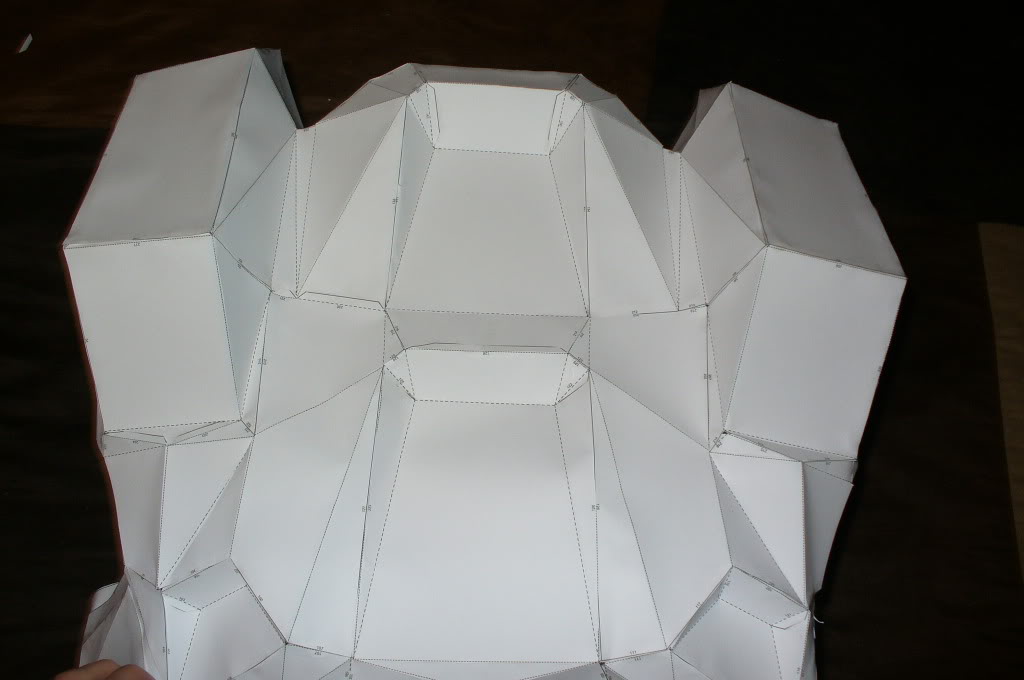

Left arm with attachment. This is a scout letter with part of emils taped to it. (temporary)

Right arm with the rest of emils attachment.
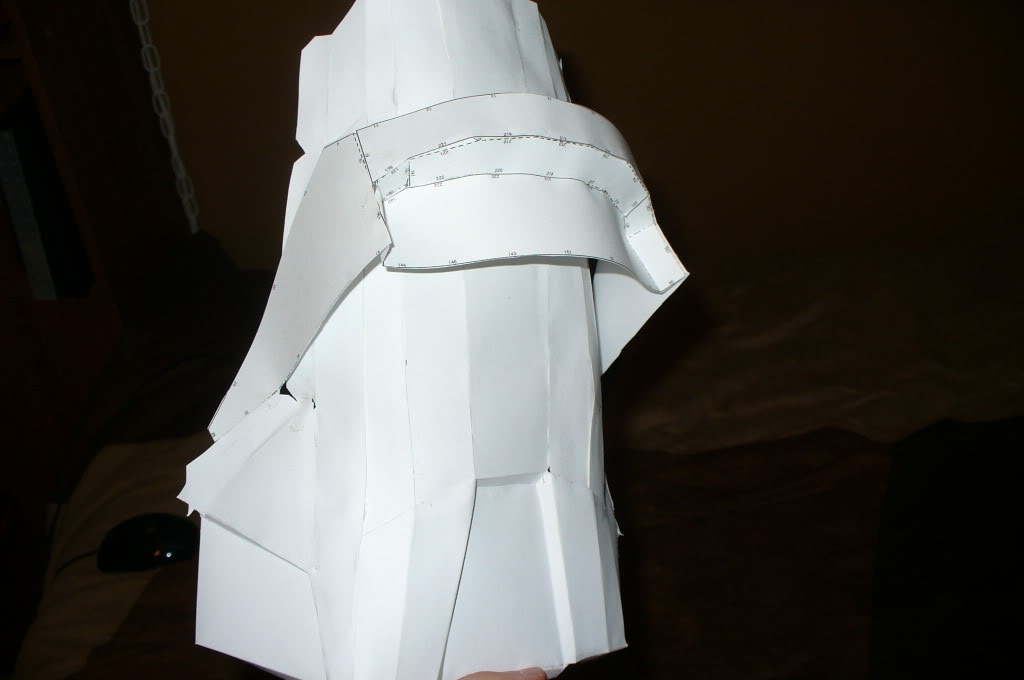
forearms.

shins

ODST helm FAIL! ( going to make Kats helm instead i think.)

Chest.
Left arm with attachment. This is a scout letter with part of emils taped to it. (temporary)
Right arm with the rest of emils attachment.
forearms.
shins
ODST helm FAIL! ( going to make Kats helm instead i think.)
