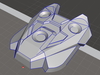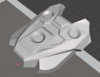I have spent about a week trying to figure this out to no avail. When I export a model with all the faces joined (so the model is a solid) the vertices are messed up and an .stl export looks awful. When I export with all the faces unjoined (all separate objects) then the model has all the vertices correct in Meshmixer, except of course it's no good having all the faces separate. They need to be joined together at the edges. I cannot figure out a way to do this in 123D Design, and whenever I try welding or joining edges in Meshmixer the faces get distorted and corrupted - it won't leave the faces as the are and simply join the adjacent edges. I would love to get a little bit of mentoring on how to fix this issue. (Then you guys can have .stl downloads of Mk VI armor in the File Archive!)
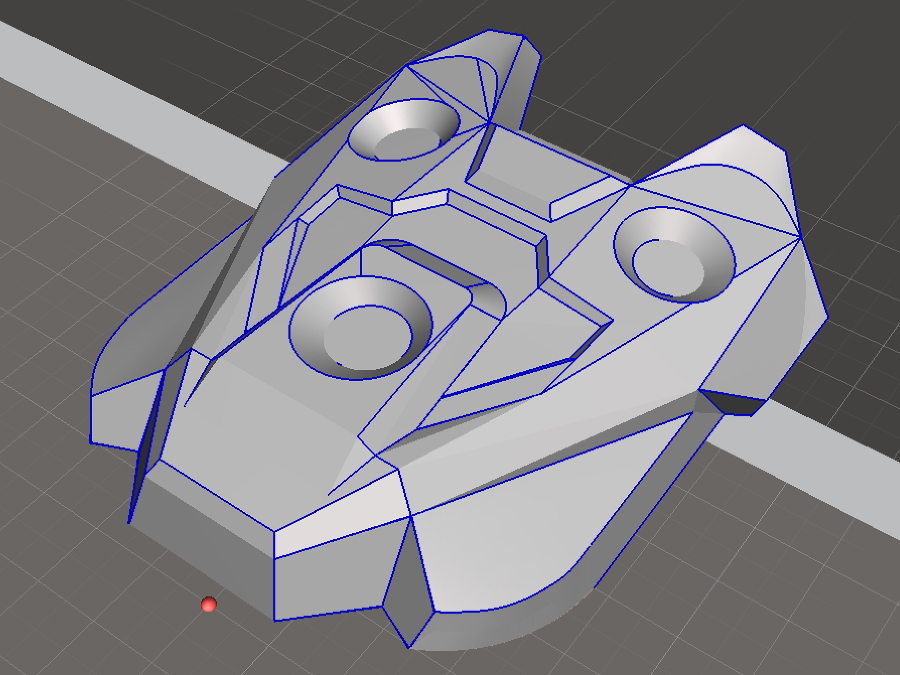
Anybody here proficient with Meshmixer?
- Thread starter RobotChicken
- Start date