reenact12321
Jr Member
[attachment=2952:Textured_Grunt.zip]Hi there, I'm fairly well versed in the basic concepts of pepakura and last year started a gargantuan project on the large model of 343 Guilty Spark that was sadly destroyed in a basement flood. However, I've done a lot of reading around here and have some experience.
Now I've begun to edit models in the hopes of building them because (alas) Armor unless designed for a retired, cookie loving master chief would not fit me.
I recently had the idea to build a small grunt model. So, I opened up the model from the model pack and scaled it to around 1 foot. Printed it and started cutting. I ran into issues because some of the faces are so small and have 2 or 3 number squished over one another. HOwever, I think making a guide for those particular parts will resolve that.
I was unhappy at the thought of building this grunt only to have a blue.... bland grunt. and since this is more of an experiment than a permanent project, didn't want to go through the steps of resin and paint just to see what he would look like.
So, I dug out 3DS Max and the HEK + pack from my Halo custom edition days (god that takes too much time) and opened up the grunt's bitmaps from one of the campaign levels. and I applied them onto my grunt model from the model pack.
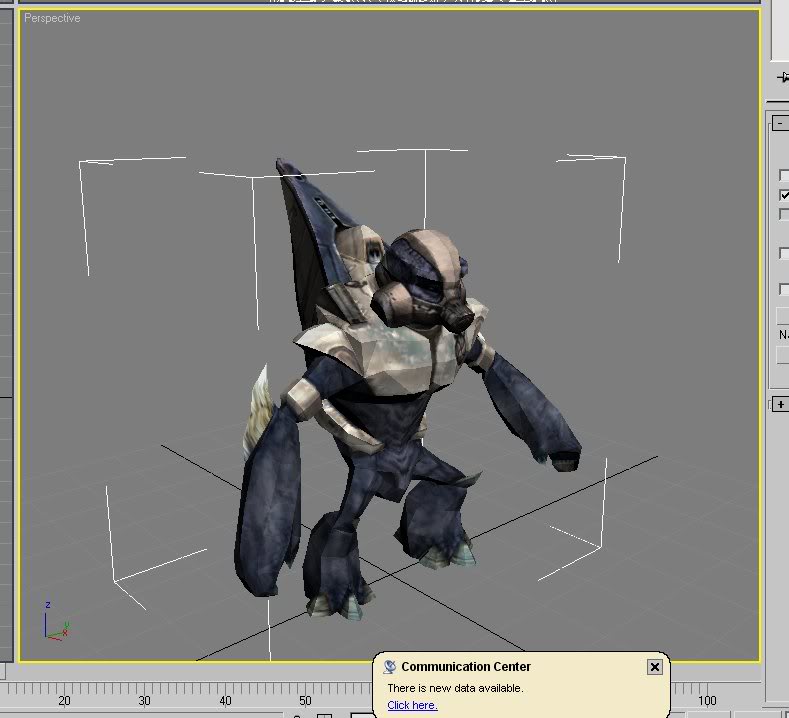
And when I was all done with that, I exported it as a 3DS, opened it in pepakura and applied the textures under the 3D Window options (sometimes you apparently have to flip the faces in the right direction)
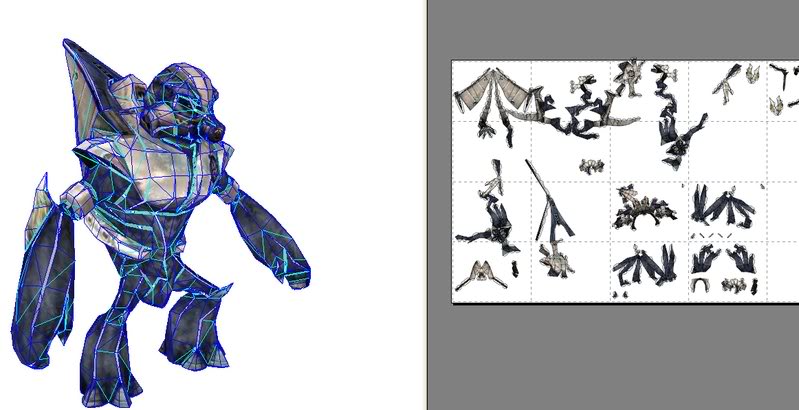
[attachment=2956:textured...t_fixed1.zip]
Here is the textured grunt PDO, You'll have to put it together by the picture (I simplified it to very few pieces) since you can't print numbers
Now I've begun to edit models in the hopes of building them because (alas) Armor unless designed for a retired, cookie loving master chief would not fit me.
I recently had the idea to build a small grunt model. So, I opened up the model from the model pack and scaled it to around 1 foot. Printed it and started cutting. I ran into issues because some of the faces are so small and have 2 or 3 number squished over one another. HOwever, I think making a guide for those particular parts will resolve that.
I was unhappy at the thought of building this grunt only to have a blue.... bland grunt. and since this is more of an experiment than a permanent project, didn't want to go through the steps of resin and paint just to see what he would look like.
So, I dug out 3DS Max and the HEK + pack from my Halo custom edition days (god that takes too much time) and opened up the grunt's bitmaps from one of the campaign levels. and I applied them onto my grunt model from the model pack.
And when I was all done with that, I exported it as a 3DS, opened it in pepakura and applied the textures under the 3D Window options (sometimes you apparently have to flip the faces in the right direction)
[attachment=2956:textured...t_fixed1.zip]
Here is the textured grunt PDO, You'll have to put it together by the picture (I simplified it to very few pieces) since you can't print numbers
