Ok I was wrong suprise suprise lol
you can open a obj in blender ...looks like I got all that other software for nothing lol
OK here's what I'm talking about
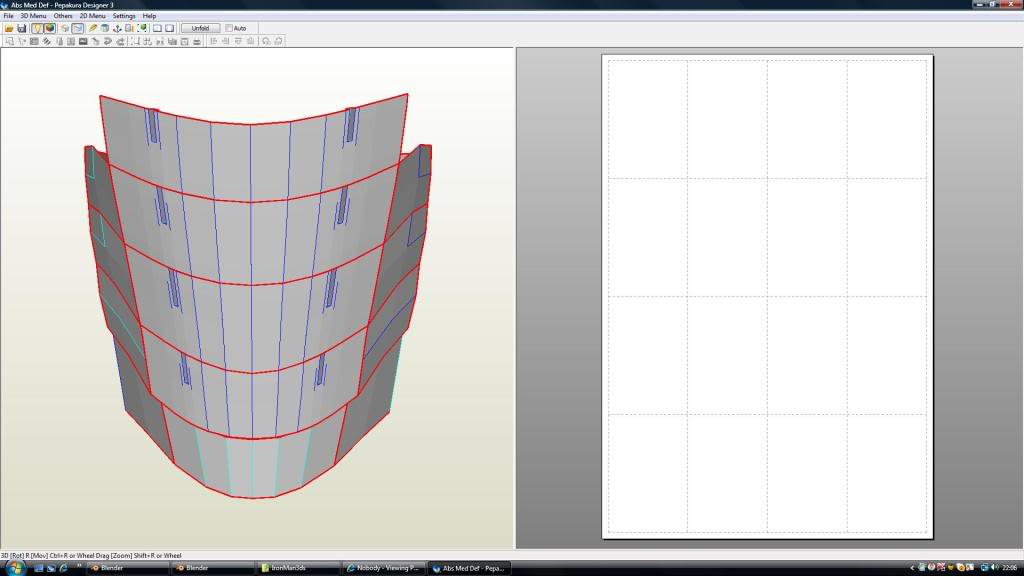
To anyone thats not familiar with this (anyone that is and thats most of you ignore this)....you see all those red lines ..they mean that when I unfold no tabs will be created to be able to join them back together using traditional pep methods ...yes you can still build it but I'm sorry its not good enough I am trying to merge the open edges so that it is FULLY peppable.
Am I being anal about this ..yes ...but why not try to do things right and make it easier for everyone.
Ok I'm in Blender and ...well I'm stuck I'm a noob with blender.
you can open a obj in blender ...looks like I got all that other software for nothing lol
OK here's what I'm talking about
To anyone thats not familiar with this (anyone that is and thats most of you ignore this)....you see all those red lines ..they mean that when I unfold no tabs will be created to be able to join them back together using traditional pep methods ...yes you can still build it but I'm sorry its not good enough I am trying to merge the open edges so that it is FULLY peppable.
Am I being anal about this ..yes ...but why not try to do things right and make it easier for everyone.
Ok I'm in Blender and ...well I'm stuck I'm a noob with blender.
