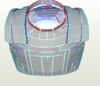I am working with Hugh's ODST files, the chest core to be specific, and I found that I needed to scale them in a way that Pepakura Designer could not handle. Not a huge issue, I pulled the .obj out, rescaled it how I needed and opened it back in designer. Here is where the issue is, when I unfold I get a lot of small parts as opposed to the large parts that Hugh had. I am going to do the core in foam so I can deal with the larger parts where paper would cause issues. Is there some setting I am missing that tells the program that I am doing foam? How did he get those larger pieces without designer pitching a fit? the one change I made to the setting was to hide nearly flat fold lines at 150%.
I decided after the fact that adding picture might help people understand what I am looking at.
There is Hugh's original

Here is mine
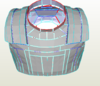
The frount of his has 8 pieces, mine has more than 20. Am I missing somthing or should I start again?
I decided after the fact that adding picture might help people understand what I am looking at.
There is Hugh's original

Here is mine
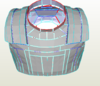
The frount of his has 8 pieces, mine has more than 20. Am I missing somthing or should I start again?