Leadingspartan
Well-Known Member
i was wondering that too how do you add backround guns bloodsplatters and how do you upload it here?
i can upload but how do i do the other stuff?you open it and resave it in a different folder as a gif. go to tinypic.com upload it as the video (gif) and it looks like image code you c& p the img code and it turns into a video. but what about blood spllatters and stuff.
heres a default one that i editted about 10 seconds at t he end
what happens at halo 3 release
heres another one
best one yet and its funny at the end.
these are mine! i made them please do not steal them without permission!
i can upload but how do i do the other stuff?you open it and resave it in a different folder as a gif. go to tinypic.com upload it as the video (gif) and it looks like image code you c& p the img code and it turns into a video. but what about blood spllatters and stuff.
heres a default one that i editted about 10 seconds at t he end
what happens at halo 3 release
heres another one
best one yet and its funny at the end.
these are mine! i made them please do not steal them without permission!
Last edited by a moderator:
