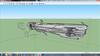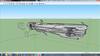EDIT: Now that I re-read the triangles discussion I also notice that I came off sounding like a smart ass. I also apologize about that... don't know why I got so heated. It totally wasn't intended :S
Nah, you're reasonably correct. I've been modelling for a long time myself, and as far as Pepakura's concerned: I really, really don't see why people have to be so completely anal about tris and quads. I've never seen any noticeable change in smoothness or difficulty when assembling, especially considering that most unfolders tend to turn the line threshold down to 160-170 degrees anyway - which more-or-less smooths out any glaring geometry issues.
I'd be pretty insulted if somebody came into my modelling thread and just criticised my work without offering a decent explanation or a solution. "Too many triangles" isn't critique, it's just rude.
Anyways, back on-topic: it's looking good. I'm noticing a few issues I'd have to highlight with a red pen, but other than that it's looking fantastic. Well done.