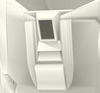So, after I tried adding the lower recessed line the other day I came to the conclusion that it wasn't going to work. I just felt like the surface of the model wasn't smooth enough to make that line possible. I could have thrown something on there, but it wouldn't have looked good. If the model were smoother then it would be much easier to make this line. After I came to that conclusion I decided to remake the entire main body of the forearm. I tried to do this last year and I failed. This time I was successful. Here is the forearm with the new smooth main body. The outer profiles in X0 and Y0 are the same as the original even if they don't seem that way. I still have to add back all of the detail I added in the last attempt, but that shouldn't be as hard now.
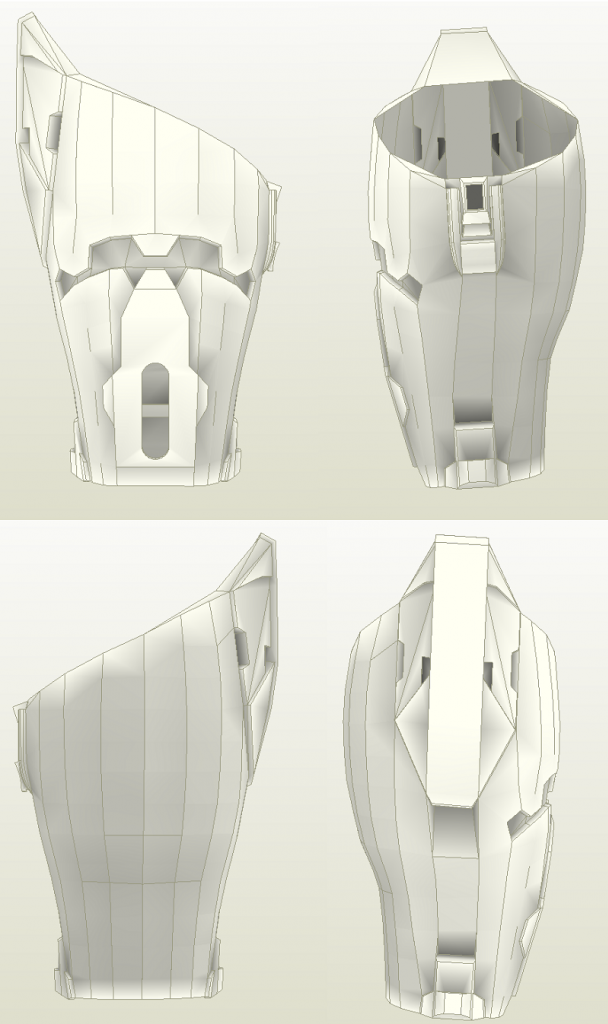
The back detail has been a bit of an issue. After thinking about it for quite a while I have come to the conclusion that the detail on the back is actually raised and not recessed. In the pictures below you will see a few red lines running parallel to what appears to be angled walls on the forearm. If those objects are in fact angled walls then it would mean that area is raised. At the perspective those parts are being viewed from you would not be able to see the wall if it were recessed. Since you can see it then it means it must be raised. Also, in the lowest picture you can see light shining on that same wall. If that area were recessed then there would be a shadow cast in that area.

The angles of the lines on the back detail have been a bit of a pain. In the picture below you can see a pretty clean view of these lines.

In the reference pictures it appears that the angled lines are equal distances away from the detail on each side. When I try to add in this detail (while holding all distances and angles at center) I end up with the distance away from the part being uneven. This bugs me quite a bit. I know that the small notch is on center of the back. I have been torn between whether the angles were actually different to allow for the lines to be equal distances away from their detail, or if the distances away from their detail were actually different sizes but not represented well in pictures.
In this picture I have all the lines on each side at the same angle with the detail on center of the back. You can see that the distance they end up away from the part is uneven.

I took that screencap from before and I put lines over the details and then dimensioned them. Although there is no way to be really accurate with placement (lack of points to snap to, and texture issues) I think there is enough of a difference in two of these angles to believe that one may actually be different than the other. This would allow for the angles to appear close to the same when on the part, and it would also allow for the distances away to be close to the same as well. You can see the dimensioned version below.
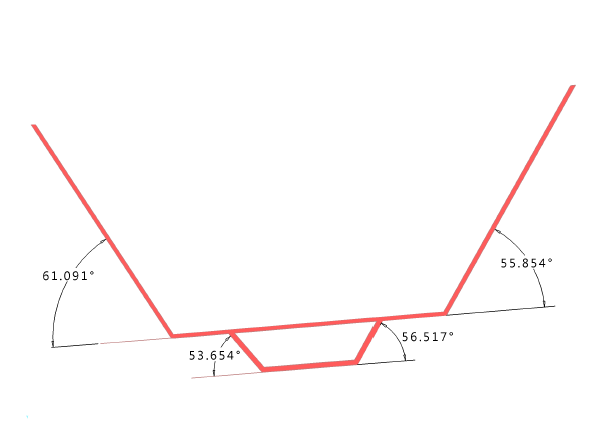
I will still probably keep the angles on the small notch the same on each side, but I will probably make the two larger lines different. The key will be making the angles different enough to make the distances away from the part appear to be the same while still giving off the appearance of having the same angle.
Regardless, I still have to add the detail back to the front first so that gives me some time to get some input from everyone. I also plan to scale the model closer to the size I am going to use so I can check the height/depth of all the detail that I am adding. If I find some areas to be too small I may bump them up to the nearest 1/8th of an inch just to give them a little bit more presence. This will also make the detail easier to build.