Thanks for the mount. I don't know why I could never find one myself. And yes I have a ender 3 pro and am using the stock board. I also thought that there was a place to plug it but I can't find any information about where that plug is...If you're still having trouble with stuff sticking to the bed a good thing to do before the start of a new print it to wipe down the bed with Isopropyl Alcohol (also called IPA). This gets rid of any oil from your hands and anything else that might be stuck to the build plate. I also check my bed level after every couple of prints, I'll get a BLTouch eventually haha.
I had a very similar noise coming from my hot end fan a few weeks ago and after carefully pulling the fan blade off the motor I found it was covered in dust and very thin strands of filament were wrapped around the shaft. I'd still order some spare fans just to be on the safe side, I had a fan die mid print (rip) and had to wait 2 weeks for it to come in so its handy having spares lying around.
View attachment 303224
As for the Filament sensor this STL might be a good one,
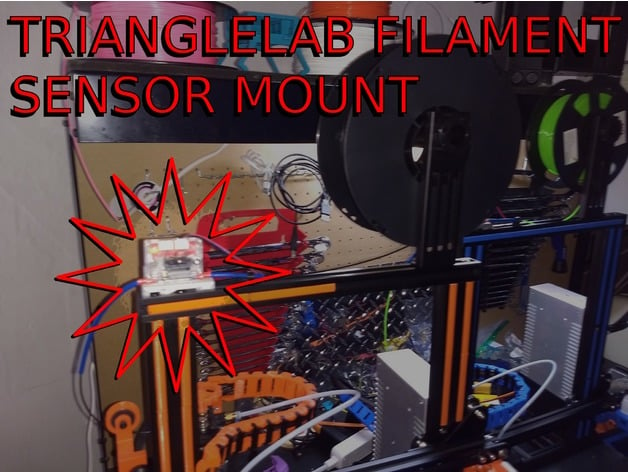
TriangleLab Filament Sensor Mount For Ender 3 and others by robobuilder_c
A simple mount for mounting a TriangleLab filament runout sensor on and Ender 3. Just print the mount, press it into the top 2020 extrusion and bolt the filament sensor with the included nuts & screws. You'll want to move your spool holder to the top right side of the printer. Using a filament...www.thingiverse.com
I haven't used on of these myself but I imagine there should be a spot on the Ender 3 motherboard that you can plug the sensor into. Is your Ender 3 running the stock motherboard?
Hope that helps out mate!
You are using an out of date browser. It may not display this or other websites correctly.
You should upgrade or use an alternative browser.
You should upgrade or use an alternative browser.
3D printer help
- Thread starter FalseShepherd
- Start date
- Status
- Not open for further replies.
Wattage2308
New Member
No problem mate, I don't know if it's just me but sometimes I have to be very specific with what I search for on Thingiverse, not exactly the best search system.Thanks for the mount. I don't know why I could never find one myself. And yes I have a ender 3 pro and am using the stock board. I also thought that there was a place to plug it but I can't find any information about where that plug is...
I've got an old stock Ender 3 Pro board here, I'll give it a look over and see if i can find anything out. Do you have a photo of the plug on the end of the sensor?
Edit: So I can't find a way to plug in anything extra into a stock Ender 3 board but I did find this beaut little adaptor board by TH3D. Looks like you plug it into where the LCD screen cable sits and then plug the LCD screen cable and filament sensor into their respective ports. Link to the board: Ender 3, Ender 3 V2, and Ender 5 Filament Sensor Kit for V1.1.x & V4.2.X Boards - TH3D Studio LLC

Last edited:
The plug looks like this. Presumably so you can arrange the wires however u need.No problem mate, I don't know if it's just me but sometimes I have to be very specific with what I search for on Thingiverse, not exactly the best search system.
I've got an old stock Ender 3 Pro board here, I'll give it a look over and see if i can find anything out. Do you have a photo of the plug on the end of the sensor?

I appreciate anything you can find out but just fyi, my board is probably different. I read somewhere that the new 3 pros have a new board. I can attach a pic of that tho.

I believe that pic is pre BLtouch installation but it's basically the same.
Wattage2308
New Member
Okay so the first board won't work because of the dupont connectors in the first photo, this board is the same idea but use pins that the dupont connectors to plug into instead of a jst connector. Sorry to if its annoying to open the board housing again but where is the BLTouch plugged into?The plug looks like this. Presumably so you can arrange the wires however u need.
View attachment 303292
I appreciate anything you can find out but just fyi, my board is probably different. I read somewhere that the new 3 pros have a new board. I can attach a pic of that tho.
View attachment 303263
I believe that pic is pre BLtouch installation but it's basically the same.
Amazon.com: 3D Printer Ender 3 / CR-10 Pin 27 Board for BLTouch for Ender 3 CR-10 Filament Sensor Touch, 3D Printer Parts, Black : Industrial & Scientific
Amazon.com: 3D Printer Ender 3 / CR-10 Pin 27 Board for BLTouch for Ender 3 CR-10 Filament Sensor Touch, 3D Printer Parts, Black : Industrial & Scientific
www.amazon.com
The BLtouch is plugged into a slot that is kinda hidden under the lcd cable as circled in purple in this picture. I can take an actual new pic if I need to just lazy.Okay so the first board won't work because of the dupont connectors in the first photo, this board is the same idea but use pins that the dupont connectors to plug into instead of a jst connector. Sorry to if its annoying to open the board housing again but where is the BLTouch plugged into?
Amazon.com: 3D Printer Ender 3 / CR-10 Pin 27 Board for BLTouch for Ender 3 CR-10 Filament Sensor Touch, 3D Printer Parts, Black : Industrial & Scientific
Amazon.com: 3D Printer Ender 3 / CR-10 Pin 27 Board for BLTouch for Ender 3 CR-10 Filament Sensor Touch, 3D Printer Parts, Black : Industrial & Scientificwww.amazon.com

Wattage2308
New Member
Thats all good, I found this wiring diagram of the new mainboard in the Ender 3 Pro which shows that there is a dedicated port for a filament sensor. Just need to be sure which wire is which on your sensor since they are different colors to whats in the diagram. From what I've read online Creality (in their infinite wisdom) changed two of the pins around and didn't bother to tell people so make sure the right colored wire goes onto the right pin, otherwise the Magic Smoke will escape.The BLtouch is plugged into a slot that is kinda hidden under the lcd cable as circled in purple in this picture. I can take an actual new pic if I need to just lazy.
View attachment 303356
If you're having trouble finding out which wire is which for your sensor, could you post the link to where you bought it? I might be able to find something out.

Awesome. That's what I was looking for and could not seem to find. According to the source red is 5V, black is ground and blue is signal. I will try it out probably Monday.Thats all good, I found this wiring diagram of the new mainboard in the Ender 3 Pro which shows that there is a dedicated port for a filament sensor. Just need to be sure which wire is which on your sensor since they are different colors to whats in the diagram. From what I've read online Creality (in their infinite wisdom) changed two of the pins around and didn't bother to tell people so make sure the right colored wire goes onto the right pin, otherwise the Magic Smoke will escape.
If you're having trouble finding out which wire is which for your sensor, could you post the link to where you bought it? I might be able to find something out.
View attachment 303369
Wattage2308
New Member
Cool bananas, hopefully it all works out. I was reading someone else post about the swapped pins on the board and they said that if you take the board and flip it over it, there should be writing next to the each of those pins that say which in is signal, 5V and ground. Would really hate for you to get your printing working great and then the magic smokes escapes.Awesome. That's what I was looking for and could not seem to find. According to the source red is 5V, black is ground and blue is signal. I will try it out probably Monday.
Hmm.. yeah I don't really feel like flipping the board over but it might be worth it. I actually just finished a spool of filament so I'm a whole Kg away from potentially running out again so no real rush at this time. But thanks for the tips! If I can get this stuff finalized I can stop upgrading and focus on making props!Cool bananas, hopefully it all works out. I was reading someone else post about the swapped pins on the board and they said that if you take the board and flip it over it, there should be writing next to the each of those pins that say which in is signal, 5V and ground. Would really hate for you to get your printing working great and then the magic smokes escapes.
Wattage2308
New Member
Thats understandable, I hate having to take the whole printer apart just to check one little thing but I know that the time I don't do it is when something bad like the magic smoke escaping or something. It's an annoying process to get a printer up and running perfectly but its so worth it in the end.Hmm.. yeah I don't really feel like flipping the board over but it might be worth it. I actually just finished a spool of filament so I'm a whole Kg away from potentially running out again so no real rush at this time. But thanks for the tips! If I can get this stuff finalized I can stop upgrading and focus on making props!
Printer update I suppose,
I finally got a new fan for the hot-end and installed it. The original obnoxious noise is now taken care of. While installing the new fan, I took a moment to look at the wiring labeling on the back of my board. I also know now how to install the new runout sensor. Havent done it yet, but I was going to print the mount first...
Now on to the new problem. I have run out of PLA and only have ABS. I have an enclosure which I like pretty well, but my hot-end will not heat up past 205. As it tries to get 206 degrees it stops and gives me a "E1 Heating failed, printer halted, please reset".
All I can find online talks about the thermistor being not seated properly. I have checked as best I can on the thermistor and it looks normal to me. More to the point I haven't messed with it so it shouldn't be messed up.
Anyone have any thoughts about fixing this that doesn't involve editing the marlin code, or replacing the thermistor? I really dont feel like buying a new thermistor or learning about Marlin.
I finally got a new fan for the hot-end and installed it. The original obnoxious noise is now taken care of. While installing the new fan, I took a moment to look at the wiring labeling on the back of my board. I also know now how to install the new runout sensor. Havent done it yet, but I was going to print the mount first...
Now on to the new problem. I have run out of PLA and only have ABS. I have an enclosure which I like pretty well, but my hot-end will not heat up past 205. As it tries to get 206 degrees it stops and gives me a "E1 Heating failed, printer halted, please reset".
All I can find online talks about the thermistor being not seated properly. I have checked as best I can on the thermistor and it looks normal to me. More to the point I haven't messed with it so it shouldn't be messed up.
Anyone have any thoughts about fixing this that doesn't involve editing the marlin code, or replacing the thermistor? I really dont feel like buying a new thermistor or learning about Marlin.
- Member DIN
- S018
Did you happen to tighten some other screws in the hot end, more than what's just required for the fan?
Nope didn't touch anything but the fanDid you happen to tighten some other screws in the hot end, more than what's just required for the fan?
Wattage2308
New Member
That's a thinker, maybe when you were looking at the board a plug came loose a little bit? That happened once when my extruder motor stopped working properly, I had been looking at the board and the extruder motor plug had come loose. I'd check that everything is plugged in all the way.
I find that when I've got a problem with 3D printing I think about what the last thing I looked at/changed/tightened/adjusted etc and work backwards from there.
I find that when I've got a problem with 3D printing I think about what the last thing I looked at/changed/tightened/adjusted etc and work backwards from there.
Sigh. Ok. Time to do some poking i guess...That's a thinker, maybe when you were looking at the board a plug came loose a little bit? That happened once when my extruder motor stopped working properly, I had been looking at the board and the extruder motor plug had come loose. I'd check that everything is plugged in all the way.
I find that when I've got a problem with 3D printing I think about what the last thing I looked at/changed/tightened/adjusted etc and work backwards from there.
Thanks for trying!
Everything is as plugged in as I know how to plug it in. There's no apparent damage.
I have two theories:
First, the stock hot end just doesn't heat up enough for abs. Seems unlikely but possible.
Second, my hardened steel nozzle won't get hot enough. I got the hardened steel nozzle because I read it's better for higher printing temps. Maybe I read wrong.
I suppose the third option is that maybe the thermistor is busted...
I have two theories:
First, the stock hot end just doesn't heat up enough for abs. Seems unlikely but possible.
Second, my hardened steel nozzle won't get hot enough. I got the hardened steel nozzle because I read it's better for higher printing temps. Maybe I read wrong.
I suppose the third option is that maybe the thermistor is busted...
So, it honestly was basically the same price to replace the entire hot end as it was to replace just the thermistor. So, that's what I did. Knocked out a few prints first tho. Mainly test prints for some screw heads I designed on blender for cosplay needs and the mount for my filament runout sensor.
Then I swapped the hotend out and mounted and installed the filament runout sensor. After putting everything back together, I set it all up and it seemed to work. Now, I can't seem to find a firmware that works for both the BLtouch without transfer board and the filament runout sensor. It seems to be a one or the other thing so far. I will look more closely for it this weekend. But I am able to heat my new hotend to 240 C so that's exciting - I can print abs now if I want.
Then I swapped the hotend out and mounted and installed the filament runout sensor. After putting everything back together, I set it all up and it seemed to work. Now, I can't seem to find a firmware that works for both the BLtouch without transfer board and the filament runout sensor. It seems to be a one or the other thing so far. I will look more closely for it this weekend. But I am able to heat my new hotend to 240 C so that's exciting - I can print abs now if I want.
Ok new thing. Long story short my BLtouch has decided that it's not going to recognize the probe. It lights up and does it's little retract, extend thing and autohome works fine. However, occasionally while leveling or starting a print it will just descend and the probe will go up into the thing and it will not recognize the z stop.now I have a lovely nozzle sized hole in my magnetic plate cover. Sigh
- Member DIN
- S068
After you did your initial probing and setting your z-offset did you save the results and power cycle the machine? My Ender 5 wouldn't save that data without restarting.Ok new thing. Long story short my BLtouch has decided that it's not going to recognize the probe. It lights up and does it's little retract, extend thing and autohome works fine. However, occasionally while leveling or starting a print it will just descend and the probe will go up into the thing and it will not recognize the z stop.now I have a lovely nozzle sized hole in my magnetic plate cover. Sigh
Yeah it saves my Z offset. Since I have been futsing around with the hot end so much recently I have rezeroed it a bunch after each time I put it back together and often have to redo the Z offset. Occasionally it wont remember the new Z offset and have an old one or sometimes it will just be reset to 0. This isnt that tho. I checked and the Z offset was still set, its more like the probe is not triggering properly.After you did your initial probing and setting your z-offset did you save the results and power cycle the machine? My Ender 5 wouldn't save that data without restarting.
Since the lovely Turbo gave me an opportunity, I am going to go ahead and update. I swapped out the probe on the BLtouch with an extra that came in the package. Since then it hasn't had an issue. IDK if its actually fixed tho cause it didnt screw up every time before anyway. I was able to print some small things. Then I started a 4 hour print and about halfway through it failed. Looks like I had some layer shifting and probably need to check my belts? IDK it was making unusual clicking noises every now and then like something was catching. I need to do more investigating to figure out what happened.
- Status
- Not open for further replies.
