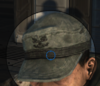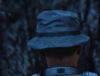- Member DIN
- S128
All are welcome to join!
We'd like to invite you to build a Halo costume with us. We'll be live streaming a build from start to finish in order to gear up for Halo Outpost Discovery.
Since many people will be traveling for these events we're going to attempt a light armored cosplay in the form of the Halo Reach Army Battle Dress Uniform. Hats off to TurboCharizard for this fun idea.
The Army BDU does appear in Halo Reach in some forms. Thanks to some concept art and Halo's history of military background we can assume that there are as many variants of the Battle Dress Uniform as there are jobs in the Army. Below are just some examples of what you could build:

Our first video will be pre recorded and will cover selecting your character, locating the armor files, sizing the armor files and setting a plan for the build. After that we'll go live with one episode per week as we build the costume from bucket to boots.
Details:
Tune to our Twitch Channel 405thHalo every Wednesday 6pm PST
If you miss one, catch up!
on our YouTube Channel
 m.youtube.com
m.youtube.com
Keep an eye out for the discounted foam building
Outpost Bundle from Red Moon Cosplay Solutions Cosplay Costume Bundles
Group Project Participants:
Duke's Reach Army BDU - Military Counter Intelligence
TurboCharizard's Reach Army BDU - UO Sergeant
Once you start a build with us then make a thread
in the Costume forum Halo Costumes and Armor,
or the New Recruit forum New Recruits
comment below with your thread link so we can follow along.
(be sure to put your forum name in the title)
Episode Break Down
Ep 1 Character Design and Research (companion post)
(Watch Video)
Stream Week of May 5th
Stream Week of May 12th
Stream Week of May 19th
Stream Week of May 26th
Stream Week of May 26th
Stream Week of June 2nd
Stream Week of June 9th
Stream Week of June 16th
Stream Week of June 23rd
We'd like to invite you to build a Halo costume with us. We'll be live streaming a build from start to finish in order to gear up for Halo Outpost Discovery.
Since many people will be traveling for these events we're going to attempt a light armored cosplay in the form of the Halo Reach Army Battle Dress Uniform. Hats off to TurboCharizard for this fun idea.
The Army BDU does appear in Halo Reach in some forms. Thanks to some concept art and Halo's history of military background we can assume that there are as many variants of the Battle Dress Uniform as there are jobs in the Army. Below are just some examples of what you could build:
Our first video will be pre recorded and will cover selecting your character, locating the armor files, sizing the armor files and setting a plan for the build. After that we'll go live with one episode per week as we build the costume from bucket to boots.
Details:
Tune to our Twitch Channel 405thHalo every Wednesday 6pm PST
If you miss one, catch up!
on our YouTube Channel
YouTube
Enjoy the videos and music you love, upload original content, and share it all with friends, family, and the world on YouTube.
Keep an eye out for the discounted foam building
Outpost Bundle from Red Moon Cosplay Solutions Cosplay Costume Bundles
Group Project Participants:
Duke's Reach Army BDU - Military Counter Intelligence
TurboCharizard's Reach Army BDU - UO Sergeant
Once you start a build with us then make a thread
in the Costume forum Halo Costumes and Armor,
or the New Recruit forum New Recruits
comment below with your thread link so we can follow along.
(be sure to put your forum name in the title)
Episode Break Down
Ep 1 Character Design and Research (companion post)
(Watch Video)
- Reference Acquisition (Halopedia, Halo.Wikia, Game Footage, Google Image-Fu)
- Pep/Foam File Acquisiton
- Personalization (Props, Decals, Patches)
- Sketch Character and Colour Selection
- Armorsmith Quick Play
Stream Week of May 5th
- Floor mats and Craft foam
- Knives and sharpeners
- Glues and heat gun forming
- Pattern, Cut, Assemble- Ab Plate
Stream Week of May 12th
- Pattern Prep
- Cut
- Assemble
Stream Week of May 19th
- Pattern Prep
- Cut
- Assemble
Stream Week of May 26th
- Pattern Prep
- Cut
- Assemble
Stream Week of May 26th
- Pattern Prep
- Cut
- Assemble
Stream Week of June 2nd
- Pattern Prep
- Cut
- Assemble
Stream Week of June 9th
- Pattern Prep
- Cut
- Assemble
Stream Week of June 16th
- Duct Tape Pattern
- Pattern Cleanup
- Fabric Transfer
- Sewing
Stream Week of June 23rd
- Pre-primed
- Airbrush Decals, Shadow and Highlights
- Dark Wash
- Drybrush Highlights
Last edited: