Rock Lobbster
Sr Member
- Member DIN
- S098
I've gotten a few questions over the discord and on the forums how I do "print welding" on my 3d prints so I figured I would use the most recent messed up helmet as a demo!
Tools:

Shown here is the layer shift I got on the helmet, this one is a pretty big shift so I wanted to use it as an example.

Start by cutting the helmet at the layer shift and removing excess material that may get in the way. You'll want to "dryfit" the helmet together to see how it lines up
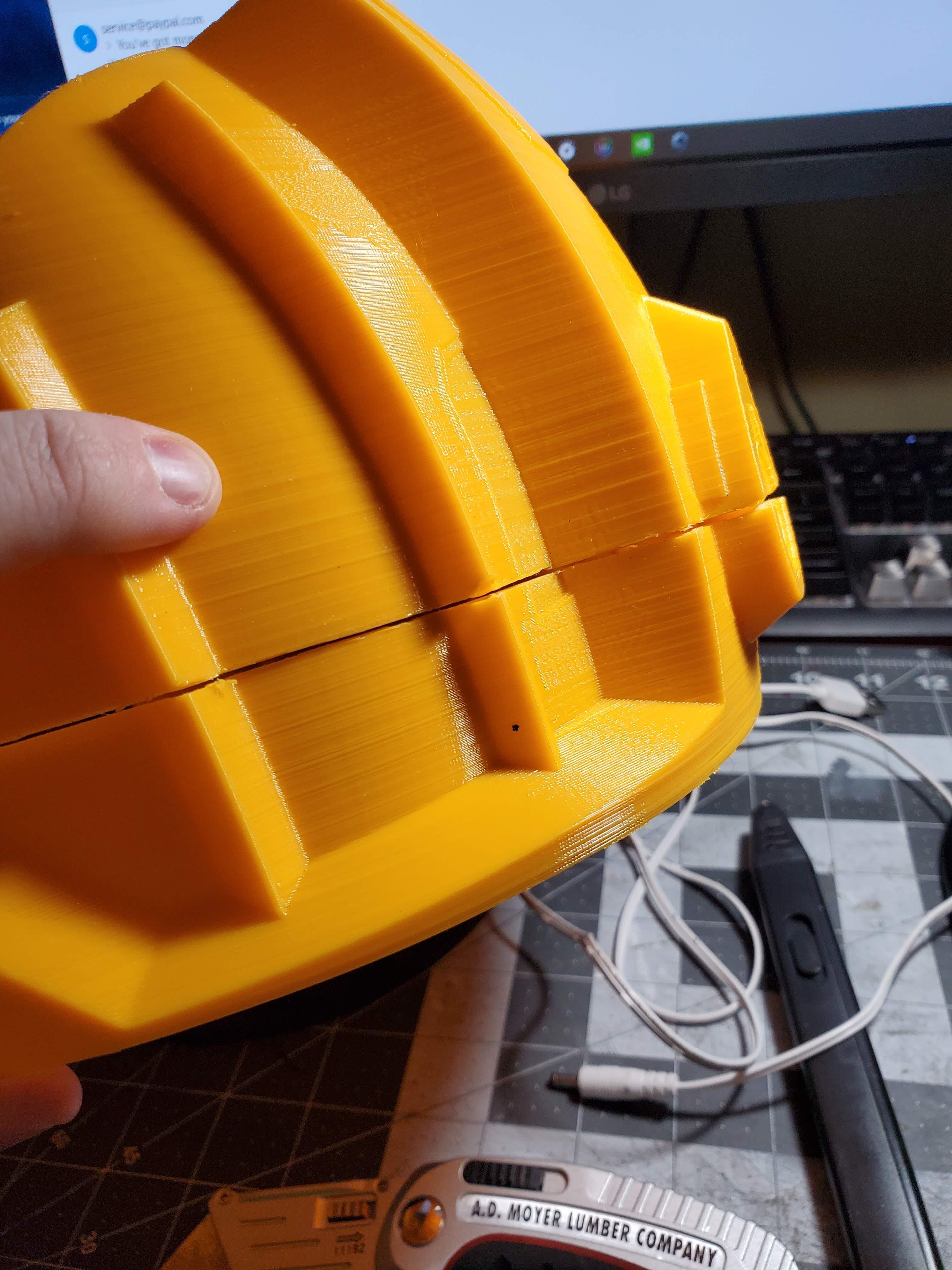
Grab your 3d printing pen (if you have one) and start creating little "tack welds" in crucial areas to hold the helmet together. You'll want to use variable speeds for extruding the material and filling in the gaps. Just fill in all the gaps and areas inbetween on the outside and inside of the helmet. It's ok if there's a little extra sitting ontop, that will be helpful for the next step.
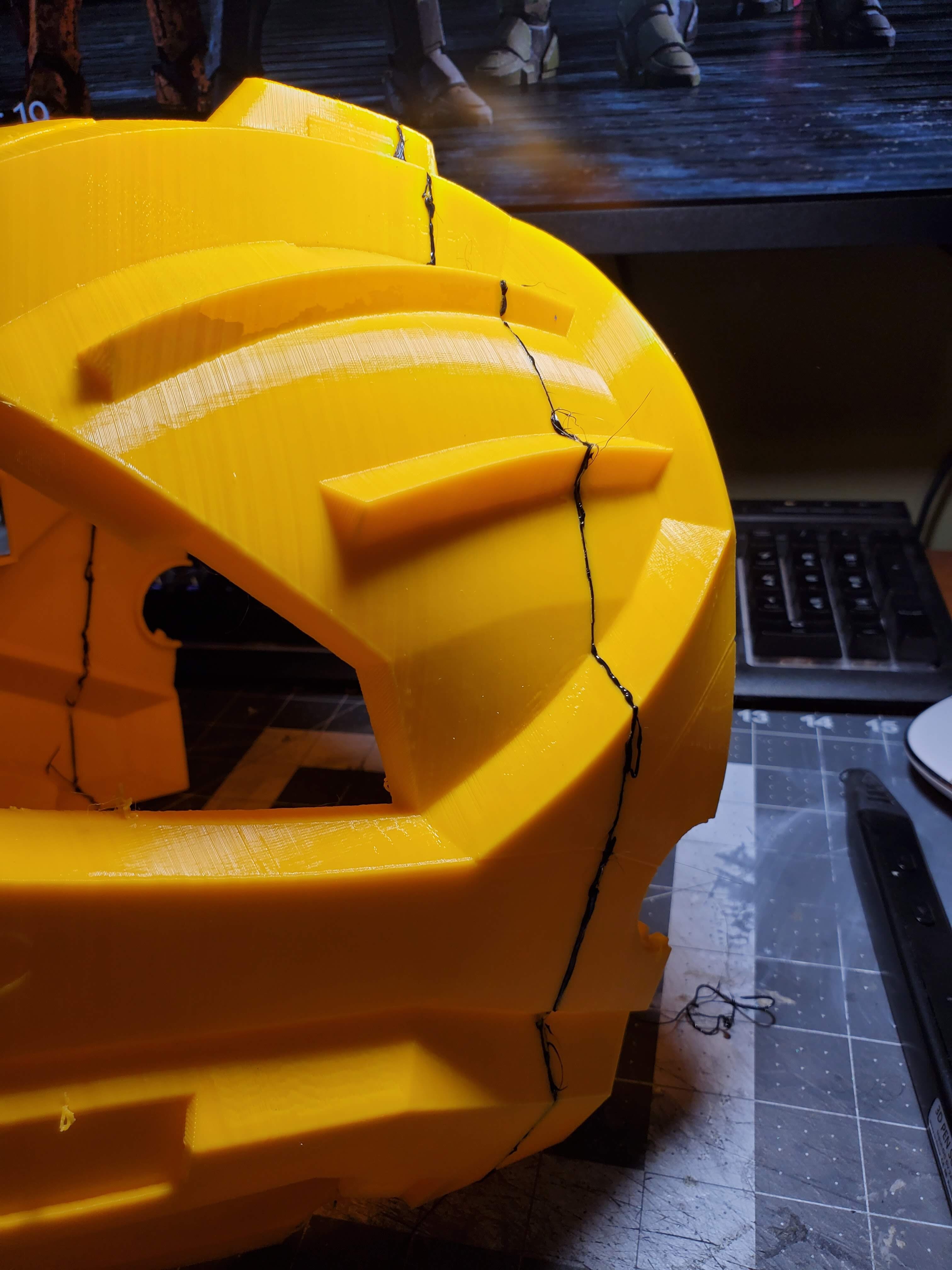
Heat up that soldering iron to about 350 C (for PLA) and start gently pushing the plastic around to fill in the gaps. I essentially scrape it using the flat side of the woodburning tool so the liquid plastic goes over and fills in the gap and the areas next to the weld. Repeat this for the entirety of the seamline, sanding and adding more plastic when neeeded.
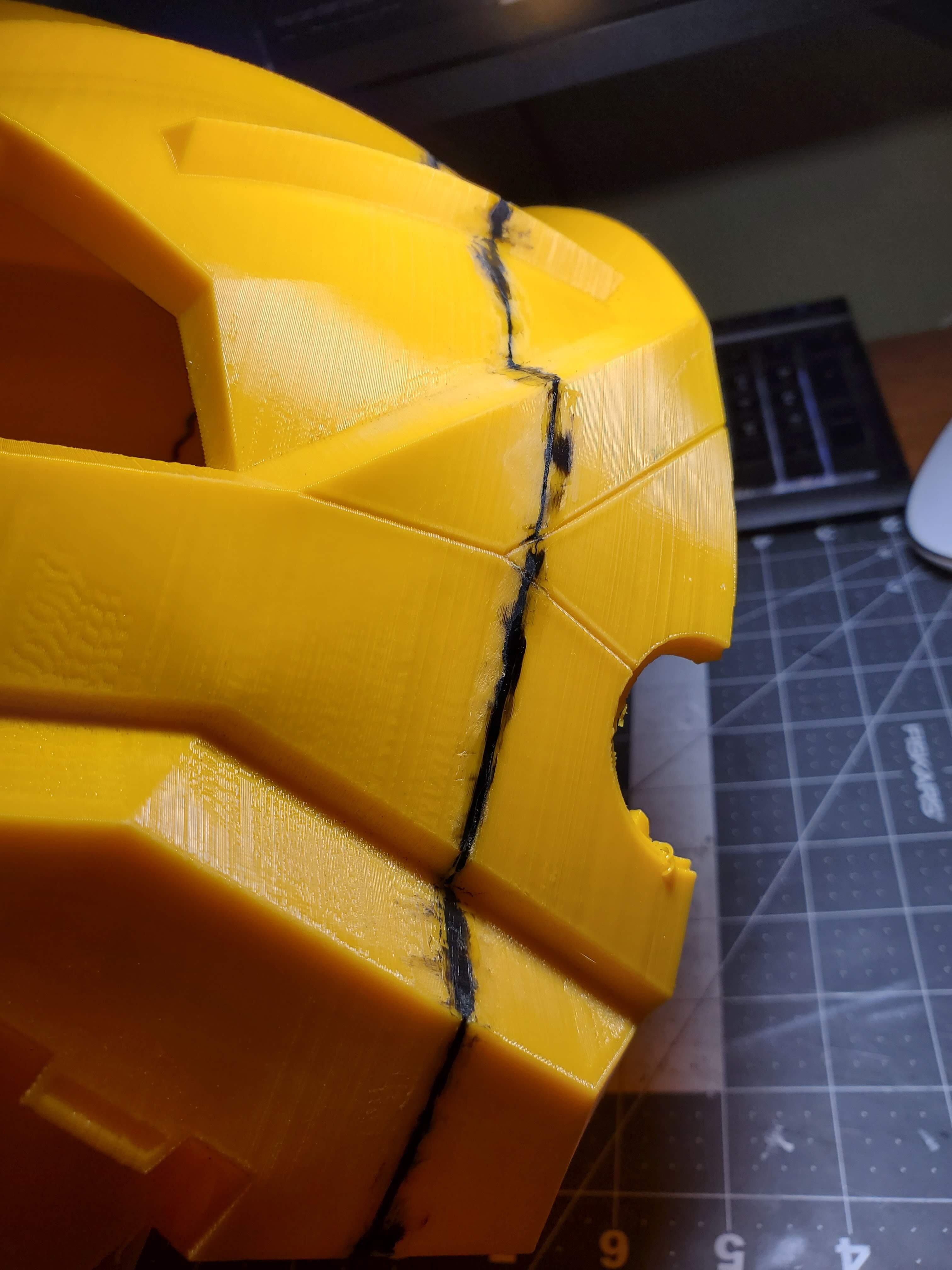
You'll see that the weld is a bit rough here but it will get cleaned up in post using bondo spot putty and sanding it down.
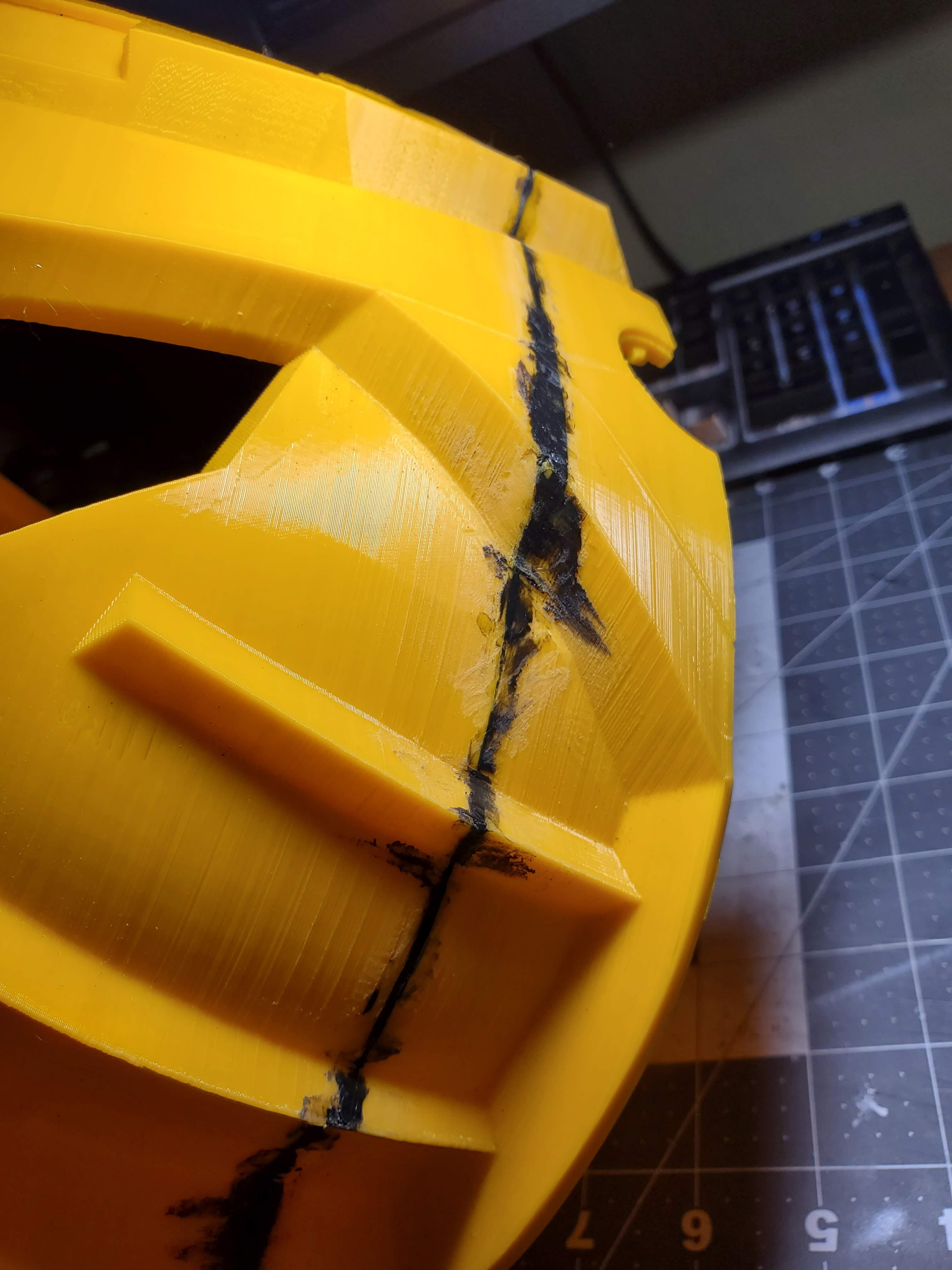
And voila! You have a repaired print that is quite strong and looks good! now it's just time to sand the rest of the helmet!
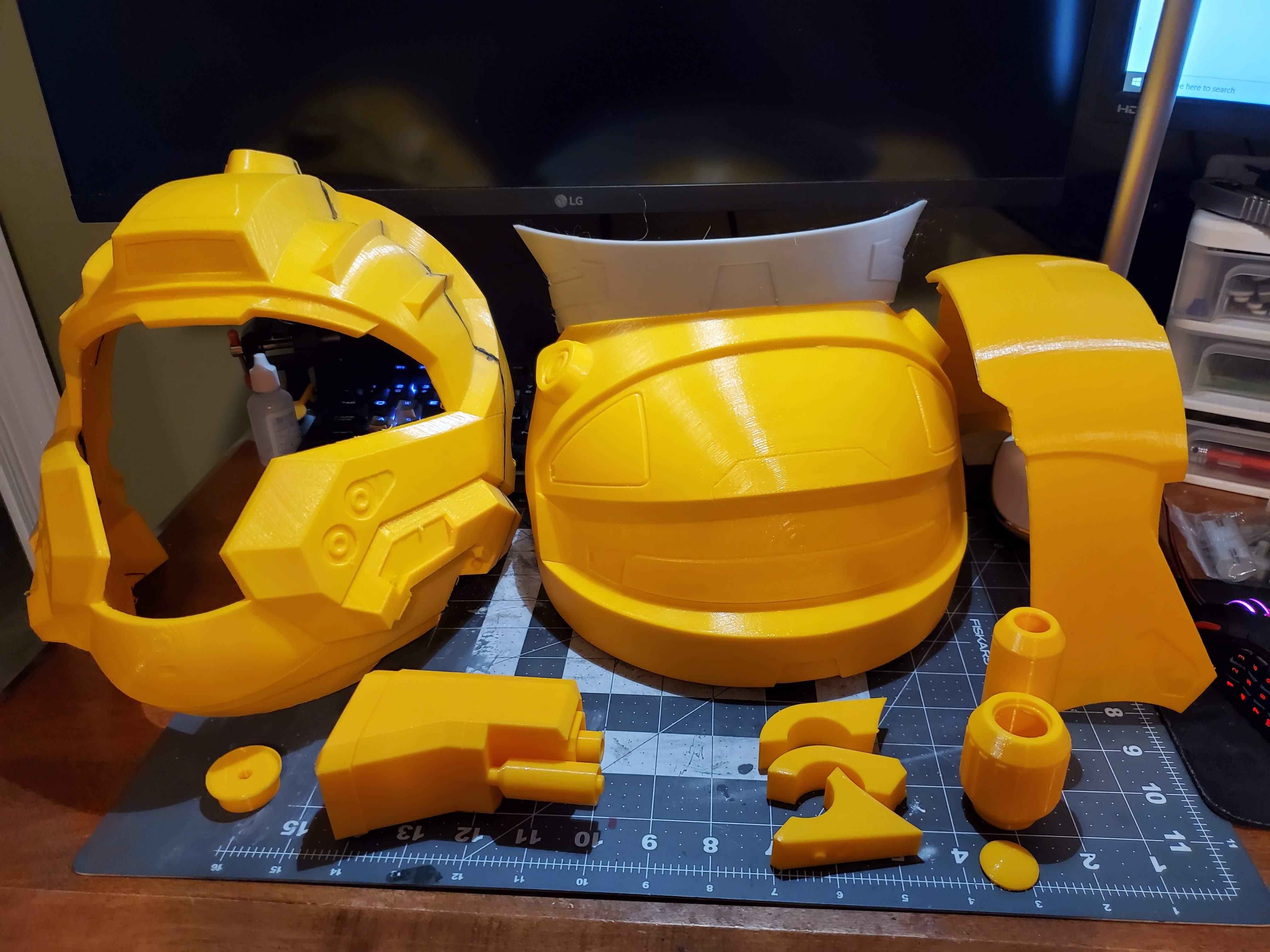
That's all from me, if you have any questions feel free to ask!
CQB file by TurboCharizard
Tools:
- Soldering Iron (woodburning tip preferred)
- Extra material of whatever you used to print the item
- Sharp knife
- Respirator (not shown but a good half face respirator)
- (Optional) 3D printing pen
- Sandpaper & rotary tool for cleanups.
Shown here is the layer shift I got on the helmet, this one is a pretty big shift so I wanted to use it as an example.
Start by cutting the helmet at the layer shift and removing excess material that may get in the way. You'll want to "dryfit" the helmet together to see how it lines up
Grab your 3d printing pen (if you have one) and start creating little "tack welds" in crucial areas to hold the helmet together. You'll want to use variable speeds for extruding the material and filling in the gaps. Just fill in all the gaps and areas inbetween on the outside and inside of the helmet. It's ok if there's a little extra sitting ontop, that will be helpful for the next step.
Heat up that soldering iron to about 350 C (for PLA) and start gently pushing the plastic around to fill in the gaps. I essentially scrape it using the flat side of the woodburning tool so the liquid plastic goes over and fills in the gap and the areas next to the weld. Repeat this for the entirety of the seamline, sanding and adding more plastic when neeeded.
You'll see that the weld is a bit rough here but it will get cleaned up in post using bondo spot putty and sanding it down.
And voila! You have a repaired print that is quite strong and looks good! now it's just time to sand the rest of the helmet!
That's all from me, if you have any questions feel free to ask!
CQB file by TurboCharizard
