SolomonValhalla
New Member
Since kid i always wanted to make a Halo armour irl. But i never had the money, experience or an adult that care about it. Now i am in a position where i can finally fulfill that dream. What armour i wanted to make was something that always change over time, but after Infinite and the Halo Tv show all flags pointed at Kai 125 helmet to be the one.
And that seem to be a huge challenge to begin with, it seems like i am the first one trying to make one. (I want this also to be a guide/refence for people that want to make lesser know/popular armour pieces)
I am still debating about if i am gonna go for the Mk Vi gen 1 or Mk Vi 3 for the body but i am very confident to know there is plenty of models, tutorials and resources.
Ok, so all i have is 2 pieces of concept art, 4K screenshots, solidworks and the will to do it....and the progress really was not optimal. I sink here like 10 hours
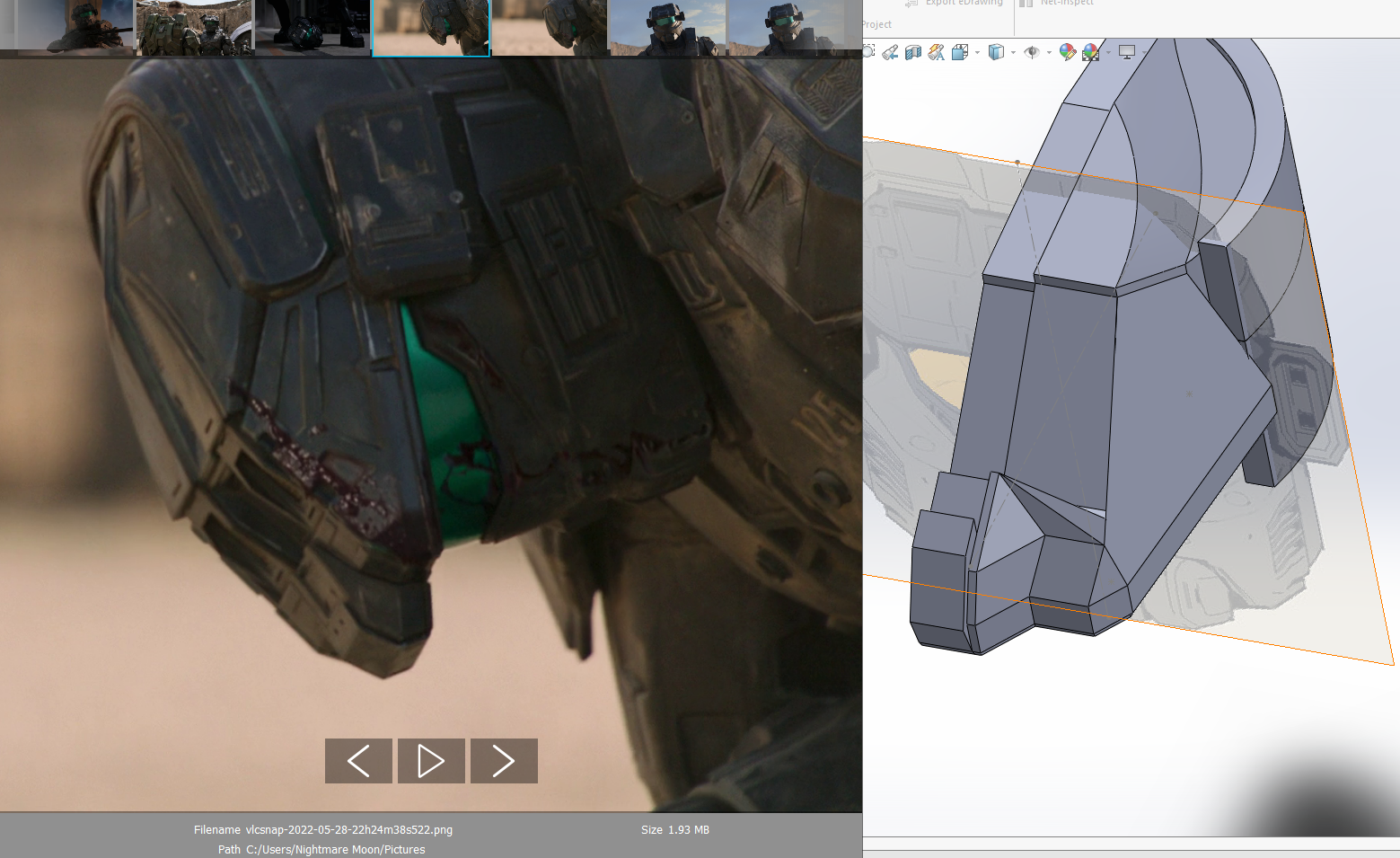
The concept art model and the TV helmet were actually different so it added another layer of difficulty. There must be some model or reference somewhere and yes! there was: there was some snapchat filters that made use of lower quality models.
But i am not a data miner or ripper, thankfully a render artist called "iso" made some renders of those and credited some other dude called "Coarforge" and "Dean" for ripping the models. So long storyshort i contact Iso and he point me where to find this "Dean", but it was the wrong dean (there are like 3 apparently), this nice dude called "Mayman" help me out and i finally manage to get my hands on the Tv show snapchat filter models.
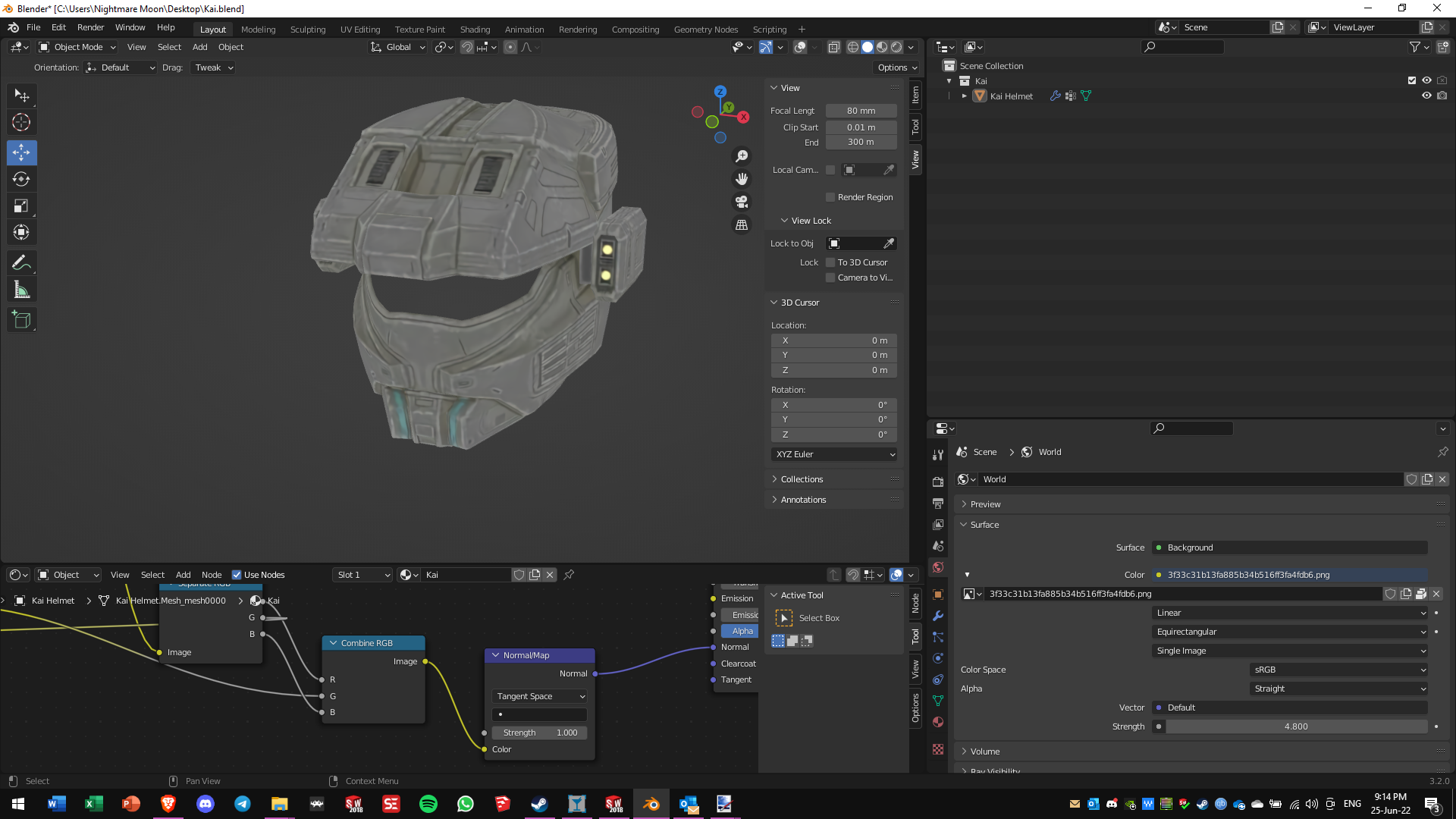
After downloading blender, screwing around and deleting everything that was not Kais helmet i export it as a STL to open it in Solidworks. And pretty much here is where i am stuck. And here are some of my main problems
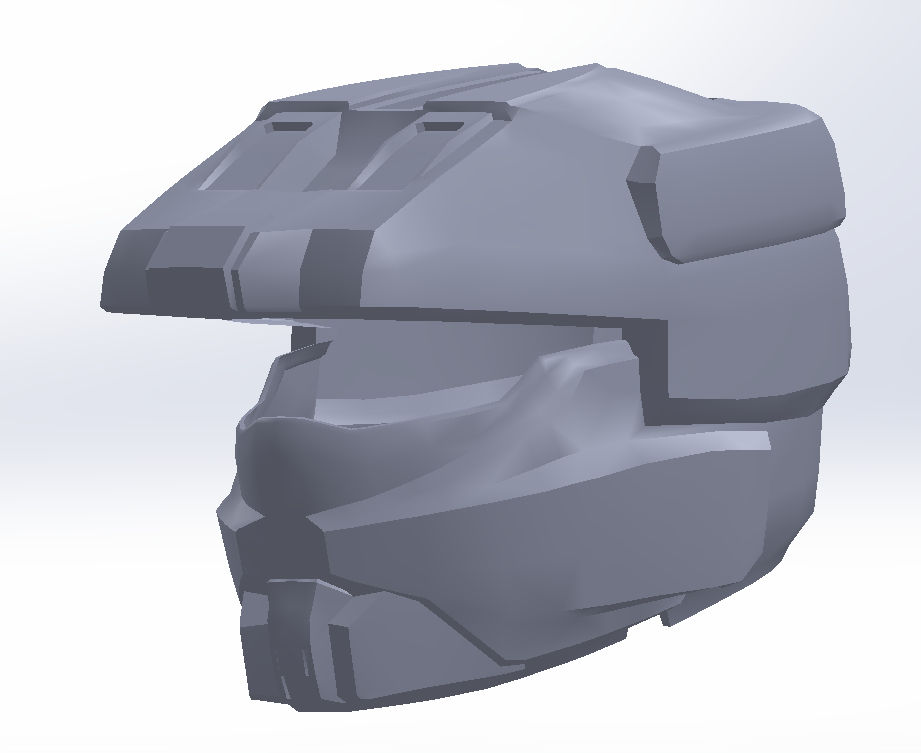
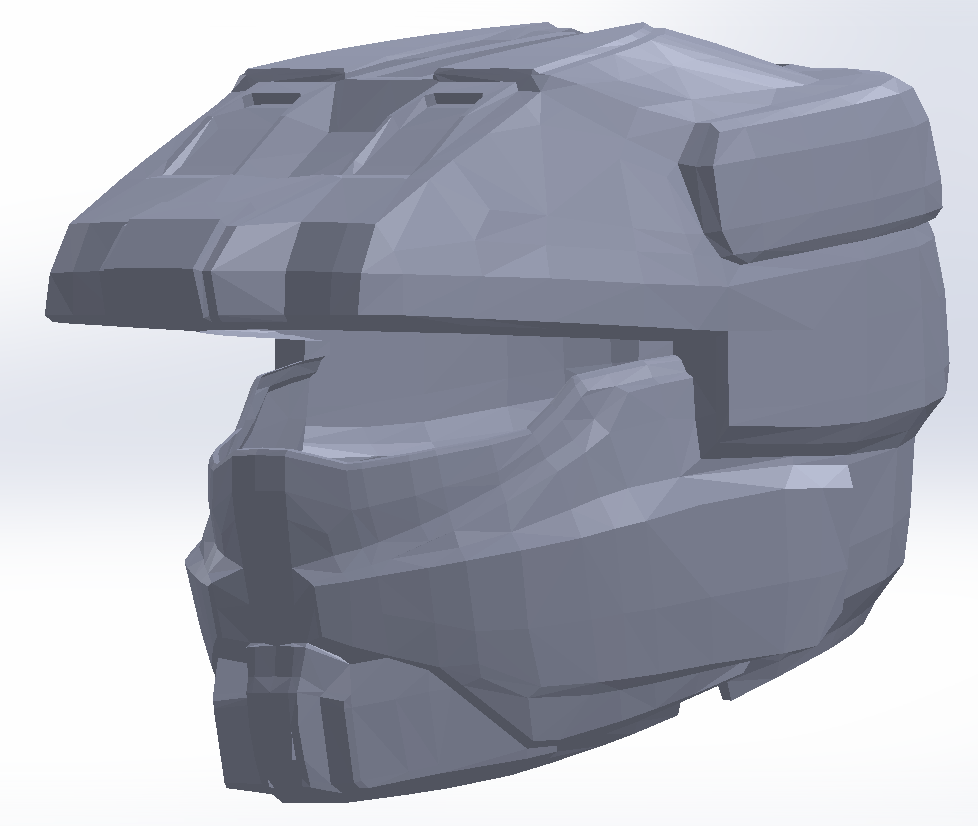
1. When i import the model i can "get it" to be smooth or with a bunch of triangles (Rough). I don't know witch one is the one i should use.
2. The model in blender comes with those fake 3d textures and the model lacks the cool details.
3.Before i add the details i notice that its like a mesh and i need to "fill it"
4.I also remember that i need to scale it for my head and have the support for it
And i don't know which thing to address first or that i must do these things i blender or that i need to start somewhere else
Advice and help will be appreciated.
And that seem to be a huge challenge to begin with, it seems like i am the first one trying to make one. (I want this also to be a guide/refence for people that want to make lesser know/popular armour pieces)
I am still debating about if i am gonna go for the Mk Vi gen 1 or Mk Vi 3 for the body but i am very confident to know there is plenty of models, tutorials and resources.
Ok, so all i have is 2 pieces of concept art, 4K screenshots, solidworks and the will to do it....and the progress really was not optimal. I sink here like 10 hours
The concept art model and the TV helmet were actually different so it added another layer of difficulty. There must be some model or reference somewhere and yes! there was: there was some snapchat filters that made use of lower quality models.
But i am not a data miner or ripper, thankfully a render artist called "iso" made some renders of those and credited some other dude called "Coarforge" and "Dean" for ripping the models. So long storyshort i contact Iso and he point me where to find this "Dean", but it was the wrong dean (there are like 3 apparently), this nice dude called "Mayman" help me out and i finally manage to get my hands on the Tv show snapchat filter models.
After downloading blender, screwing around and deleting everything that was not Kais helmet i export it as a STL to open it in Solidworks. And pretty much here is where i am stuck. And here are some of my main problems
1. When i import the model i can "get it" to be smooth or with a bunch of triangles (Rough). I don't know witch one is the one i should use.
2. The model in blender comes with those fake 3d textures and the model lacks the cool details.
3.Before i add the details i notice that its like a mesh and i need to "fill it"
4.I also remember that i need to scale it for my head and have the support for it
And i don't know which thing to address first or that i must do these things i blender or that i need to start somewhere else
Advice and help will be appreciated.
Last edited:

