demonkiller77
New Member
I decided to just throw all my unfolds into one thread which I will update when I get done with something new. If you have a file that hasn't been unfolded I can give it a shot just suggest it. Ive started by doing the halo 4 files that haven't been unfolded yet.
(fare warning I am new to unfolding and the program so I tried my best if anything is wrong tell me or if you have any suggestions Id be glad to hear it)
Definitely RESCALE
Halo 4 Stalker
Chest:
http://www.4shared.com/file/PQuSFRPKba/Stalker_Chest_MALE__UF_Demonki.html
Definitely RESCALE

Shoulder:
http://www.4shared.com/file/2hCM11dkce/Stalker_Shoulder_MALE__Unfold_.html

Infiltrator Halo 4
Helmet:
http://www.4shared.com/file/EENBftkEba/Infiltrator_Helmet__unfold_Dem.html

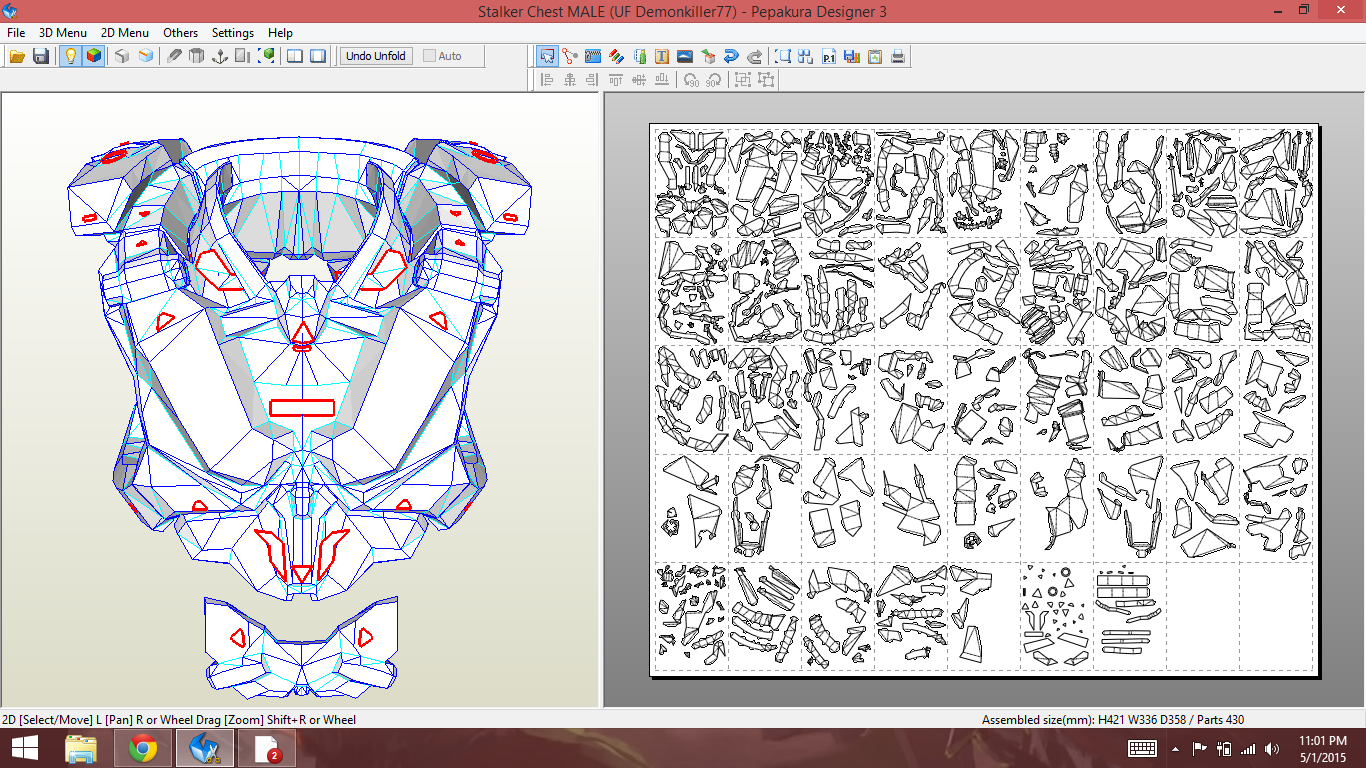
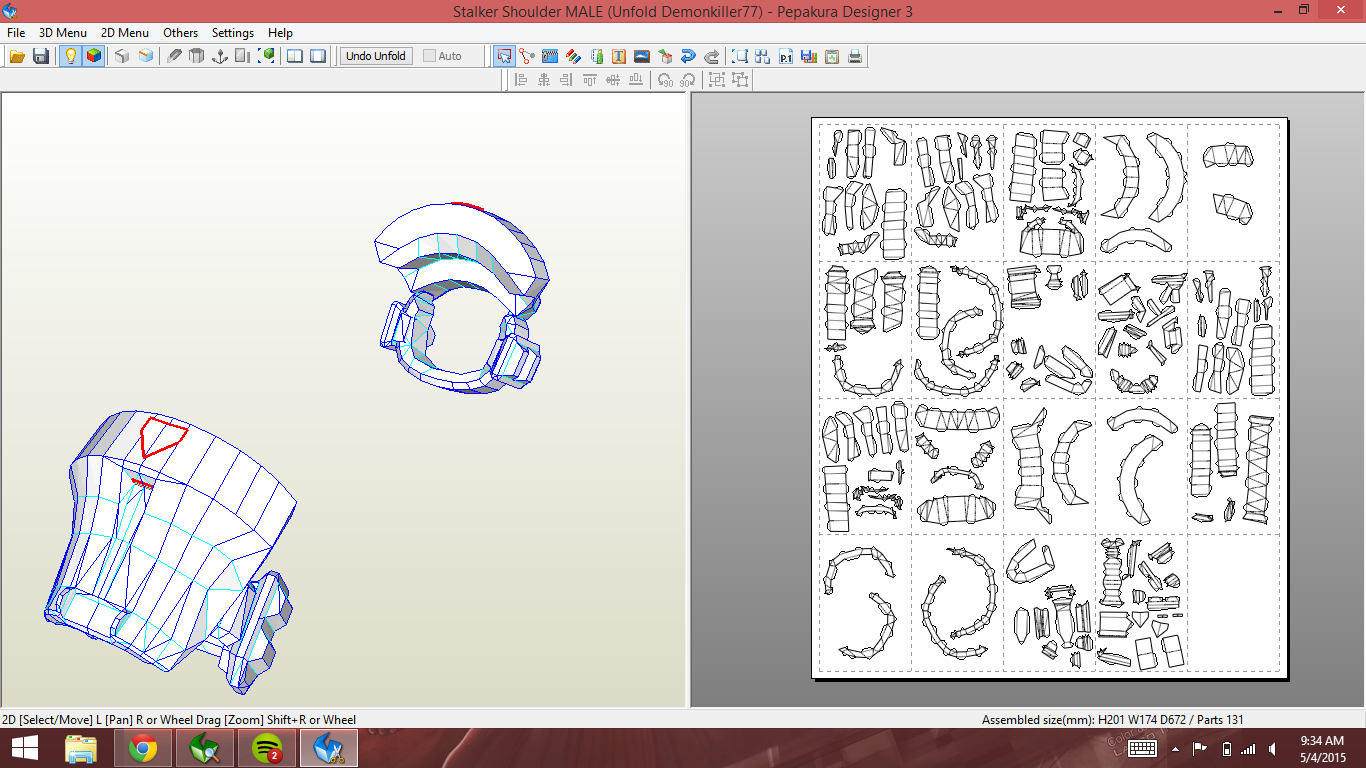

(fare warning I am new to unfolding and the program so I tried my best if anything is wrong tell me or if you have any suggestions Id be glad to hear it)
Definitely RESCALE
Halo 4 Stalker
Chest:
http://www.4shared.com/file/PQuSFRPKba/Stalker_Chest_MALE__UF_Demonki.html
Definitely RESCALE

Shoulder:
http://www.4shared.com/file/2hCM11dkce/Stalker_Shoulder_MALE__Unfold_.html

Infiltrator Halo 4
Helmet:
http://www.4shared.com/file/EENBftkEba/Infiltrator_Helmet__unfold_Dem.html

Last edited by a moderator:

