Torayes
New Member
Im starting on my first pepakura armor build and I decided to do the helmet first. I'm doing the halo 5 recon helmet and when I open the game file in pep it has about 3000 polygons which is just too many to handle. I figured I could just pop into blender and reduce the number of polygons but nothing I do doesn't result in gross artifacting type issues and i have no idea how to get around this.
What is the typical number of plygons that a helmet for pepakura end up having normally as I have no idea what im meant to be aiming for?
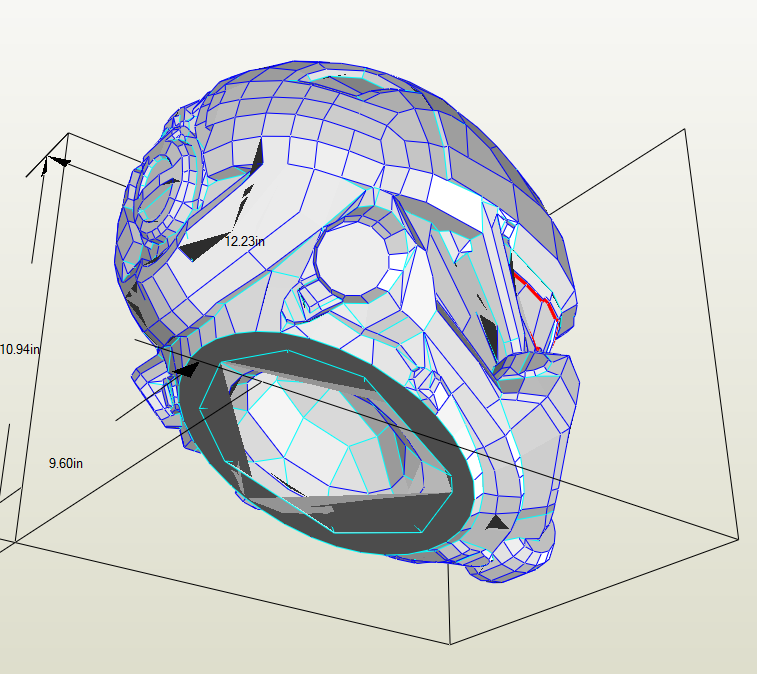
What is the typical number of plygons that a helmet for pepakura end up having normally as I have no idea what im meant to be aiming for?
