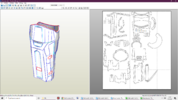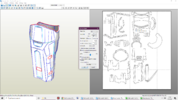Sometimes pepakura pieces are just too big to fit on one individual page. It happens every so often.
In Pepakura Designer you should be able to click on "File" then "Print and Paper Settings." This will bring up the printer settings window. Make sure the box next to "Print alignment marks for
multiple pages" is checked. This will incorporate corner edges on each sheet you can use to align pieces. You then take a straight edge or a ruler, draw a line between the corner markers. This will show you where the piece actually ends on that page, before the margins are. Simply join the pieces together after printing at that point to recreate the single large piece.
Hre's a post that kind of shows it:
Hi everyone, am having trouble scaling this helmet to be big. the file am using is the shark head iron man for foam by jowe, i scale it to 288mm and its small. i was working from the lower back to the top and it fits more a kids head then mine. why is it that small??? also another thing that...

www.405th.com