Hello all,
I had recently bought all Silhouette Cameo. I set it up and installed all the necessary programs. Thank you Spartan_127 for your wonderful tutorial, but when I try to open the Cameo controller, a window pops up and tells me the computer cannot communicate with the cameo or otherwise known as error 57. I did exactly what the program recommended me to do but I had no solution. I know another member that has had this exact problem but unfortunately the thread never explained the solution to the problem.
Here is the Cameo itself (Works a wonder when cuts)

I have all the Plugs in the correct components

Here is the message the Cameo Controller continues to give me
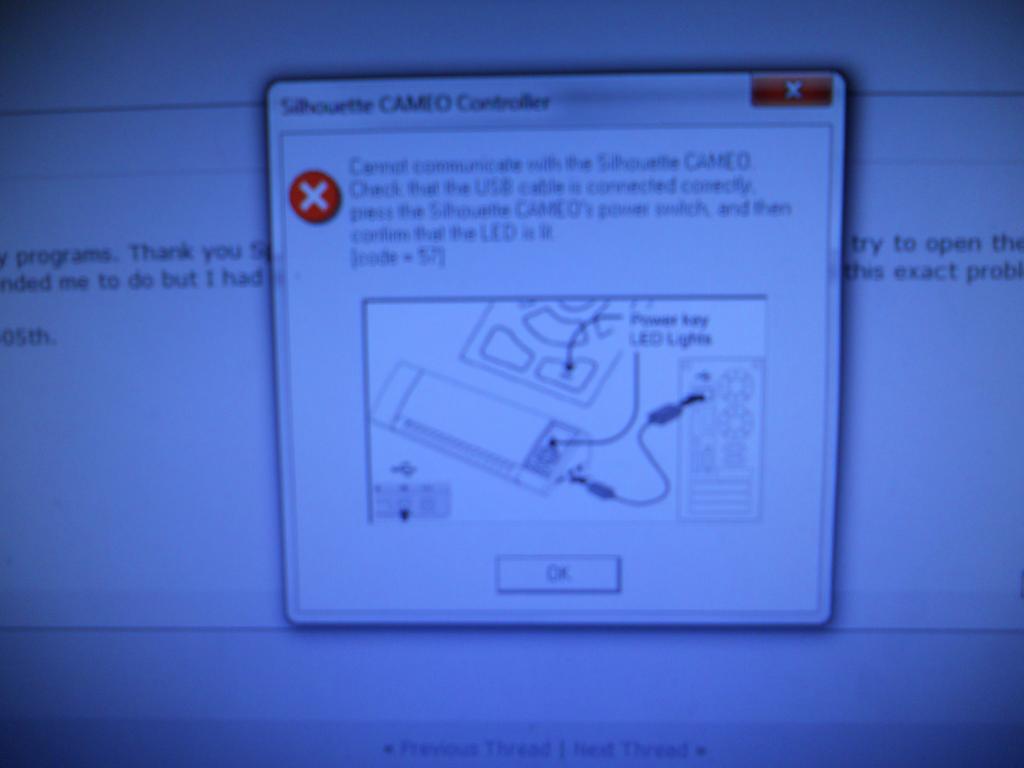
If anyone has any information on this problem feel free to contact me here on the 405th.
Thanks,
Halo 3 Props
I had recently bought all Silhouette Cameo. I set it up and installed all the necessary programs. Thank you Spartan_127 for your wonderful tutorial, but when I try to open the Cameo controller, a window pops up and tells me the computer cannot communicate with the cameo or otherwise known as error 57. I did exactly what the program recommended me to do but I had no solution. I know another member that has had this exact problem but unfortunately the thread never explained the solution to the problem.
Here is the Cameo itself (Works a wonder when cuts)
I have all the Plugs in the correct components
Here is the message the Cameo Controller continues to give me
If anyone has any information on this problem feel free to contact me here on the 405th.
Thanks,
Halo 3 Props



