You are using an out of date browser. It may not display this or other websites correctly.
You should upgrade or use an alternative browser.
You should upgrade or use an alternative browser.
Skookum's Prop-a-Month Challenge
- Thread starter TurboCharizard
- Start date
- Status
- Not open for further replies.
- Member DIN
- S068
I've been carrying on with the game currency kick and have a few more things printed out as test samples to see which finishing techniques I like best on them which means you only get pictures of the in-canvas renders of Fusion 360.
Animal Crossing Bell Coin
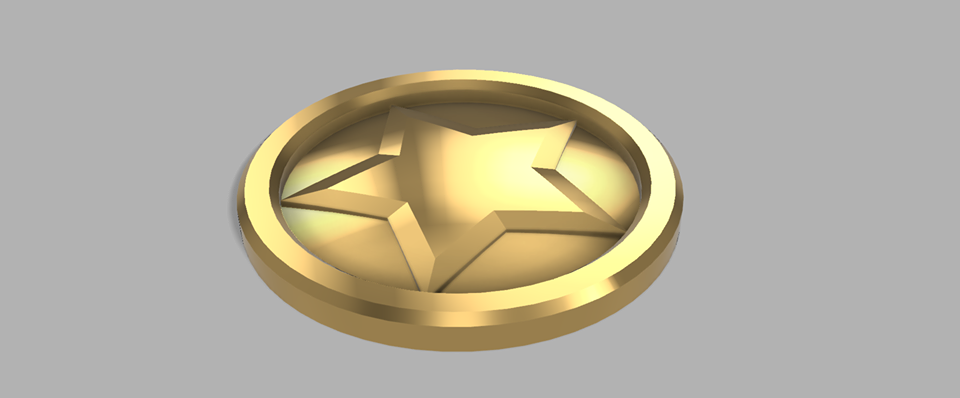
Wreck-It Ralph Hero's Duty Hero Medal

I've been having a weird issue with Fusion and it's possible the 405th hivemind might have a lead on how to rectify it. In-canvas renders are A-Okay but doing a normal render or a 3D image output just kills either Fusion or my computer hard. It shouldn't be a hardware issue since the rendering can be done in the cloud but maybe I'm missing something? Any thoughts?
Animal Crossing Bell Coin
Wreck-It Ralph Hero's Duty Hero Medal
I've been having a weird issue with Fusion and it's possible the 405th hivemind might have a lead on how to rectify it. In-canvas renders are A-Okay but doing a normal render or a 3D image output just kills either Fusion or my computer hard. It shouldn't be a hardware issue since the rendering can be done in the cloud but maybe I'm missing something? Any thoughts?
Man, you make props from just about everything, huh?I've been carrying on with the game currency kick and have a few more things printed out as test samples to see which finishing techniques I like best on them which means you only get pictures of the in-canvas renders of Fusion 360.
Animal Crossing Bell Coin
View attachment 251476
Wreck-It Ralph Hero's Duty Hero Medal
View attachment 251477
I've been having a weird issue with Fusion and it's possible the 405th hivemind might have a lead on how to rectify it. In-canvas renders are A-Okay but doing a normal render or a 3D image output just kills either Fusion or my computer hard. It shouldn't be a hardware issue since the rendering can be done in the cloud but maybe I'm missing something? Any thoughts?
Idk why, but fusion's cloud rendering tool has never worked for me. It doesn't kill my PC or cause Fusion to crash, but it just "doesn't work". I never receive the final renderings.
Perhaps you should check your internet connection? I just looked at system hardware requirements, and they're pretty easy to meet, so I definitely doubt that's an issue as you said. Plus, if you've never had issues before...
Perhaps you should report a bug?
- Member DIN
- S068
Man, you make props from just about everything, huh?
Idk why, but fusion's cloud rendering tool has never worked for me. It doesn't kill my PC or cause Fusion to crash, but it just "doesn't work". I never receive the final renderings.
Perhaps you should check your internet connection? I just looked at system hardware requirements, and they're pretty easy to meet, so I definitely doubt that's an issue as you said. Plus, if you've never had issues before...
Perhaps you should report a bug?
I just make things from stuff I like or things for people close to me so sometimes it looks like a crapshoot but there is some sort of method to the madness.
It might be a connection issue, I'll turn on WireShark and see what's all going in/out during a cloud render and hope it doesn't blue screen me again. I'm on a fairly high speed connection but it's worth seeing if there's something wonky there.
My tower is 3 years old but was built to be relatively futureproofed for minimum five years or more so I'm pretty much ruling it out. If it crashes and fails again you might be right and it'll be time to bug hunt with Autodesk.
- Member DIN
- S068
More currency today because I'm locking myself in Fusion 360 until I can build things in my sleep.
Super Mario Sunshine Shine Sprite
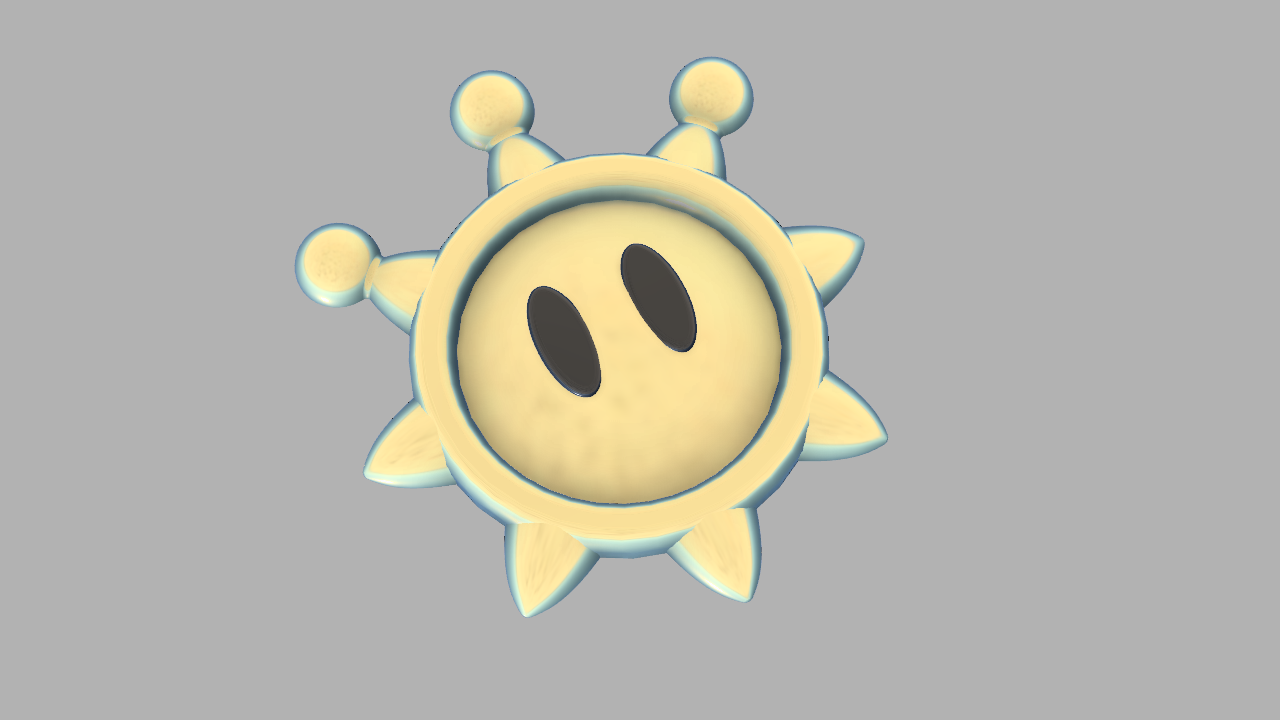
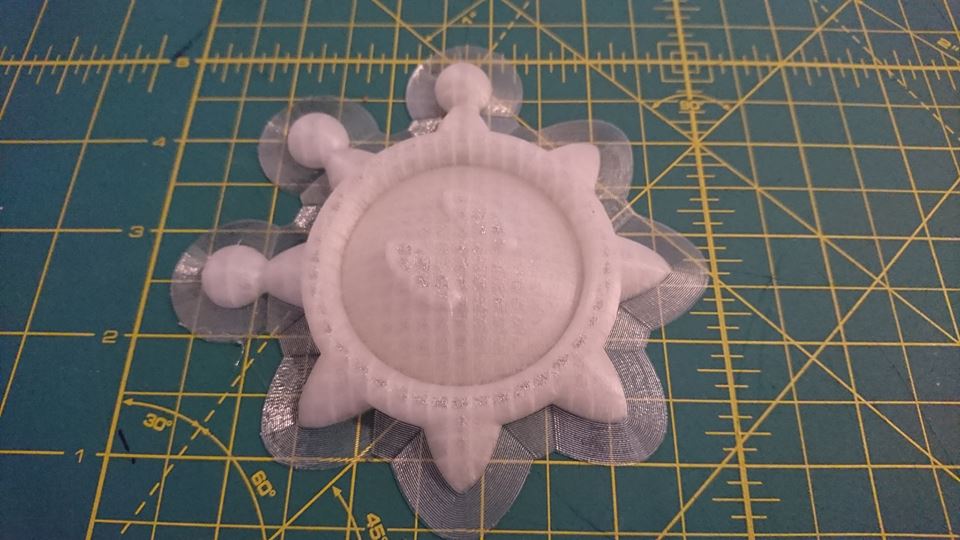
I also did another render test, I had speedtest up while the render was up and running and it crashed my computer at the final pass. This is some black magic goofiness going on. I'm starting a trouble ticket with Autodesk for sure because I'm stumped.

Super Mario Sunshine Shine Sprite
I also did another render test, I had speedtest up while the render was up and running and it crashed my computer at the final pass. This is some black magic goofiness going on. I'm starting a trouble ticket with Autodesk for sure because I'm stumped.
- Member DIN
- S068
I'm the best at anime. Last one that I watched was Kill la Kill and that came out in 2013 apparently. Whatever, no big deal, just the best closet weeb over here.
Scissor blades are cool so I made one as a one day challenge to myself to see how I could do for a speed build. Two layers of foam laminating a sheet of hardboard and bing, bang, boom, Scissor Blade after a bit of carving with a rotary tool. About a half hour to pattern and two to three hours to cut out and shape everything.



The downside, it's far too long for the materials used. If I had cut a channel and buried a rod of some sort in the blade it'd probably be less of a happy salmon when waved around but oh well, lesson learned. Buy denser foam or use stiffer material when making a 50" sword.
That brings us to where I am now. The foam one will make an excellent display piece, but I want something I can wave around.
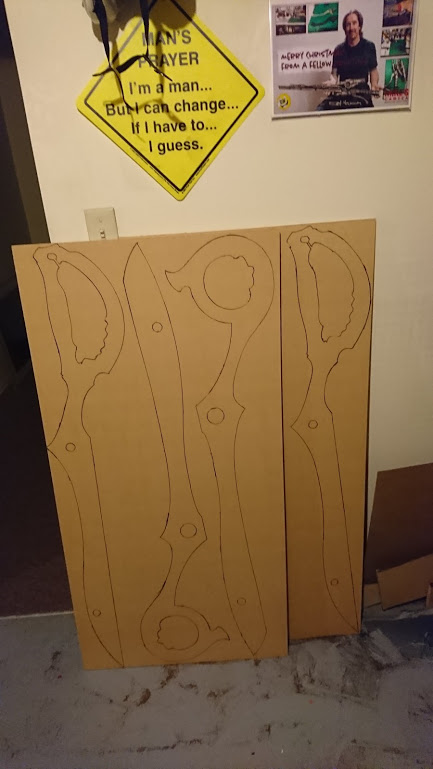
And so do two friends. You'll probably be getting a Christmas post with four finished swords because I'm now on vacation until the new year. Two red, two purple. Wish me luck.
Scissor blades are cool so I made one as a one day challenge to myself to see how I could do for a speed build. Two layers of foam laminating a sheet of hardboard and bing, bang, boom, Scissor Blade after a bit of carving with a rotary tool. About a half hour to pattern and two to three hours to cut out and shape everything.


The downside, it's far too long for the materials used. If I had cut a channel and buried a rod of some sort in the blade it'd probably be less of a happy salmon when waved around but oh well, lesson learned. Buy denser foam or use stiffer material when making a 50" sword.
That brings us to where I am now. The foam one will make an excellent display piece, but I want something I can wave around.
And so do two friends. You'll probably be getting a Christmas post with four finished swords because I'm now on vacation until the new year. Two red, two purple. Wish me luck.
Man's prayer:I'm the best at anime. Last one that I watched was Kill la Kill and that came out in 2013 apparently. Whatever, no big deal, just the best closet weeb over here.
Scissor blades are cool so I made one as a one day challenge to myself to see how I could do for a speed build. Two layers of foam laminating a sheet of hardboard and bing, bang, boom, Scissor Blade after a bit of carving with a rotary tool. About a half hour to pattern and two to three hours to cut out and shape everything.
View attachment 251785 View attachment 251784
View attachment 251786
The downside, it's far too long for the materials used. If I had cut a channel and buried a rod of some sort in the blade it'd probably be less of a happy salmon when waved around but oh well, lesson learned. Buy denser foam or use stiffer material when making a 50" sword.
That brings us to where I am now. The foam one will make an excellent display piece, but I want something I can wave around.
View attachment 251787
And so do two friends. You'll probably be getting a Christmas post with four finished swords because I'm now on vacation until the new year. Two red, two purple. Wish me luck.
I'm a man...
But I can change...
If I have to...
I guess.
LOL
- Member DIN
- S068
Man's prayer:
I'm a man...
But I can change...
If I have to...
I guess.
LOL
It's our secondary national anthem. Red Green is a Canadian god.
lol, that's pretty great.It's our secondary national anthem. Red Green is a Canadian god.
- Member DIN
- S068
GUESS WHO FORGOT TO UPDATE HIS THREAD
IT'S THIS GUY!
I got a bit of a pile of Home Depot gift cards thrown at me during the Christmas holidays and they all went towards a shiny new toy to help out with this build. The following is the last known image of a clean tool in my shop after these past two-ish months of chaos. Meet "Bitey".

Damn does Bitey chooch. It made grinding down the edges of the blade almost trivial with the big belt. The basic process was using a spiral cutting blade on the scroll saw to free the scissors from the sheet and then taking a spade bit on the drill to make a starting point for the internal cutting inside the handle. Edges were sanded down with a mix of Bitey and the Seam Destroyer to get a rough shape on the majority of the blades. Details were added with a rotary tool and then everything was hand sanded smooth to 300 grit. Shellac was added to give a protective layer that soaks into the top layers of the MDF and help prevent surface scratches and chipping.



I wanted my personal blade to match the manga, the two commission pieces wanted to match the anime so mine was a gloss finish while the other two were metallic. For the gloss it was Rustoleum 2X Gloss Apple Red and the metallics were Testors Metallic Lacquers Purple Licious and Revving Red. The local hobby shop has them cheaper than the US Home Depot website so finally a win for Canada I guess? Everything was top coated in a clear lacquer and we were good to go.


I somehow didn't get any photos over the convention weekend of myself but found ones of the commissioners. Go figure huh?


Don't lose your way and all that jazz. Kill la Kill is cool. There'll be another update shortly for the RWBY stuff that I made sometime during January. I don't know. That month was a blur.

IT'S THIS GUY!
I got a bit of a pile of Home Depot gift cards thrown at me during the Christmas holidays and they all went towards a shiny new toy to help out with this build. The following is the last known image of a clean tool in my shop after these past two-ish months of chaos. Meet "Bitey".
Damn does Bitey chooch. It made grinding down the edges of the blade almost trivial with the big belt. The basic process was using a spiral cutting blade on the scroll saw to free the scissors from the sheet and then taking a spade bit on the drill to make a starting point for the internal cutting inside the handle. Edges were sanded down with a mix of Bitey and the Seam Destroyer to get a rough shape on the majority of the blades. Details were added with a rotary tool and then everything was hand sanded smooth to 300 grit. Shellac was added to give a protective layer that soaks into the top layers of the MDF and help prevent surface scratches and chipping.



I wanted my personal blade to match the manga, the two commission pieces wanted to match the anime so mine was a gloss finish while the other two were metallic. For the gloss it was Rustoleum 2X Gloss Apple Red and the metallics were Testors Metallic Lacquers Purple Licious and Revving Red. The local hobby shop has them cheaper than the US Home Depot website so finally a win for Canada I guess? Everything was top coated in a clear lacquer and we were good to go.


I somehow didn't get any photos over the convention weekend of myself but found ones of the commissioners. Go figure huh?
Don't lose your way and all that jazz. Kill la Kill is cool. There'll be another update shortly for the RWBY stuff that I made sometime during January. I don't know. That month was a blur.
- Member DIN
- S128
Nice! A 4" x 36" belt sander is what i got for Christmas too. I put on a slick 120 grit silicon carbide belt, does amazing work on EVA.
Cool swords, nice when customers are happy.
Cool swords, nice when customers are happy.
- Member DIN
- S2424
First time in a while checking this out. Great work TurboCharizard. Just so you know.....I hate you both....I got nothing for Christmas........oh....wait....I don't celebrate Christmas.......ok, now I don't feel so bad and I don't hate you guys.....I am jealous though........
- Member DIN
- S068
Nice! A 4" x 36" belt sander is what i got for Christmas too. I put on a slick 120 grit silicon carbide belt, does amazing work on EVA.
Cool swords, nice when customers are happy.
It was the season of power tools good sir, I picked up a flex shaft for my Dremel as well and if you haven't tried one, I highly recommend it. Hang the main body of the tool from your workbench or your belt and then just drive the tiny tool tip around.
First time in a while checking this out. Great work TurboCharizard. Just so you know.....I hate you both....I got nothing for Christmas........oh....wait....I don't celebrate Christmas.......ok, now I don't feel so bad and I don't hate you guys.....I am jealous though........
Legit strats, have a birthday close to Christmas and then celebrate with Norwegian, French and Ukrainian traditions for the most family visiting and most chance of Home Depot gift cards. Wait...
- Member DIN
- S068
I'm with Dirtdives ... I hate you guys.... power tools for presents... plus you have an actual workshop... So ....
The builds are awesome though.
When I say workshop, I mean corner of unfinished basement across from the laundry machine where I jammed a workbench. It sounds glamorous but it's really just a place that's marginally easier to sweep.
- Member DIN
- S113
Sounds like my workspace Turbo!
When I say workshop, I mean corner of unfinished basement across from the laundry machine where I jammed a workbench. It sounds glamorous but it's really just a place that's marginally easier to sweep.
- Status
- Not open for further replies.
