Fallen
DTO, RCO & BCO
Division Staff
Midwest Regiment
405th Regiment Officer
Longsword
Community Staff
Stream Team
- Member DIN
- S922
I came across this file on Thingiverse for a helper tool to cut 90, 60, and 45 degree angles. I'm skeptical of these tools usually, but it's a quick print, so why not try it out? Sharing my finding here for anyone looking for help in cutting angles and bevels in their foam.
Print Settings Used
I just kept my settings what they had been for the print before it.
Material: SUNLU PLA+
Printer: CR-10
Layer Height: 0.2mm
Infill: 15%
Print Time: 39min
First impressions
The setup reminded me of devices like the FoamWerks/Cos-Tools Straight/Bevel Cutter but less stable, and with the added 60 degree angle possibility.

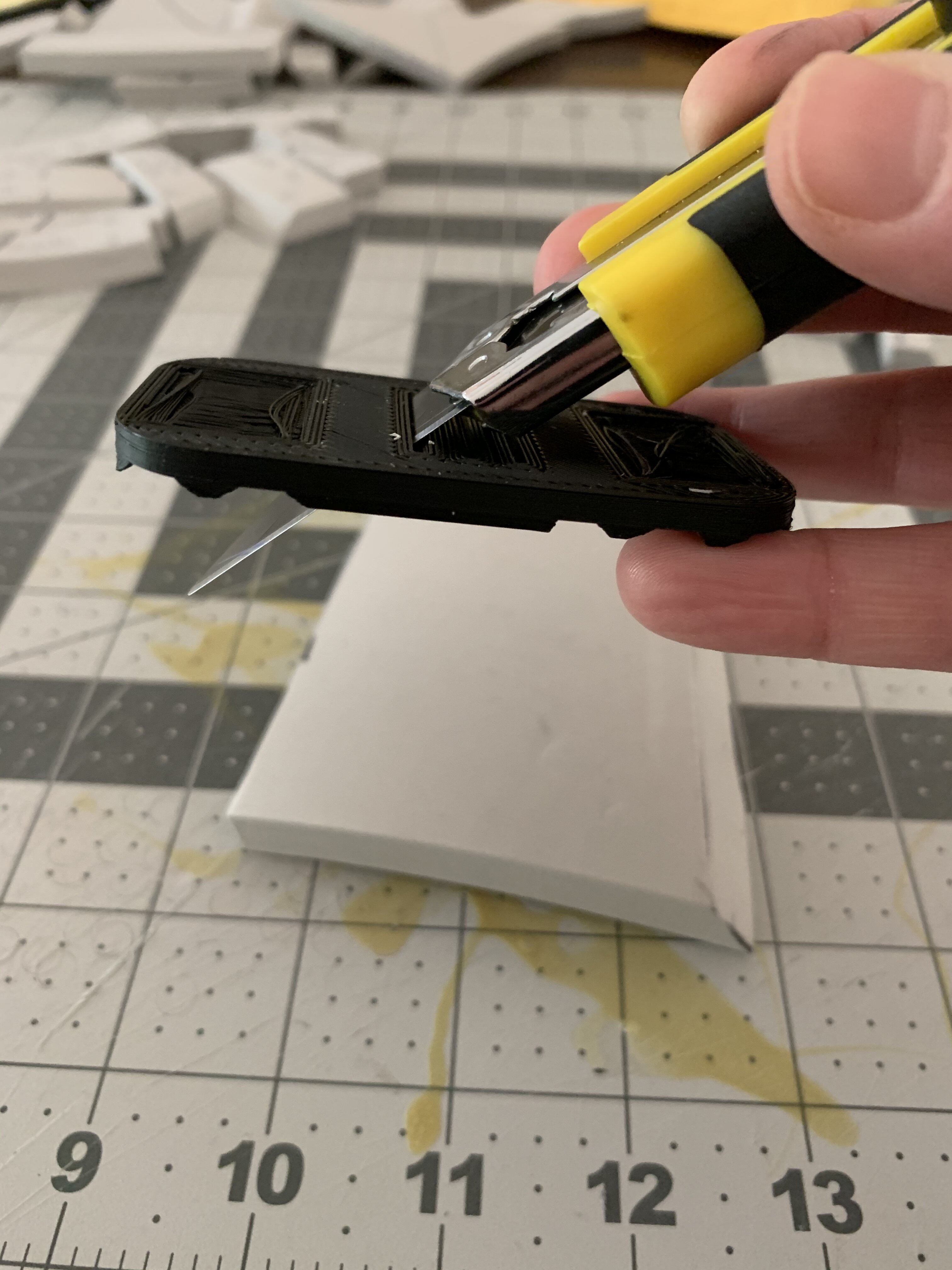
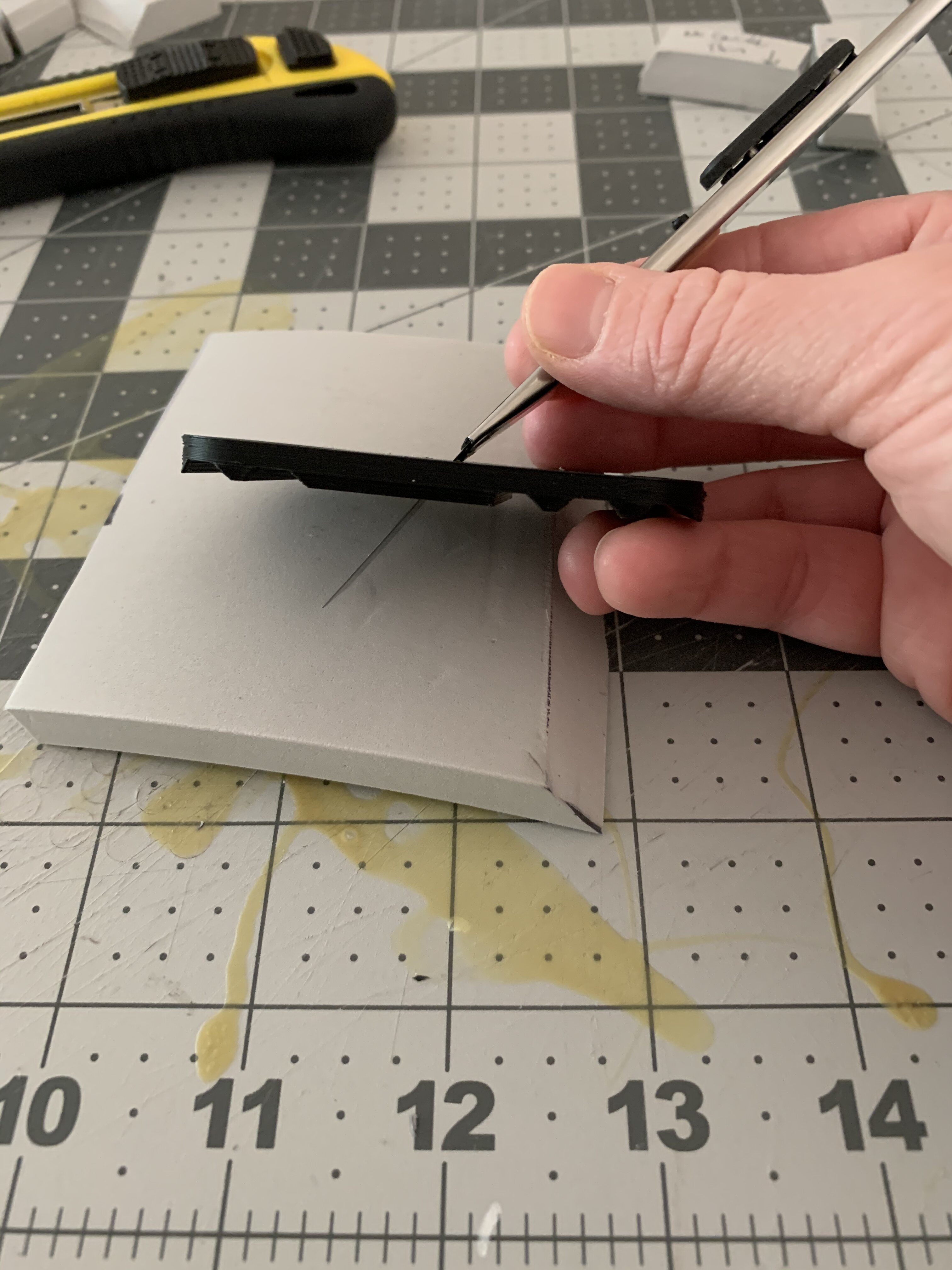

Testing
My testing process wasn't formal; I just wanted to do a quick comparison of freehand bevels and using the tool. I used the 3 main craft knives I use, a large extendable blade, small extendable blade, and X-acto knife. All blades were sharpened before using to reduce the chance a dull blade would cause issues.
I then used the angle guide to cut some scrap HD Foam using all 3 slots followed by freehand cutting a straight, slight bevel, and deep bevel with the three blades. This wasn't a controlled test, so I didn't create angles to follow, just set my blade at some angle and cut across the foam that way.
Here's what I got:
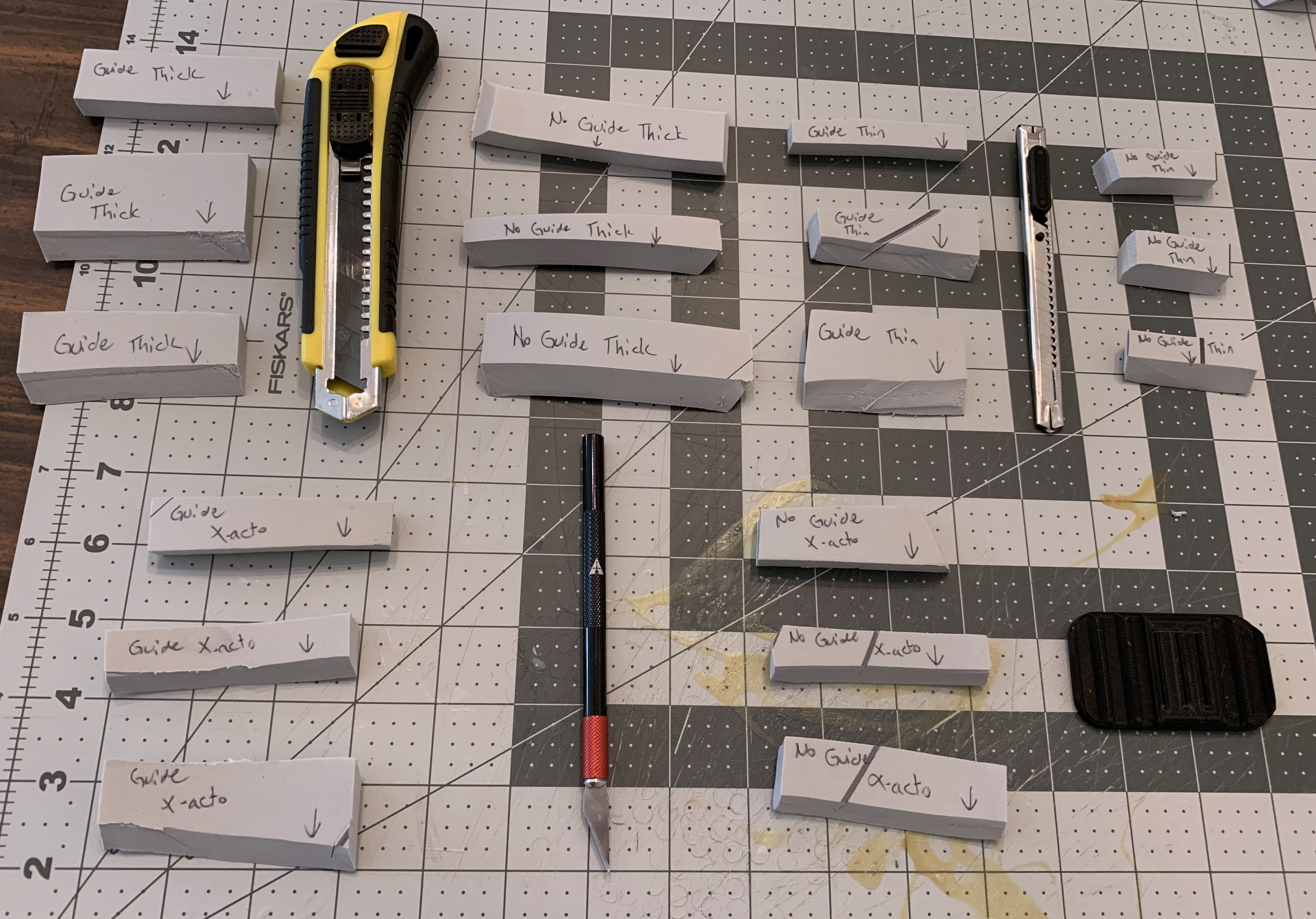
*It doesn't help that this scrap was part of a reject shield and some had cuts already in them
Analysis
Overall the angles with the guides aren't too bad. The wide blade and the X-acto knife did the best with it. Some notes:
Verdict
Will I use it in the future? no
Do I think others should use it? Well that depends. If you have a technique that works for you to get clean enough bevels then I'd probably skip this tool and others like it. If you have a printer and struggle to get decently clean bevels at 45 and 60 degrees (or otherwise if you adjust the scaling correctly) go for it. At <40min print time it's worth a shot.
Mini-Tutorial
So given that I'll share a mini-tutorial of what I've found works for me to make angled cuts. This is geared more towards slicing all the way through the foam and angling out, but with some adjustments and practice it could work for grooves and/or inside angles as well.
1. Use a pen or sharpie to mark the top of the foam where the inner edge of the bevel should be
2. Draw a line on the side of the foam connecting the corner with the line. This is your starting line
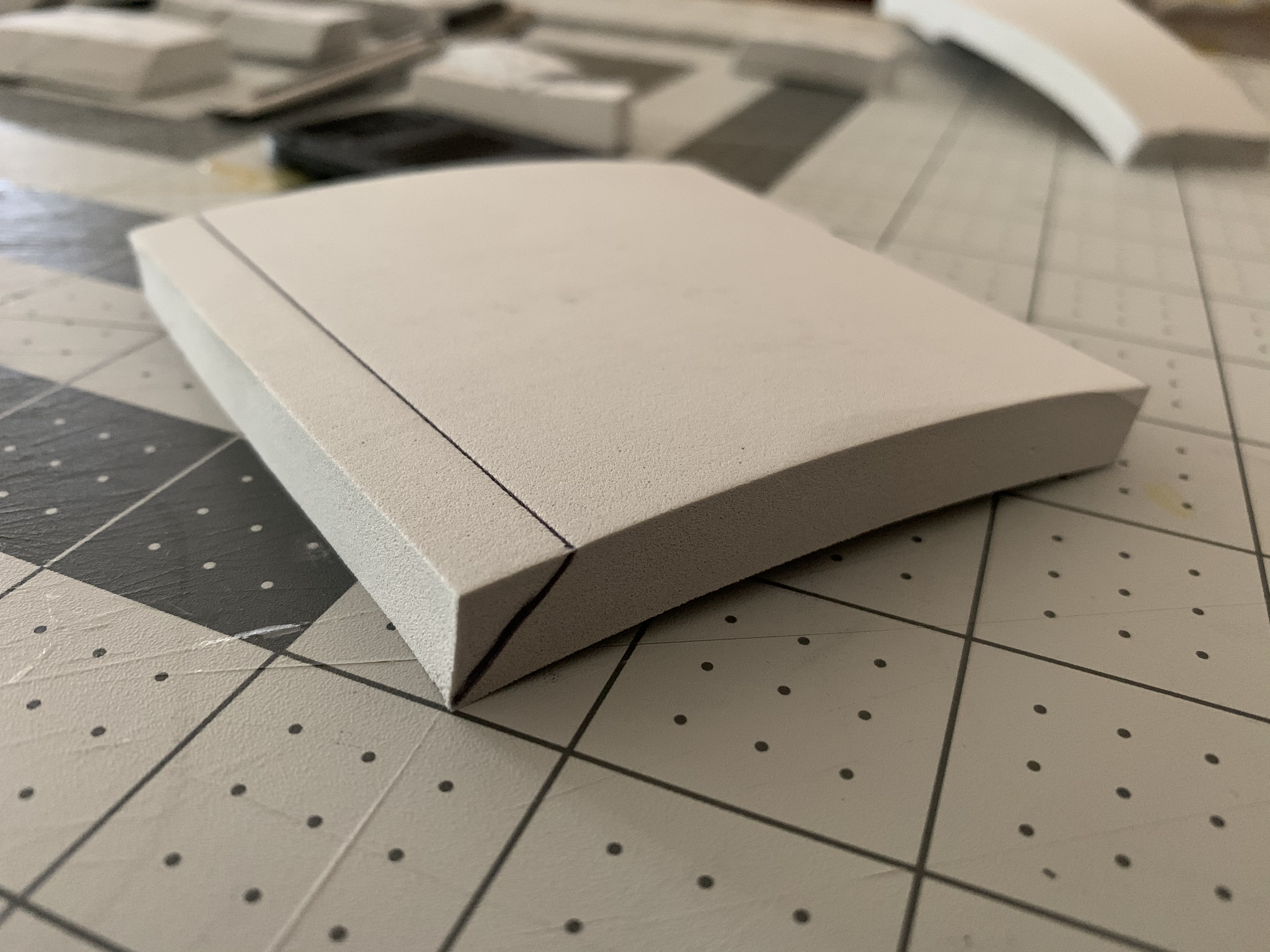
3. Angle your blade along the line on the side of the foam. I like to also have it angled in such a way
that the blade doesn't meet the foam all at once and the bottom piece is trailing along. This is partially
why I don't think this tool works as well for me as printed.
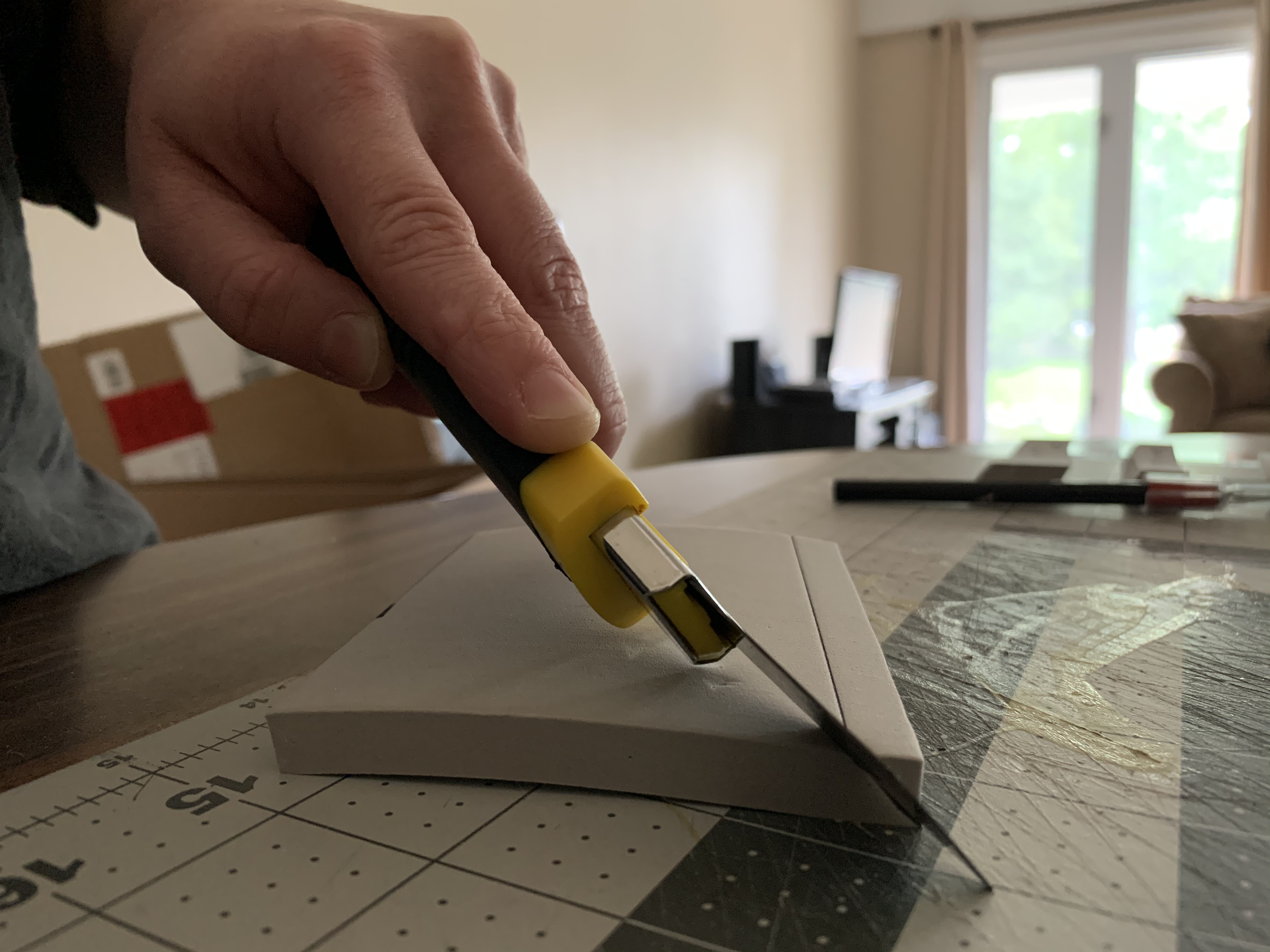
4. As smoothly as you can cut along the top line along the foam. Do your best to maintain the same
angle you started with. This just takes practice.

You should come out with a fairly clean cut on the bevel. A straight edge can help you maintain the angle and stay on track. If needed you can clean it up with a rotary tool and a sanding drum or grinding bit.
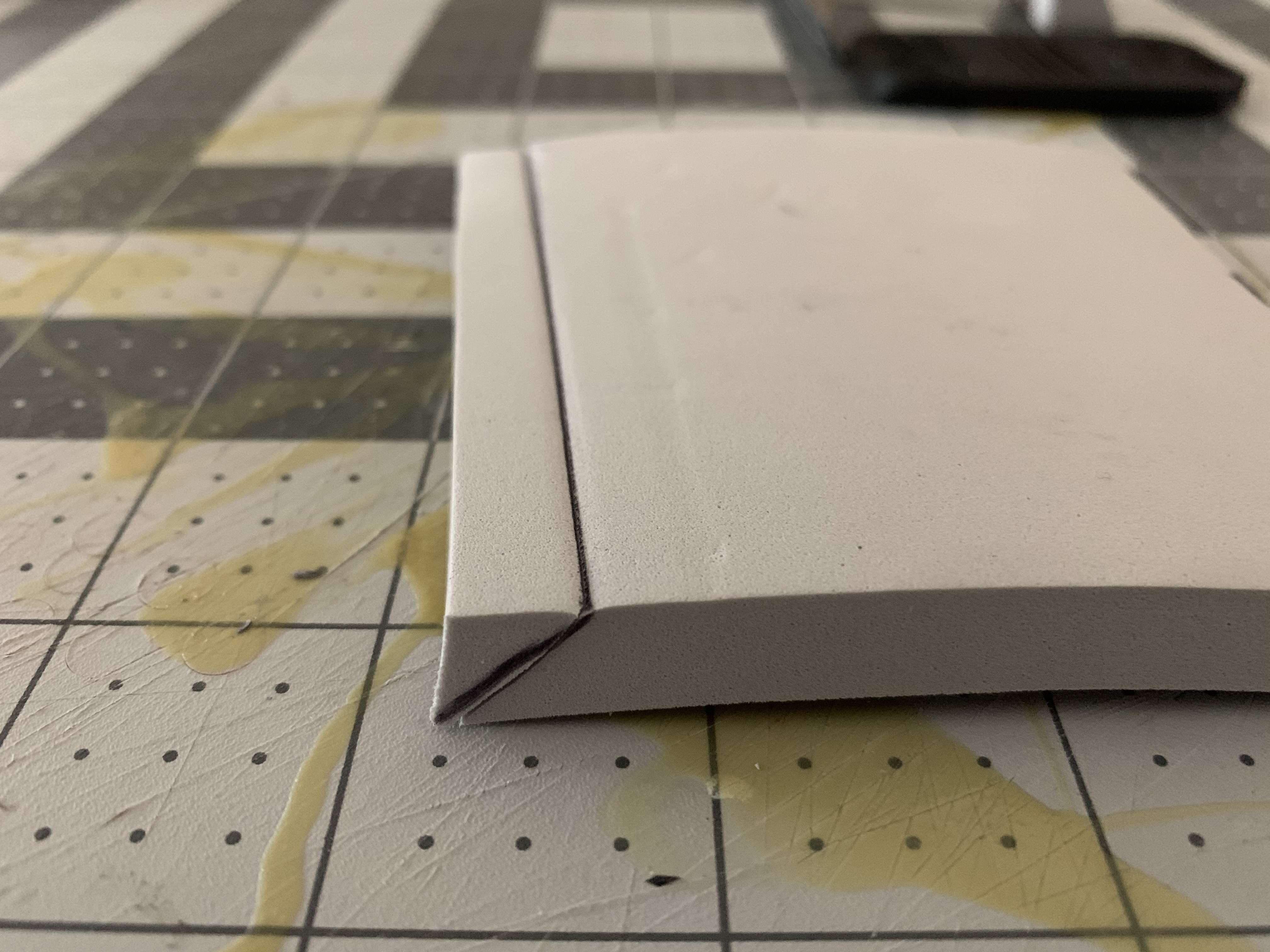
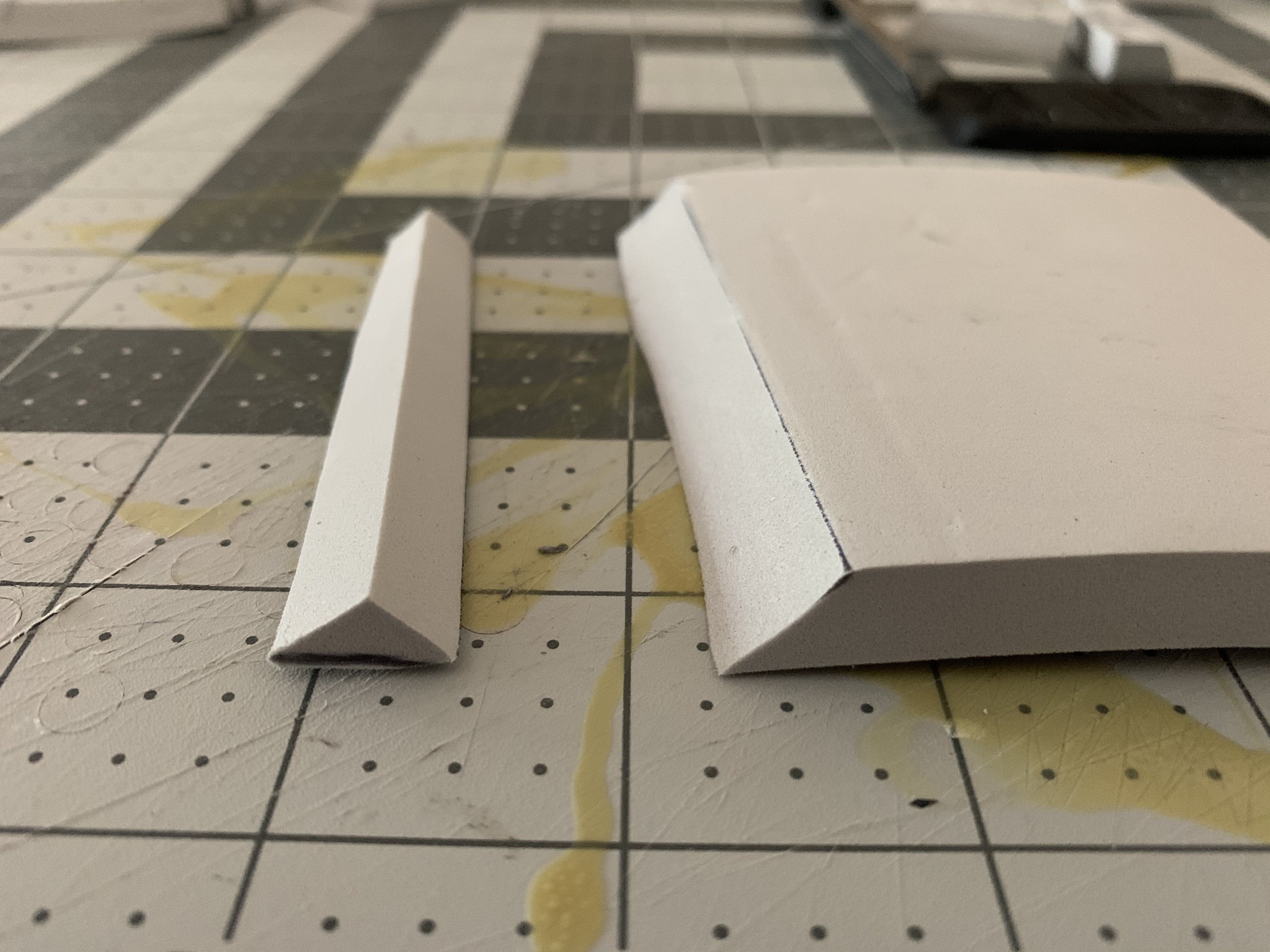
Print Settings Used
I just kept my settings what they had been for the print before it.
Material: SUNLU PLA+
Printer: CR-10
Layer Height: 0.2mm
Infill: 15%
Print Time: 39min
First impressions
The setup reminded me of devices like the FoamWerks/Cos-Tools Straight/Bevel Cutter but less stable, and with the added 60 degree angle possibility.
My testing process wasn't formal; I just wanted to do a quick comparison of freehand bevels and using the tool. I used the 3 main craft knives I use, a large extendable blade, small extendable blade, and X-acto knife. All blades were sharpened before using to reduce the chance a dull blade would cause issues.
I then used the angle guide to cut some scrap HD Foam using all 3 slots followed by freehand cutting a straight, slight bevel, and deep bevel with the three blades. This wasn't a controlled test, so I didn't create angles to follow, just set my blade at some angle and cut across the foam that way.
Here's what I got:
*It doesn't help that this scrap was part of a reject shield and some had cuts already in them
Analysis
Overall the angles with the guides aren't too bad. The wide blade and the X-acto knife did the best with it. Some notes:
- Wide blade didn't have much wiggle room which helped
- Thin blade would do better with either a narrower tool or slide within the tool and then move the tool forward and repeat
- Was a little awkward to use across narrower foam strips (thinking of ODST toe cap ridges)
Verdict
Will I use it in the future? no
Do I think others should use it? Well that depends. If you have a technique that works for you to get clean enough bevels then I'd probably skip this tool and others like it. If you have a printer and struggle to get decently clean bevels at 45 and 60 degrees (or otherwise if you adjust the scaling correctly) go for it. At <40min print time it's worth a shot.
Mini-Tutorial
So given that I'll share a mini-tutorial of what I've found works for me to make angled cuts. This is geared more towards slicing all the way through the foam and angling out, but with some adjustments and practice it could work for grooves and/or inside angles as well.
1. Use a pen or sharpie to mark the top of the foam where the inner edge of the bevel should be
2. Draw a line on the side of the foam connecting the corner with the line. This is your starting line
3. Angle your blade along the line on the side of the foam. I like to also have it angled in such a way
that the blade doesn't meet the foam all at once and the bottom piece is trailing along. This is partially
why I don't think this tool works as well for me as printed.
4. As smoothly as you can cut along the top line along the foam. Do your best to maintain the same
angle you started with. This just takes practice.
You should come out with a fairly clean cut on the bevel. A straight edge can help you maintain the angle and stay on track. If needed you can clean it up with a rotary tool and a sanding drum or grinding bit.
