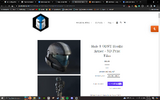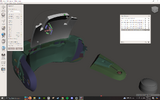High Court Seal
New Member
Looking for some resizing assistance if possible!
I started out with the Galactic armory helmet (So I can get a proper visor from their store), and I would love to use these Romeo goggles by Titlewavedesigns. However, they're made to form fit a different helmet. They're a close fit but not quite there.
Has anyone else put these together before? Being able to form fit the files to my helmet would be great, but I'm lacking the skillset. The goggles files themselves aren't a big help either for this purpose. I've been trying to set the pieces perfectly together in meshmixer to boolean them from my helmet to make sure they're a perfect fit. I've done my best but this is out of my area of expertise. Pictured below are the faces I was attempting to perfectly join, and how the model comes in the files.
Help of any kind is greatly appreciated!
I started out with the Galactic armory helmet (So I can get a proper visor from their store), and I would love to use these Romeo goggles by Titlewavedesigns. However, they're made to form fit a different helmet. They're a close fit but not quite there.
Has anyone else put these together before? Being able to form fit the files to my helmet would be great, but I'm lacking the skillset. The goggles files themselves aren't a big help either for this purpose. I've been trying to set the pieces perfectly together in meshmixer to boolean them from my helmet to make sure they're a perfect fit. I've done my best but this is out of my area of expertise. Pictured below are the faces I was attempting to perfectly join, and how the model comes in the files.
Help of any kind is greatly appreciated!