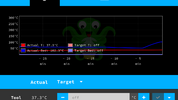Ok. Next question!
For those who have not been following my ODST Build, I am beginning to print the SMG model I modified and am printing it in ABS. The first part failed epically over night. I cleaned the bed, releveled the bed and reapplied my ABS juice for adhesion. The second piece is the barrel. I have been printing it since 2200 last night and just 30 mins ago or so found it spagetting. It ran no problem for 12 hours. I was able to stop the print before wasting too much filament but I don't understand what went wrong.


When I found it failed, the smaller piece had been completely knocked over and the taller piece was wobbling as the extruder ran over it's top. Both pieces were attached to their rafts but the rafts were detached from the plate. I think I can salvage the piece and print the remaining portion of the barrel separately but still kind of annoying.
Why would a print randomly become detached from the bed after 12 hours? I have it in an enclosure so it should all remain the same temp the whole time...I am also concerned because the barrel isn't round... It's kinda ovular and idk why... The file is round...
For those who have not been following my ODST Build, I am beginning to print the SMG model I modified and am printing it in ABS. The first part failed epically over night. I cleaned the bed, releveled the bed and reapplied my ABS juice for adhesion. The second piece is the barrel. I have been printing it since 2200 last night and just 30 mins ago or so found it spagetting. It ran no problem for 12 hours. I was able to stop the print before wasting too much filament but I don't understand what went wrong.


When I found it failed, the smaller piece had been completely knocked over and the taller piece was wobbling as the extruder ran over it's top. Both pieces were attached to their rafts but the rafts were detached from the plate. I think I can salvage the piece and print the remaining portion of the barrel separately but still kind of annoying.
Why would a print randomly become detached from the bed after 12 hours? I have it in an enclosure so it should all remain the same temp the whole time...I am also concerned because the barrel isn't round... It's kinda ovular and idk why... The file is round...