Here is a picture of the EVA helm I made in Zbrush, it took me about 2 hours when the baby wasn't crawling all over me.
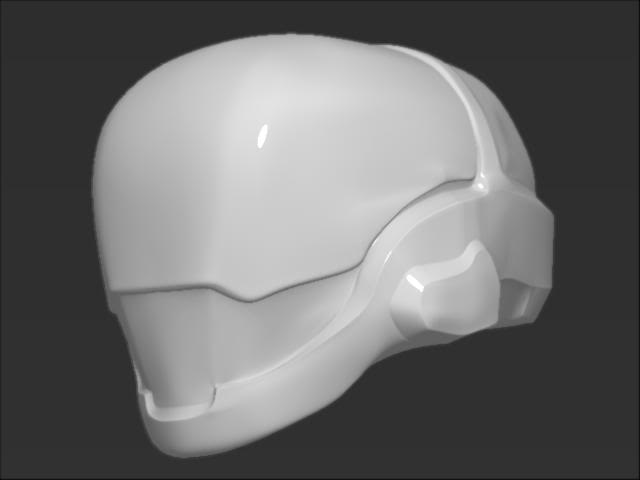
If wanted I will grab other angles and post those renders
Unfold pep files were requested so here they are in letter and A4
I am not to sure on the scale. Feel free to alter.
Eva A4
Eva Letter
If wanted I will grab other angles and post those renders
Unfold pep files were requested so here they are in letter and A4
I am not to sure on the scale. Feel free to alter.
Eva A4
Eva Letter
