I think it looks ok. You may need to print it small and trim away the bottom to fit, but try and pull a random torso peice from the armory and compare it to that. I think it looks great!That's probably true, but I don't have a torso piece designed.
View attachment 263260
So then is that a normal looking scale? First build, I have nothing to compare it to.
You are using an out of date browser. It may not display this or other websites correctly.
You should upgrade or use an alternative browser.
You should upgrade or use an alternative browser.
H4 Air Assault Build
- Thread starter Tenebris
- Start date
- Status
- Not open for further replies.
- Member DIN
- S068
That's probably true, but I don't have a torso piece designed.
View attachment 263260
So then is that a normal looking scale? First build, I have nothing to compare it to.
The easiest way to match your scaling is to check the proportion of your helmet to the strapping on the chest piece to get the correct width. You'll also need to consider that the in game model doesn't have the requirement of being removable or to fit a human head. Unless you're built like a Spartan, some things will look a little funny. I'm not the broadest of guys but with the flat panels of the Reach torso, some shoulder plates and standing tall with shoulders back everything looks in scale and in universe believable.



Agreed, but not gonna lie, in some of your cab pictures you look darn shortThe easiest way to match your scaling is to check the proportion of your helmet to the strapping on the chest piece to get the correct width. You'll also need to consider that the in game model doesn't have the requirement of being removable or to fit a human head. Unless you're built like a Spartan, some things will look a little funny. I'm not the broadest of guys but with the flat panels of the Reach torso, some shoulder plates and standing tall with shoulders back everything looks in scale and in universe believable.
View attachment 263261 View attachment 263263 View attachment 263262
- Member DIN
- S068
Agreed, but not gonna lie, in some of your cab pictures you look darn short
Welcome to me being short. Fun fact is that I'm the perfect height for my workplace. If a self contained breathing hood isn't available in an emergency and you have to use emergency breathing air 5'9" is the magical height for reaching between connection points with the added benefit of not hitting your head on everything I'll take convenient situations in exchange for looking short in some photos.
- Member DIN
- S240
I would just download a chest pdo file from the armory and throw it in armor smith to get better visualization of the scaling. You can also mod the helmet so that the back can be clipped on and off as well. I did this with a Warmaster helmet due to the odd size of the head opening (And it’s still a tight fit ). But you’ll get a visible seam as well. Just another idea




Last edited:
- Member DIN
- S068
View attachment 263291
Ah yes, that's much more reasonable
Though it does raise some concerns. Like how am I actually going to move my head around? Should probably figure that out before I make it.
As Dr. Ian Malcolm says.
Haha, wait till I finish my timmy helmet! Sure its round and smooth, but it has A TAIL AND FINS! I am going to bump into everything on my torso, not to mention I'll have to build a helioskrill if I want to wear it because I dont have any blue armor!True enough. I probably chose the most inconvenient helmet to match this armor, but I'll probably figure it out.
- Member DIN
- S128
- Member DIN
- S2424
You may not turn you head....but you win the ugly sweater contest!!
Tenebris
New Member
Well. Problem. After looking more closely at the model, I have found that I most likely won't be thick enough. Too bad I already took several hours to fix it with the current thickness. Any thoughts? The first thing that comes to mind is to select the inside and scale it in, and then reset the z values of the then angled edges, though I don't know I that will create any problems, or even how to just select the inside.
- Member DIN
- S240
Been a while since I’ve been in blender. That might work. Or possibly could remove inside faces and then the solidify modifier? I don’t know just shots in the dark here. I’m not much of an experienced modeler myself.
- Member DIN
- S068
The solidify modifier made a complete mess of interior geometry, intersecting geometry, and non-manifold faces. That's what I was referring to when I said that I took time to fix it. So that's not an option. Good thought though.
Give it a run through Meshmixer and the do an offset to add thickness. It'll take ages longer than Blender to compute but it might work.
The solidify modifier made a complete mess of interior geometry, intersecting geometry, and non-manifold faces. That's what I was referring to when I said that I took time to fix it. So that's not an option. Good thought though.
After fixing the non-manifold edges, I'm getting a decent, printable model. Double check the order of modifiers on the right. Make sure that if you apply modifiers in blender, that you apply them in the order they are stacked...top to bottom. Otherwise, you'll get the mess you are talking about. (Example: if you have Subsurface before solidify, it gets ugly)

Tenebris
New Member
Well. My computer is trying very hard not to burst into flames. Meshmixer has never performed great for me, but wow. Anyway, here's this.
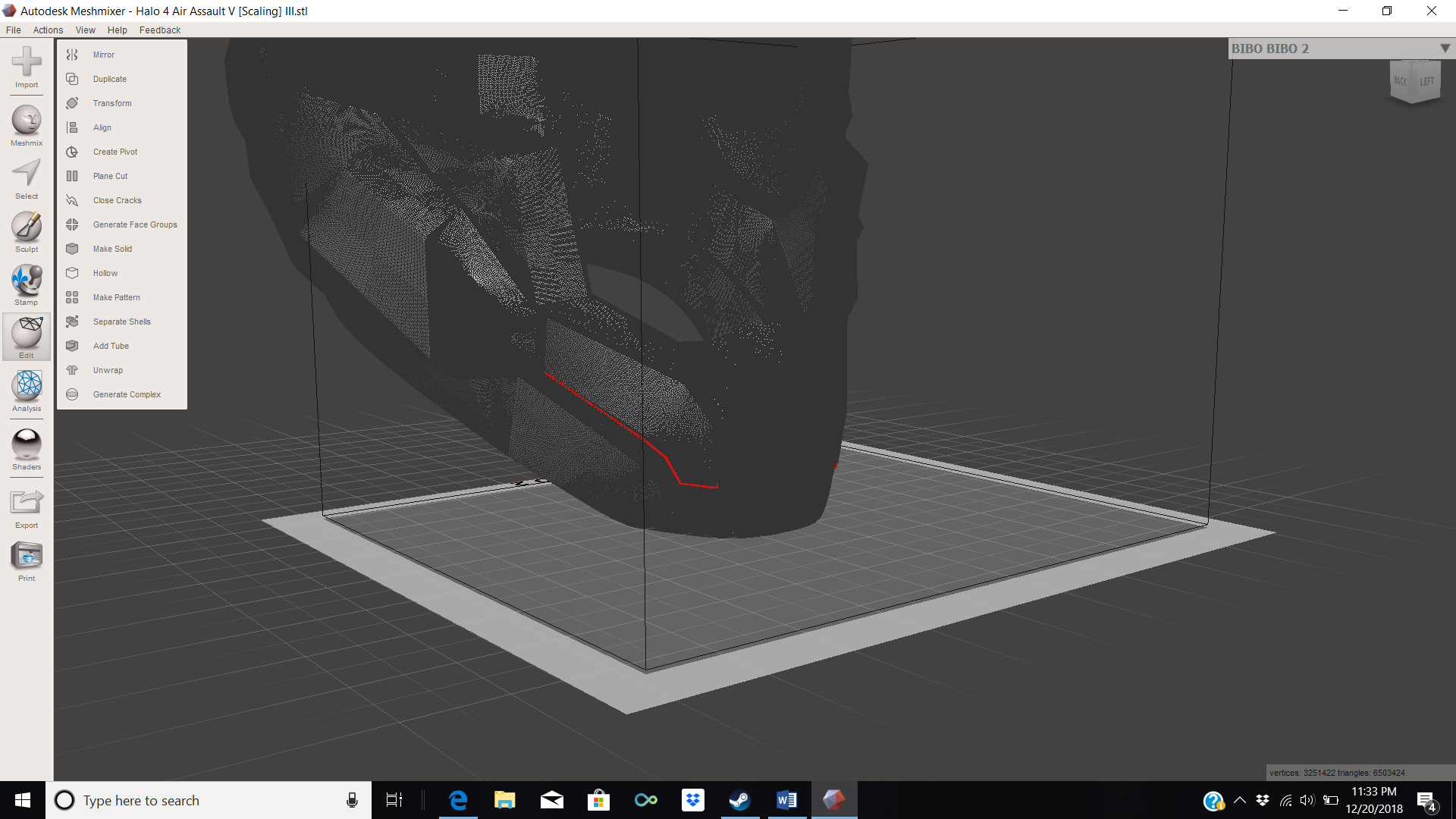
I know very few of the tools in meshmixer, up until now I've only used it for splitting. Hit close cracks, it froze for like 12 minutes, and then this happened. I remember detecting a non-manifold face there, but it looked fine. I also did some editing on the mesh around the hole, it should make it easier to scale. Anyway, back to this.
This process is much more involved than what I had anticipated.
I know very few of the tools in meshmixer, up until now I've only used it for splitting. Hit close cracks, it froze for like 12 minutes, and then this happened. I remember detecting a non-manifold face there, but it looked fine. I also did some editing on the mesh around the hole, it should make it easier to scale. Anyway, back to this.
This process is much more involved than what I had anticipated.
- Status
- Not open for further replies.

