Xtreme TACTICS 101
Well-Known Member
Hey everyone,
I have noticed an abundance of question threads asking how to export a model from Google Sketch-Up to Pepakura Designer. I have decided to write a tutorial to help ease the amount of question threads being created, and to make it so you have less stress attempting to export a .SKP file into Pepakura Designer 3 format (.PDO). This may not be hw everybody else does it, but this is how I do it. So far, this has worked great for me.
Now, onto the tutorial.
--------------------------------------------------
STARTING NOTES:
-If you have any further questions regarding modeling with Google Sketch-Up 7, or any questions regarding making props and/or costumes, feel free to ask me. My contact information is as follows:
Skype: xtremetactics101
MSN: xtremetactics@hotmail.com
E-mail: halo99567@yahoo.ca
405th PM: Xtreme TACTICS 101
-In order to save your 3D models in Pepakura Designer, you need a Pepakura password. If you do not have a password, you can not save your files in Pepakura Designer or Viewer.
-Do not use Pepakura Viewer for this. You need Pepakura Designer to scale and properly print your Pepakura models.
--------------------------------------------------
First, open your model of choice in Google Sketch-Up. I will be using Google Sketch-Up 7 for this tutorial. I will also be using my own model of Legacy Effects Tarkov chest plate from the “We Are ODST” live action short film.
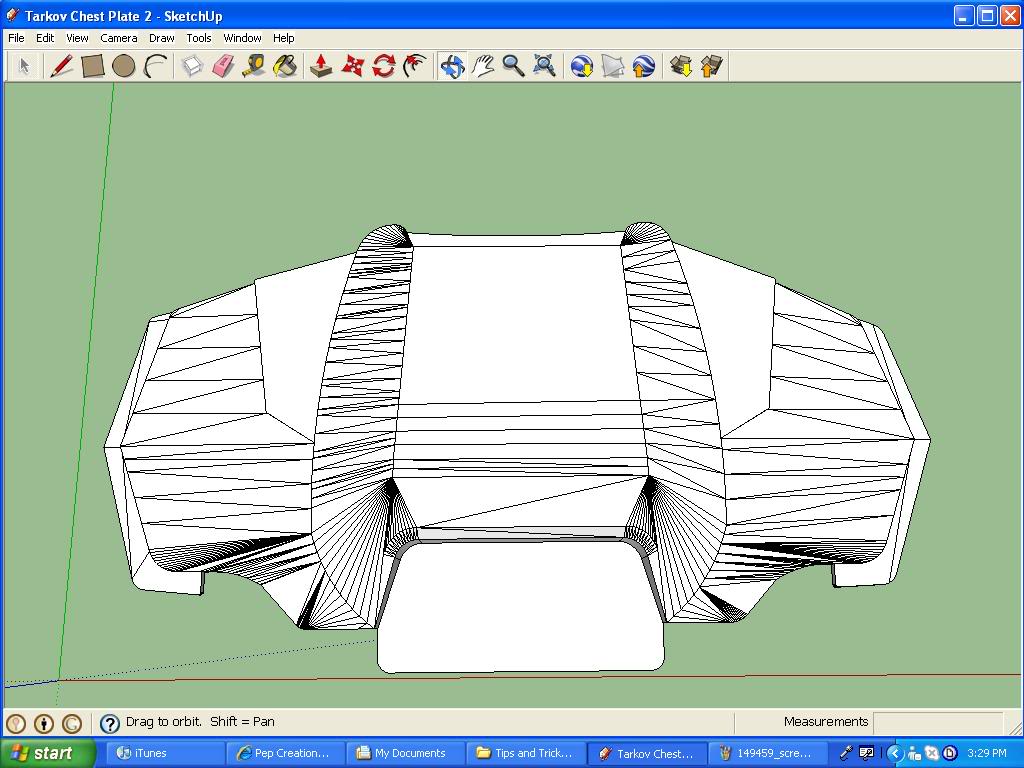
Next, click “File”, and go down to “Export”.
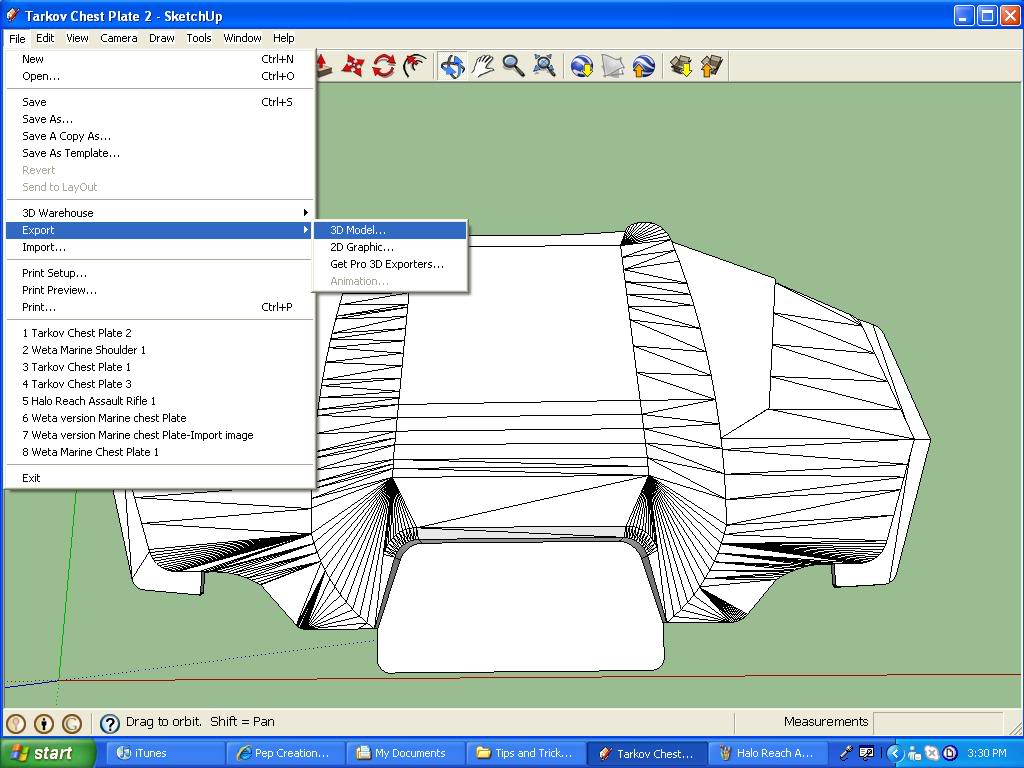
A box should open in the middle of your screen. Choose where to export your file (My Documents, Desktop…) and what to export it as. I HIGHLY recommend exporting it as a .KMZ (Google Earth). Finally, click “Export“.
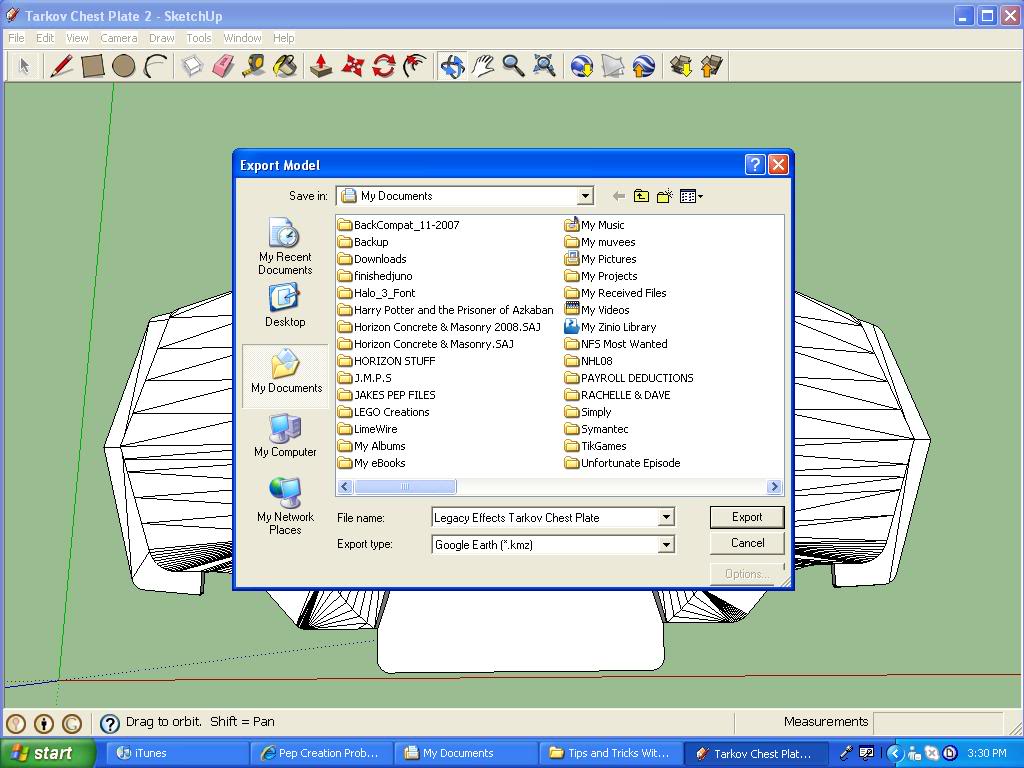
The box should automatically close, and a small loading box should appear.
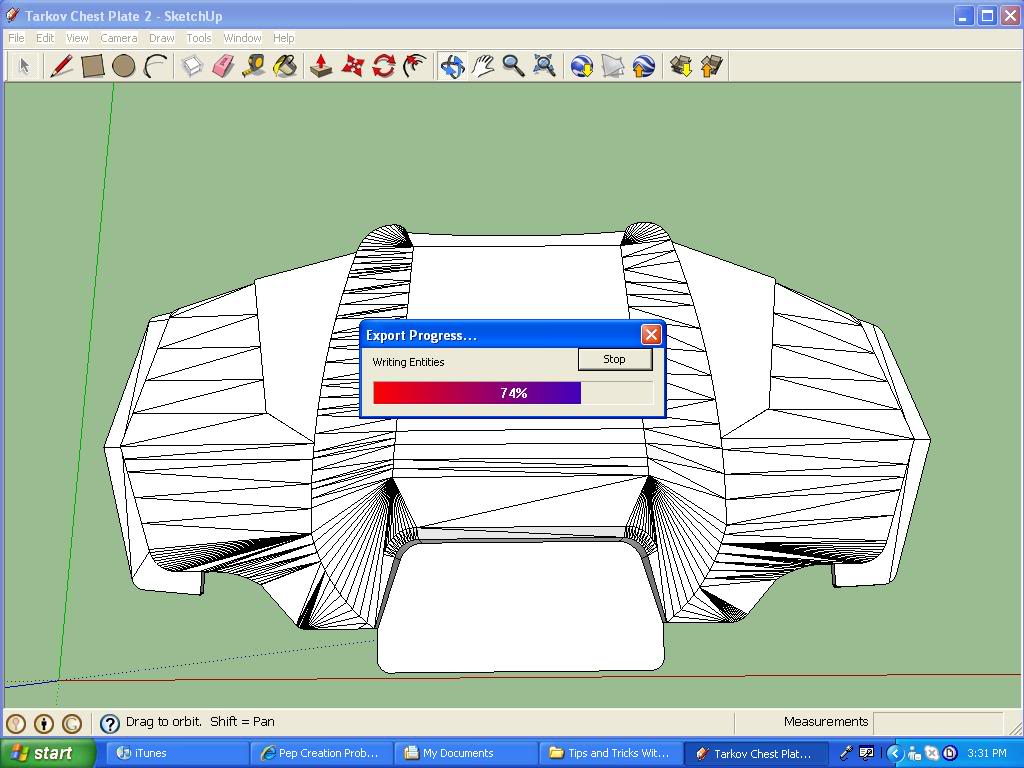
Depending on the detail and size of the 3D model, it may take seconds or minutes to export. When the Export is complete, another small box should pop up. Click “OK” to close it.
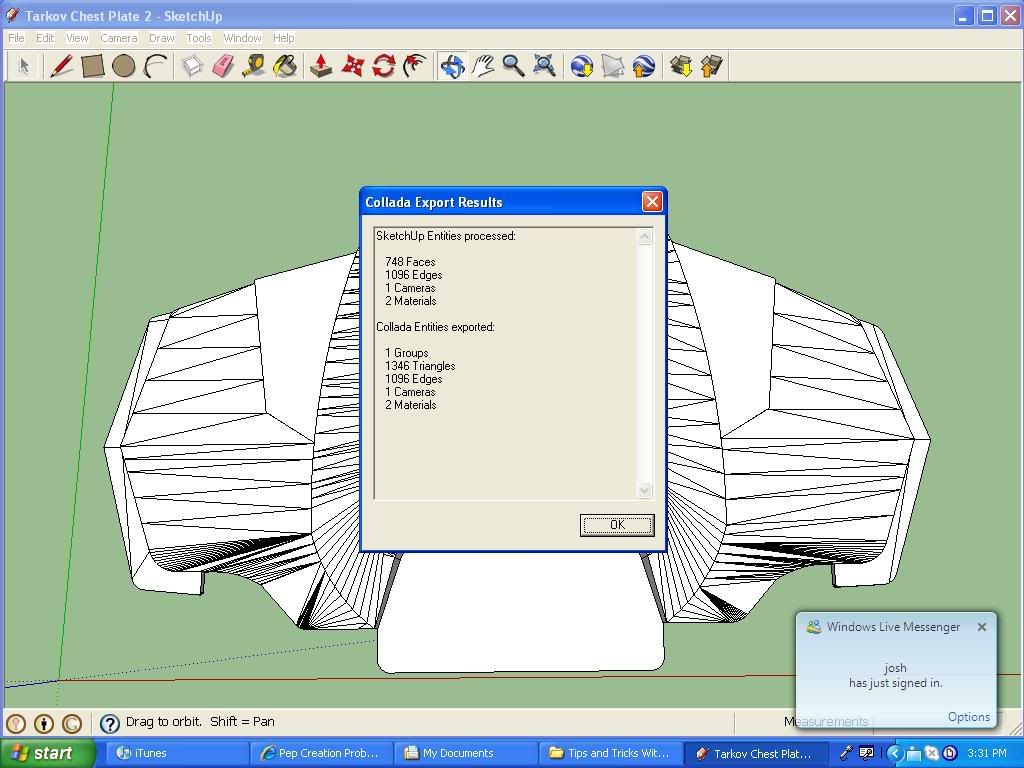
Now, go to the place you saved it, and right click. Go to “Open With >“ then to “Pepakura Designer…”
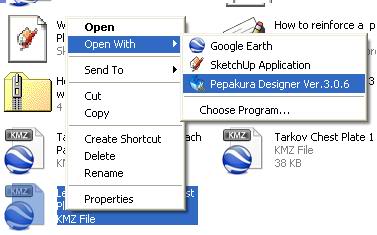
Pepakura Designer should then open with your file. You may notice that the model has open edges. You can fix those by re-opening the Google-Sketch-Up file, and re-doing the mesh in the area the open edge(s) are.
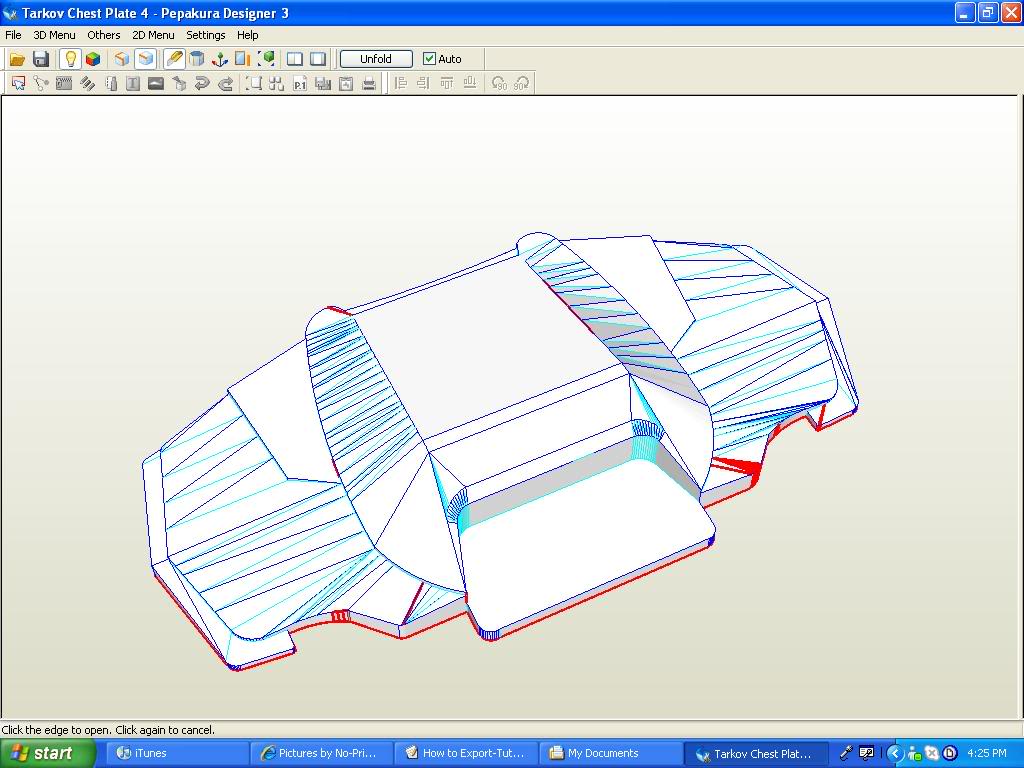
When you believe you have fixed all of the open edges, save the model, and re-follow the steps above. Continue to do this until you are satisfied with the model in Pepakura Designer.
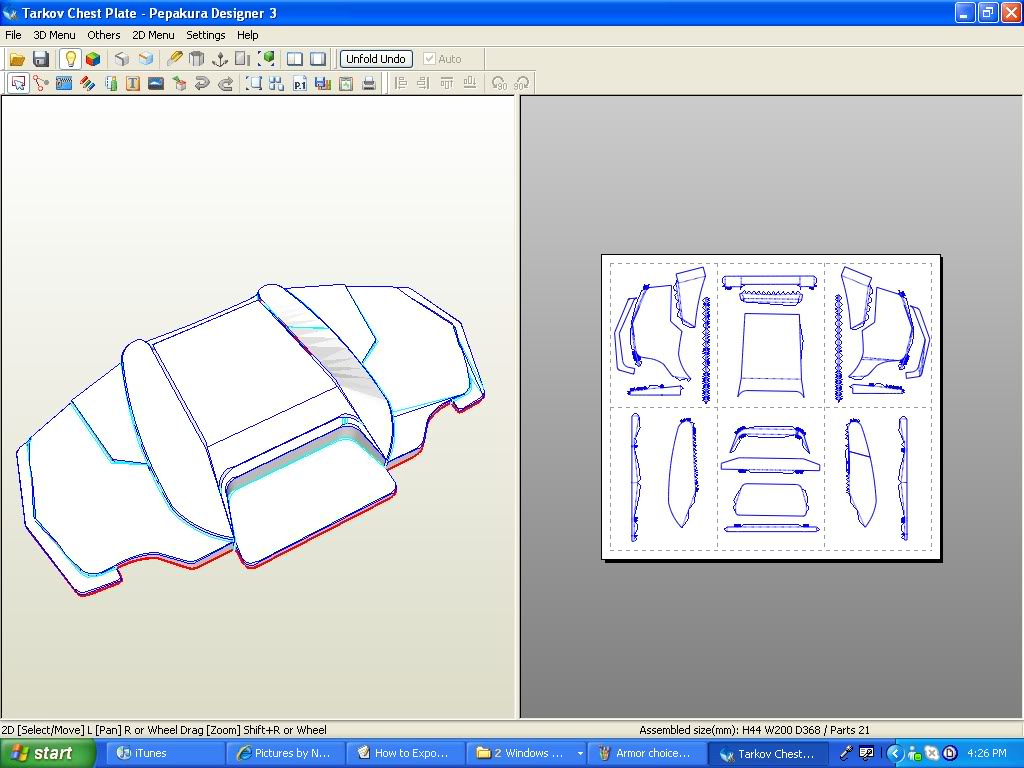
Good luck!
--------------------------------------------------
For further information about how to use Google Sketch-Up 7, visit this site:
Google Sketch-Up: Video Tutorials
--------------------------------------------------
For tutorials on how to use Pepakura Designer during the pre-printing and peping stages, visit the 405th Source Main Page every Tuesday, and look at the weekly article “Tips and Tricks With TACTICS”. For the next few weeks, I will be going over the basic operations of Pepakura Designer.
You can also visit this thread for links to those tutorials, and the many other tutorials I have written for the costuming community on the 405th.
Xtreme TACTICS 101- Ultimate Tutorial Hub
Good luck, and happy costuming!
I have noticed an abundance of question threads asking how to export a model from Google Sketch-Up to Pepakura Designer. I have decided to write a tutorial to help ease the amount of question threads being created, and to make it so you have less stress attempting to export a .SKP file into Pepakura Designer 3 format (.PDO). This may not be hw everybody else does it, but this is how I do it. So far, this has worked great for me.
Now, onto the tutorial.
--------------------------------------------------
STARTING NOTES:
-If you have any further questions regarding modeling with Google Sketch-Up 7, or any questions regarding making props and/or costumes, feel free to ask me. My contact information is as follows:
Skype: xtremetactics101
MSN: xtremetactics@hotmail.com
E-mail: halo99567@yahoo.ca
405th PM: Xtreme TACTICS 101
-In order to save your 3D models in Pepakura Designer, you need a Pepakura password. If you do not have a password, you can not save your files in Pepakura Designer or Viewer.
-Do not use Pepakura Viewer for this. You need Pepakura Designer to scale and properly print your Pepakura models.
--------------------------------------------------
First, open your model of choice in Google Sketch-Up. I will be using Google Sketch-Up 7 for this tutorial. I will also be using my own model of Legacy Effects Tarkov chest plate from the “We Are ODST” live action short film.
Next, click “File”, and go down to “Export”.
A box should open in the middle of your screen. Choose where to export your file (My Documents, Desktop…) and what to export it as. I HIGHLY recommend exporting it as a .KMZ (Google Earth). Finally, click “Export“.
The box should automatically close, and a small loading box should appear.
Depending on the detail and size of the 3D model, it may take seconds or minutes to export. When the Export is complete, another small box should pop up. Click “OK” to close it.
Now, go to the place you saved it, and right click. Go to “Open With >“ then to “Pepakura Designer…”
Pepakura Designer should then open with your file. You may notice that the model has open edges. You can fix those by re-opening the Google-Sketch-Up file, and re-doing the mesh in the area the open edge(s) are.
When you believe you have fixed all of the open edges, save the model, and re-follow the steps above. Continue to do this until you are satisfied with the model in Pepakura Designer.
Good luck!
--------------------------------------------------
For further information about how to use Google Sketch-Up 7, visit this site:
Google Sketch-Up: Video Tutorials
--------------------------------------------------
For tutorials on how to use Pepakura Designer during the pre-printing and peping stages, visit the 405th Source Main Page every Tuesday, and look at the weekly article “Tips and Tricks With TACTICS”. For the next few weeks, I will be going over the basic operations of Pepakura Designer.
You can also visit this thread for links to those tutorials, and the many other tutorials I have written for the costuming community on the 405th.
Xtreme TACTICS 101- Ultimate Tutorial Hub
Good luck, and happy costuming!
