kahnah
Member
Hello 405th! It has been a long time, a lot has changed and i'm happy to be back. I don't know how many attempts I am on but I VOW to complete a full Reach ODST build. To start the build I would like to go over my "medium" just incase anyone wants to replicate my build or settings to make their own build on the same printer. Ill post as many links to Items i have purchased or files that can be printed.
First, the Hardware:
As part of my commitment I have purchased the Creality Ender 3Dx. This is an amazing 3D printer that has great quality given its relatively low price. This printer is open source which means I can always upgrade the hardware, add upgrade parts and update software. You will have to build this printer as it is shipped as a kit. I found a great YouTube Set Up Tutorial that added some extra steps to dial in the assembly. I happened to catch this printer on sale and payed $180 usd AND NO ADDITIONAL SHIPPING OR TAX! Now I have seen on Reddit that people have purchased this printer from spam sites and lost their money entirely or received a complete knock off version. Your best bet is to find the printer on Amazon and not have to worry or risk your $200 investment. However I took a risk and ordered it straight from the Chinese manufacturer (I think i'm rich gambling $200 when I have student loans to pay off lol). The reason I went with the manufacturer is they advertise a US warehouse and offer the most up to date printer and software as opposed to amazon resellers who may be selling an outdated unit.
With the purchase of the printer I had purchased a few "upgrades":
I upgraded the stock plastic extruder for a cool red aluminum extruder for $10.99 usd. This upgrade actually is an improvement and i would consider it a MUST HAVE. I get a clean feed of filament with no slippage and I see absolutely no wear on the part. The stock extruder can wear out after a number of prints due to plastic on plastic friction. I did find a better deal after receiving my order. This kit HERE includes the extruder, capricorn bowden tubing (usefull upgrade, just ask youtube) and stiffer bed leveling springs (seriously going to order these) for only $19.99 usd.
Link to part: Aluminum Extruder
I also purchased a set of TL Smoothers. These are plug and play and I installed them with the build of the printer so I honestly cannot say whether or not they where an upgrade. In theory they are supposed to reduce excessive movement from the stepper motors (the motors that move the x,y and z axis) and give you better quality prints. I am able to print very detailed pieces however that could be coming from the software and not so much the correction of accuracy on the stepper motors. Some users claim to have seen an improvement and others say it makes no difference. I got them just to be on the safe side.
Link to part: TL Smoothers
Next I printed A LOT of parts to clean up the printer and also upgrade the function. I started with the MUST Prints:
LCD Back Cover so you don't break the LCD or cut your fingers during set up
LCD Ribbon Covers so you don't break the LCD cord when setting up the print
Extruder Knob to adjust your filament LCD ribbon covers
Chain Links for proper cable management
Fan Cover to keep dirt and debris out of the main board
Power Supply Fan Cover keeps dirt out and quiets the unit
Cooling fan nozzle for better air flow and coverage.
The last upgrade is a direct drive extruder. This upgrade did require me to purchase an extended extruder cable. This is such a clean set up. After upgrading i assumed that i would limit stringing when the nozzle moves from one point to another. This upgrade didn't completely remove the stringing however it left it with stringing that is thinner than a hair. Either way I like this set up as it eliminated the long bowden tube, which can fail and cause filament clogging.


Link to printed part: Direct Drive adapter
Link to purchased part: Extended Stepper Motor Cable
Second, The software:
First step is to download a software to chop up large models like a helmet for example. Im using Meshmixer, which allows me to scale and cut up the STL files. A lot of the quality comes from your slicer settings. At the moment I have been using CURA to tell the Ender how to print. Its a user friendly software that that has amazing presets like standard, dynamic, and super quality to print. I haven't really gotten my head around how to properly use the software so I just use the presets at the moment. Luckily these presets are INCREDIBLE! You will see below the quality the presets can deliver.
Lastly the Material:
I chose to use Overture PLA Filament, Its cheap and ships quickly through Amazon. The filament has a 1.75mm diameter which is perfect for the Ender 3. It comes in a 1kg (2.2 lbs for us Americans) spool and has a dimensional accuracy of 0.05mm, which means i can utilize the Cura Dynamic and Super Quality settings. Overture has 9 different colors and even bundle packs. I purchased 2 rolls to try out for $27.58 usd. Now that I have put the filament through its paces I am confident in purchasing more of this brand and will enjoy the benefit of cheap reliable material.
Link to the filament: Overature PLA Filament
Now let's take a look at this Magnificent Machine!
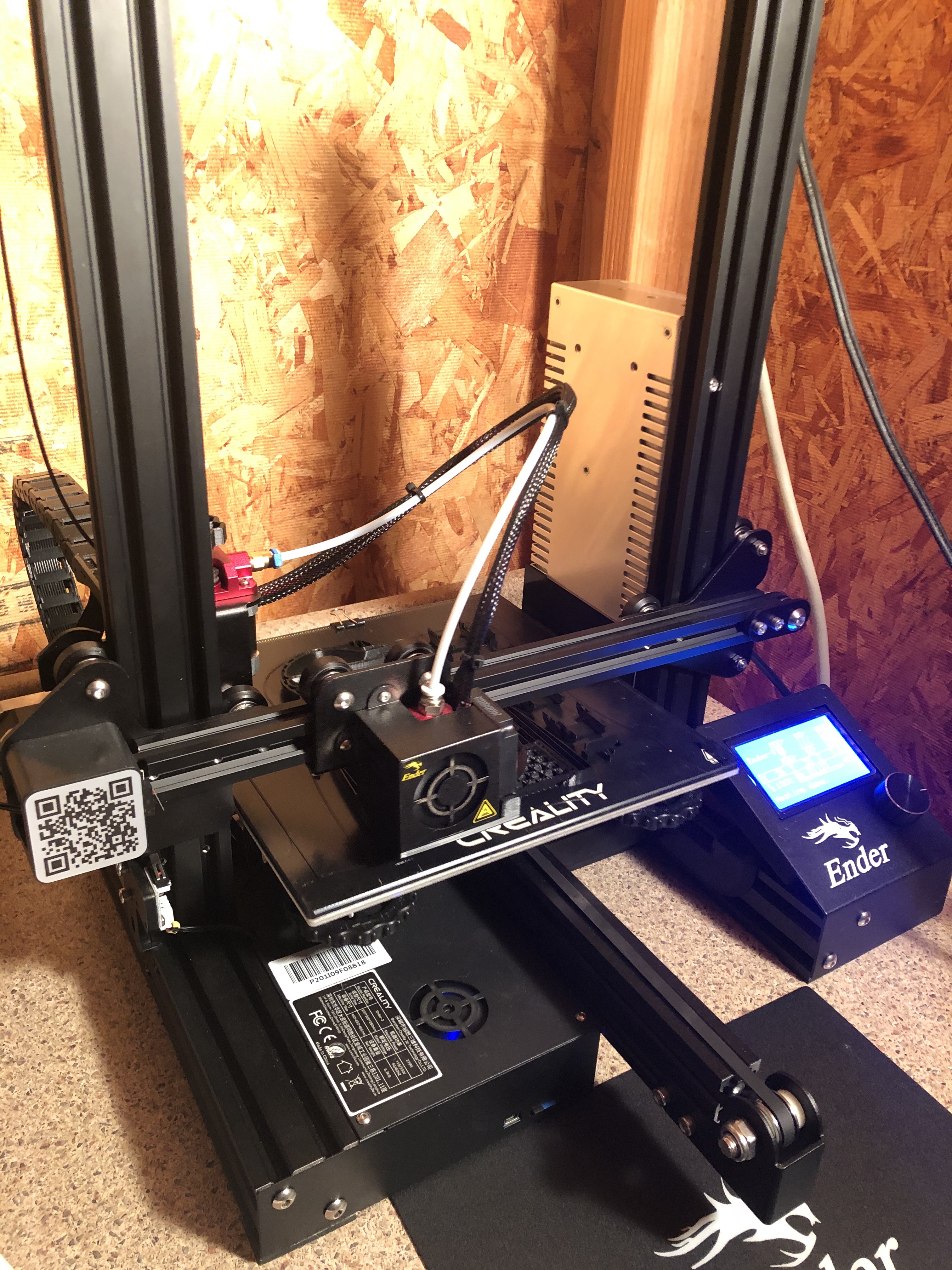
Here is a look at the cable management due to the Chain links. As you can see the links only allow so much movement, which will keep the cables from snagging on the print bed.

Next we have a look at the upgraded extruder assembly. Note the printed knob. From the factory the printer does not have a knob to adjust the filament.
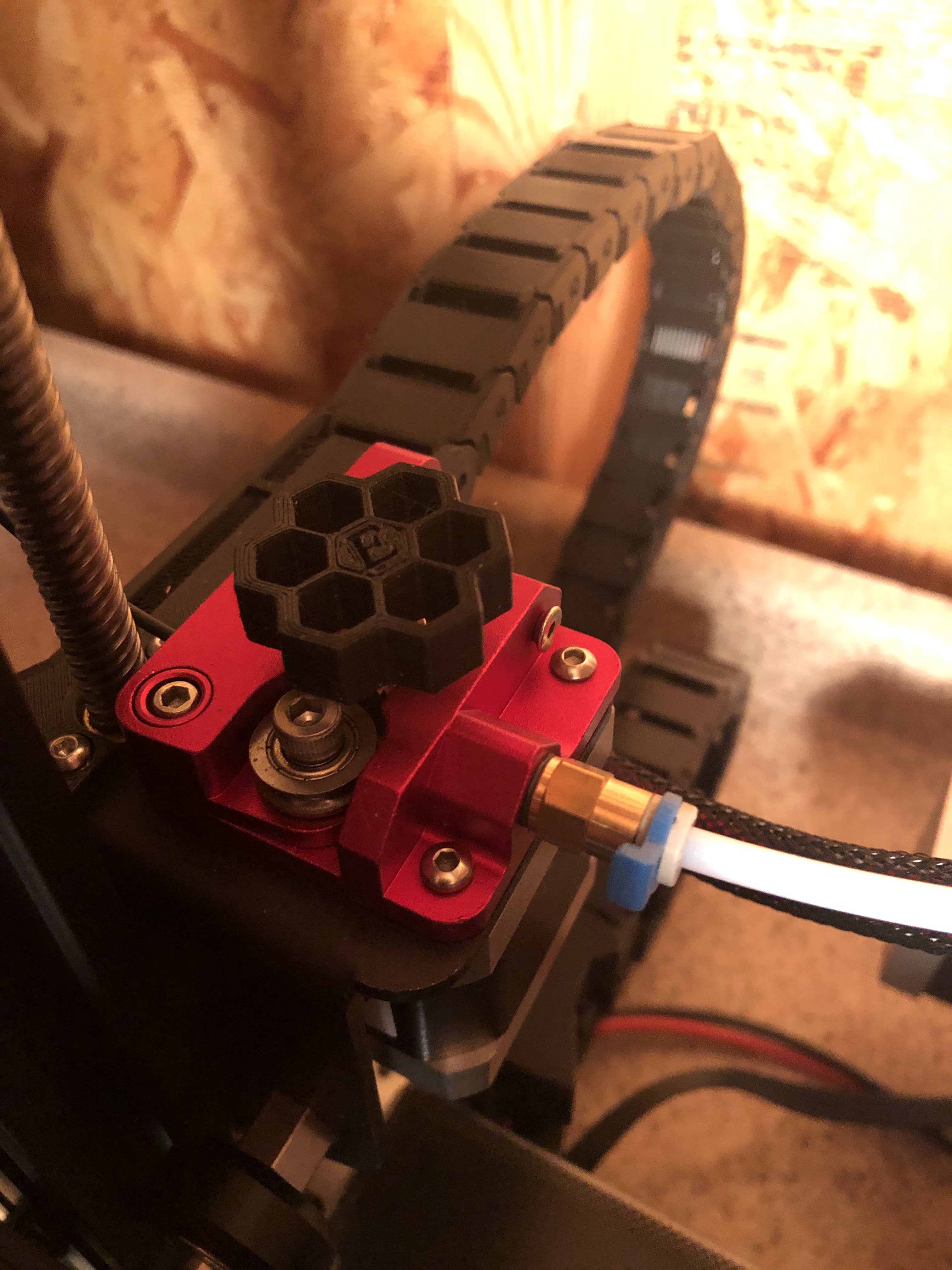
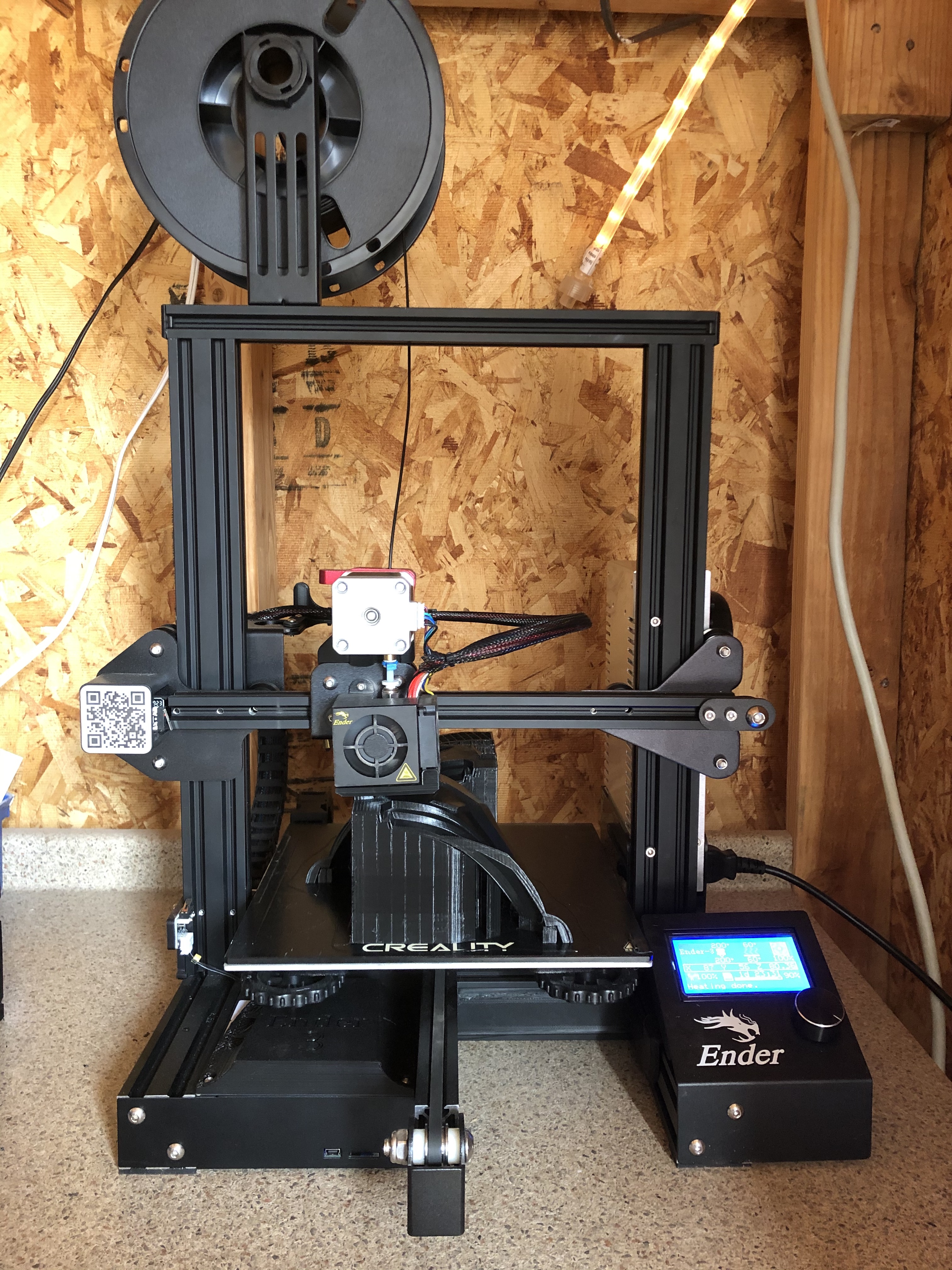
First, the Hardware:
As part of my commitment I have purchased the Creality Ender 3Dx. This is an amazing 3D printer that has great quality given its relatively low price. This printer is open source which means I can always upgrade the hardware, add upgrade parts and update software. You will have to build this printer as it is shipped as a kit. I found a great YouTube Set Up Tutorial that added some extra steps to dial in the assembly. I happened to catch this printer on sale and payed $180 usd AND NO ADDITIONAL SHIPPING OR TAX! Now I have seen on Reddit that people have purchased this printer from spam sites and lost their money entirely or received a complete knock off version. Your best bet is to find the printer on Amazon and not have to worry or risk your $200 investment. However I took a risk and ordered it straight from the Chinese manufacturer (I think i'm rich gambling $200 when I have student loans to pay off lol). The reason I went with the manufacturer is they advertise a US warehouse and offer the most up to date printer and software as opposed to amazon resellers who may be selling an outdated unit.
With the purchase of the printer I had purchased a few "upgrades":
I upgraded the stock plastic extruder for a cool red aluminum extruder for $10.99 usd. This upgrade actually is an improvement and i would consider it a MUST HAVE. I get a clean feed of filament with no slippage and I see absolutely no wear on the part. The stock extruder can wear out after a number of prints due to plastic on plastic friction. I did find a better deal after receiving my order. This kit HERE includes the extruder, capricorn bowden tubing (usefull upgrade, just ask youtube) and stiffer bed leveling springs (seriously going to order these) for only $19.99 usd.
Link to part: Aluminum Extruder
I also purchased a set of TL Smoothers. These are plug and play and I installed them with the build of the printer so I honestly cannot say whether or not they where an upgrade. In theory they are supposed to reduce excessive movement from the stepper motors (the motors that move the x,y and z axis) and give you better quality prints. I am able to print very detailed pieces however that could be coming from the software and not so much the correction of accuracy on the stepper motors. Some users claim to have seen an improvement and others say it makes no difference. I got them just to be on the safe side.
Link to part: TL Smoothers
Next I printed A LOT of parts to clean up the printer and also upgrade the function. I started with the MUST Prints:
LCD Back Cover so you don't break the LCD or cut your fingers during set up
LCD Ribbon Covers so you don't break the LCD cord when setting up the print
Extruder Knob to adjust your filament LCD ribbon covers
Chain Links for proper cable management
Fan Cover to keep dirt and debris out of the main board
Power Supply Fan Cover keeps dirt out and quiets the unit
Cooling fan nozzle for better air flow and coverage.
The last upgrade is a direct drive extruder. This upgrade did require me to purchase an extended extruder cable. This is such a clean set up. After upgrading i assumed that i would limit stringing when the nozzle moves from one point to another. This upgrade didn't completely remove the stringing however it left it with stringing that is thinner than a hair. Either way I like this set up as it eliminated the long bowden tube, which can fail and cause filament clogging.
Link to printed part: Direct Drive adapter
Link to purchased part: Extended Stepper Motor Cable
Second, The software:
First step is to download a software to chop up large models like a helmet for example. Im using Meshmixer, which allows me to scale and cut up the STL files. A lot of the quality comes from your slicer settings. At the moment I have been using CURA to tell the Ender how to print. Its a user friendly software that that has amazing presets like standard, dynamic, and super quality to print. I haven't really gotten my head around how to properly use the software so I just use the presets at the moment. Luckily these presets are INCREDIBLE! You will see below the quality the presets can deliver.
Lastly the Material:
I chose to use Overture PLA Filament, Its cheap and ships quickly through Amazon. The filament has a 1.75mm diameter which is perfect for the Ender 3. It comes in a 1kg (2.2 lbs for us Americans) spool and has a dimensional accuracy of 0.05mm, which means i can utilize the Cura Dynamic and Super Quality settings. Overture has 9 different colors and even bundle packs. I purchased 2 rolls to try out for $27.58 usd. Now that I have put the filament through its paces I am confident in purchasing more of this brand and will enjoy the benefit of cheap reliable material.
Link to the filament: Overature PLA Filament
Now let's take a look at this Magnificent Machine!
Here is a look at the cable management due to the Chain links. As you can see the links only allow so much movement, which will keep the cables from snagging on the print bed.
Next we have a look at the upgraded extruder assembly. Note the printed knob. From the factory the printer does not have a knob to adjust the filament.
Last edited:
