colinmon22
Active Member
So I decided that I'd like to try out a bit of 3d modeling, so I downloaded sketchup 8. Problem is, I can't find any ways to install plugins. I know its a matter of finding the plugins folder and simply adding the .rb file, but its as though it doesn't exist. also, in the top bar (I'm running mac) there is no "Plugins" menu. does anyone else have an idea of what might be going on?
EDIT: I just looked at the screen cap again. It looks like the plugins menu did finally show up. Opened sketch up again and confirmed it. still missing in the SketchUp folder though.
Some pics:
What it should look like:
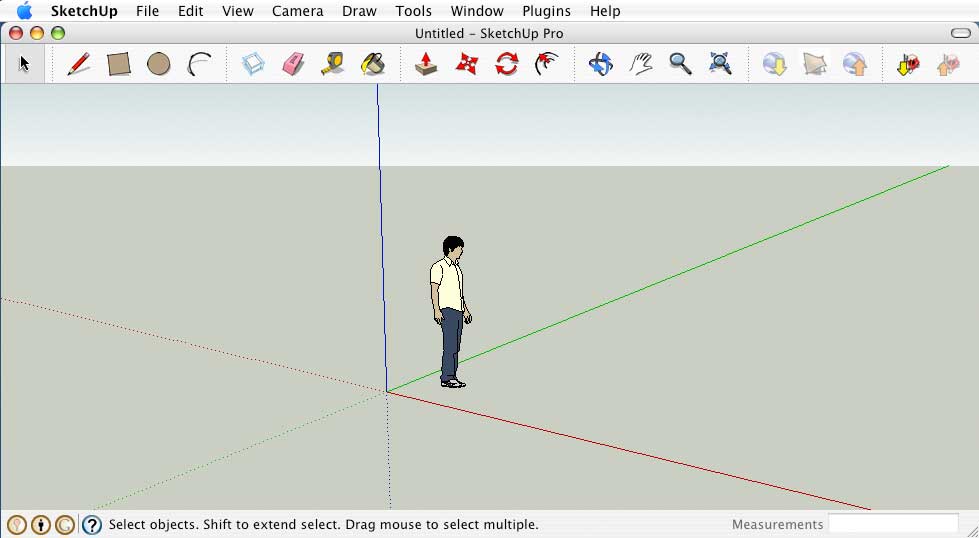
(notice the "Plugins" menu between "Window" and "Help")
What mine looks like:
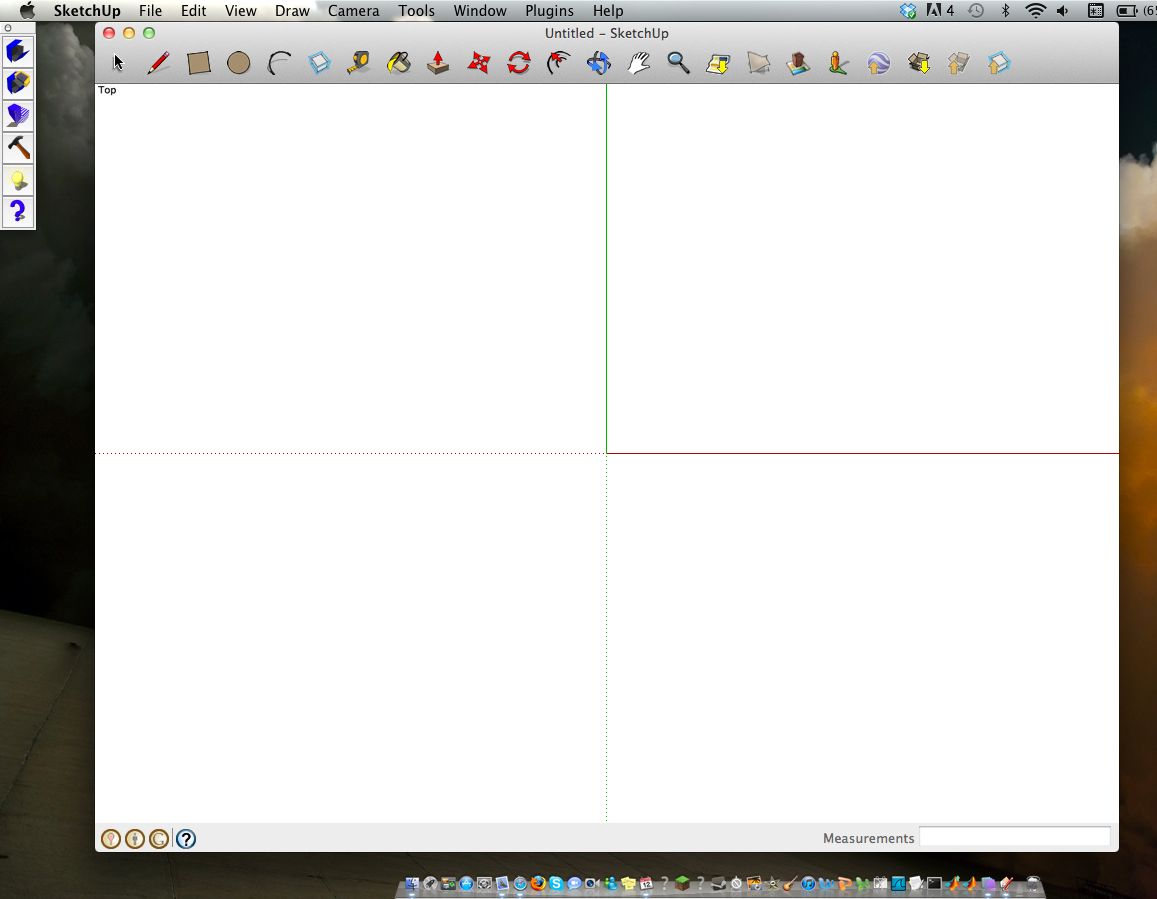
(Notice the "Plugins" menu is missing)
Proof the Plugins folder doesn't exist:
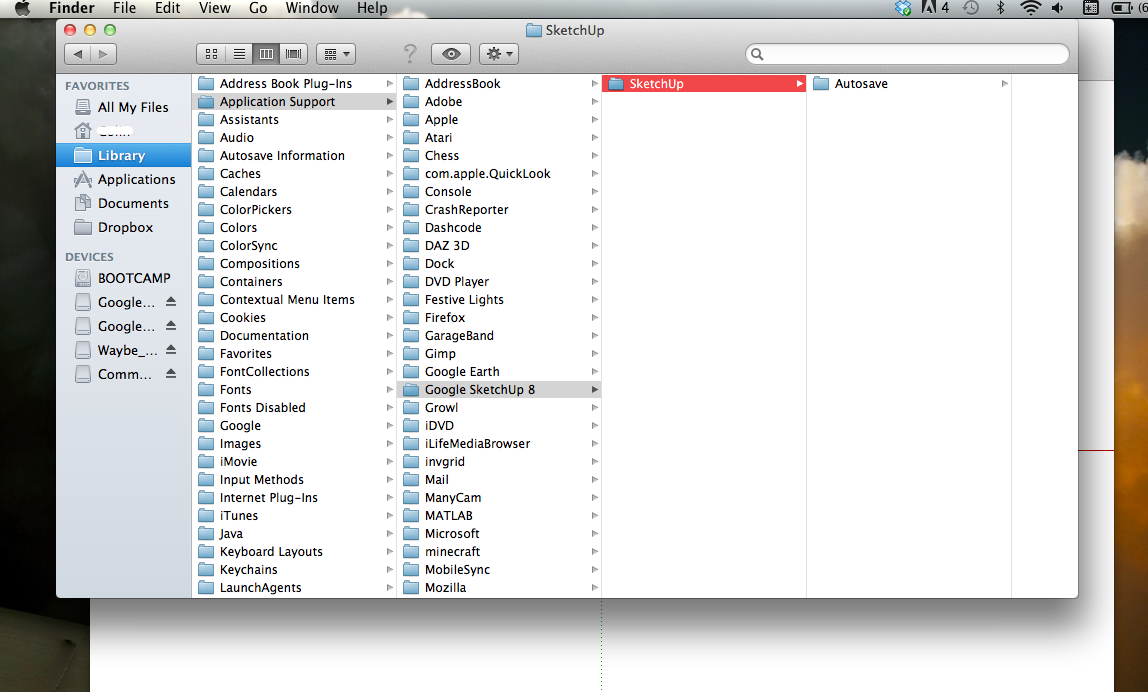
EDIT: I just looked at the screen cap again. It looks like the plugins menu did finally show up. Opened sketch up again and confirmed it. still missing in the SketchUp folder though.
Some pics:
What it should look like:
(notice the "Plugins" menu between "Window" and "Help")
What mine looks like:
(Notice the "Plugins" menu is missing)
Proof the Plugins folder doesn't exist:
