No worries. I've forgotten to turn settings back on or off all the time before I save and upload something. I can't tell you how many times I've forgotten to turn edge id back on. When I work on an unfold, I turn them off so Pep Designer can run faster when I'm zoomed in enough to see them.
You are using an out of date browser. It may not display this or other websites correctly.
You should upgrade or use an alternative browser.
You should upgrade or use an alternative browser.
New Unfolded Patterns For Smoother Pep Builds
- Thread starter mroreo123
- Start date
- Status
- Not open for further replies.
tattoocowboy
New Member
hey there mr oreo. i'm incredibly new to this pep thing.. but i did see that you posted your own pep file versions for almost every Mk VI piece, but i did notice that there is a repeat in both the thigh piece and the shin. they are clearly listed as right and left but when they are downloaded and opened into pepakura they are both left hand pieces.
so i'm a little confused. lol. im attempting to get my duck in a row, so i can have all the pep files i need before i start building. you are actually the first i've seen to post the majority of the pep files in HD.. i was getting rather bored with constantly second guessing myself in the pep hub trying to find the hd shins and thighs only to find the simple size testers.. aaaaaaaaaaah
lol
is there somewhere else i can find the other half or do i just need to flip the left side pieces over to create the right?
anywho
thanx in advance
so i'm a little confused. lol. im attempting to get my duck in a row, so i can have all the pep files i need before i start building. you are actually the first i've seen to post the majority of the pep files in HD.. i was getting rather bored with constantly second guessing myself in the pep hub trying to find the hd shins and thighs only to find the simple size testers.. aaaaaaaaaaah
lol
is there somewhere else i can find the other half or do i just need to flip the left side pieces over to create the right?
anywho
thanx in advance
tattoocowboy said:hey there mr oreo. i'm incredibly new to this pep thing.. but i did see that you posted your own pep file versions for almost every Mk VI piece, but i did notice that there is a repeat in both the thigh piece and the shin. they are clearly listed as right and left but when they are downloaded and opened into pepakura they are both left hand pieces.
so i'm a little confused. lol. im attempting to get my duck in a row, so i can have all the pep files i need before i start building. you are actually the first i've seen to post the majority of the pep files in HD.. i was getting rather bored with constantly second guessing myself in the pep hub trying to find the hd shins and thighs only to find the simple size testers.. aaaaaaaaaaah
lol
is there somewhere else i can find the other half or do i just need to flip the left side pieces over to create the right?
anywho
thanx in advance
im not sure about his thighs but with the shins you dont have to flip them there fit ether leg and the things i belive are already fliped around so ones left and ones right
Last edited by a moderator:
tattoocowboy said:i did notice that there is a repeat in both the thigh piece and the shin. they are clearly listed as right and left but when they are downloaded and opened into pepakura they are both left hand pieces.
First of all, welcome to the 405th. Secondly, the right is a flip of the left. You won't see it in the 3d preview, because Pepakura Designer doesn't flip the 3d geometry, only the 2d patterns. Open both up in separate windows and look at the 2d patterns. You'll see that they are mirror images of each other.
Last edited by a moderator:
For all the people that have asked me how I make these, I put up part 1 of my tutorial in the video section. Check it out and let me know if it helps shed some light on how I unfold these models. I'll be showing the complete unfold process (my technique, anyway) from start to finish. The rest of the parts will come out soon (hopefully soon after Thanksgiving weekend). Enjoy!
IRISH OS1R1S
New Member
MrOreo123 said:For all the people that have asked me how I make these, I put up part 1 of my tutorial in the video section. Check it out and let me know if it helps shed some light on how I unfold these models. I'll be showing the complete unfold process (my technique, anyway) from start to finish. The rest of the parts will come out soon (hopefully soon after Thanksgiving weekend). Enjoy!
I've been using your builds for my suit and am well impressed with them. Im just waiting on your chest and forearms any idea when you think you will have these up?
Thanks again for all your work so far.
Last edited by a moderator:
IRISH OS1R1S said:I've been using your builds for my suit and am well impressed with them. Im just waiting on your chest and forearms any idea when you think you will have these up?
Thanks again for all your work so far.
Not sure. Time has not been my friend lately. You'll probably finish quicker if you build the regular unfolds rather than waiting on mine, since those in particular are very difficult to unfold any simpler than the current offerings.
Last edited by a moderator:
IRISH OS1R1S
New Member
MrOreo123 said:Not sure. Time has not been my friend lately. You'll probably finish quicker if you build the regular unfolds rather than waiting on mine, since those in particular are very difficult to unfold any simpler than the current offerings.
Its cool man i can wait, i really want to make a full suit with your files. I dont need to have it finished until next Nov just want to know if you do intend to do them at some point and that will be good enough for me. Its my first suit and i find your files easier to do not to mention your the same height as me and you already have them sized that way, makes it extra easy for a noob like me, and its appreciated.
Thanks
Last edited by a moderator:
Dungbeetle has graciously given me permission to post my unfold of his Iron Man Helmet. He has also asked that this NOT be reposted anywhere else, so please keep this a 405th exclusive folks.
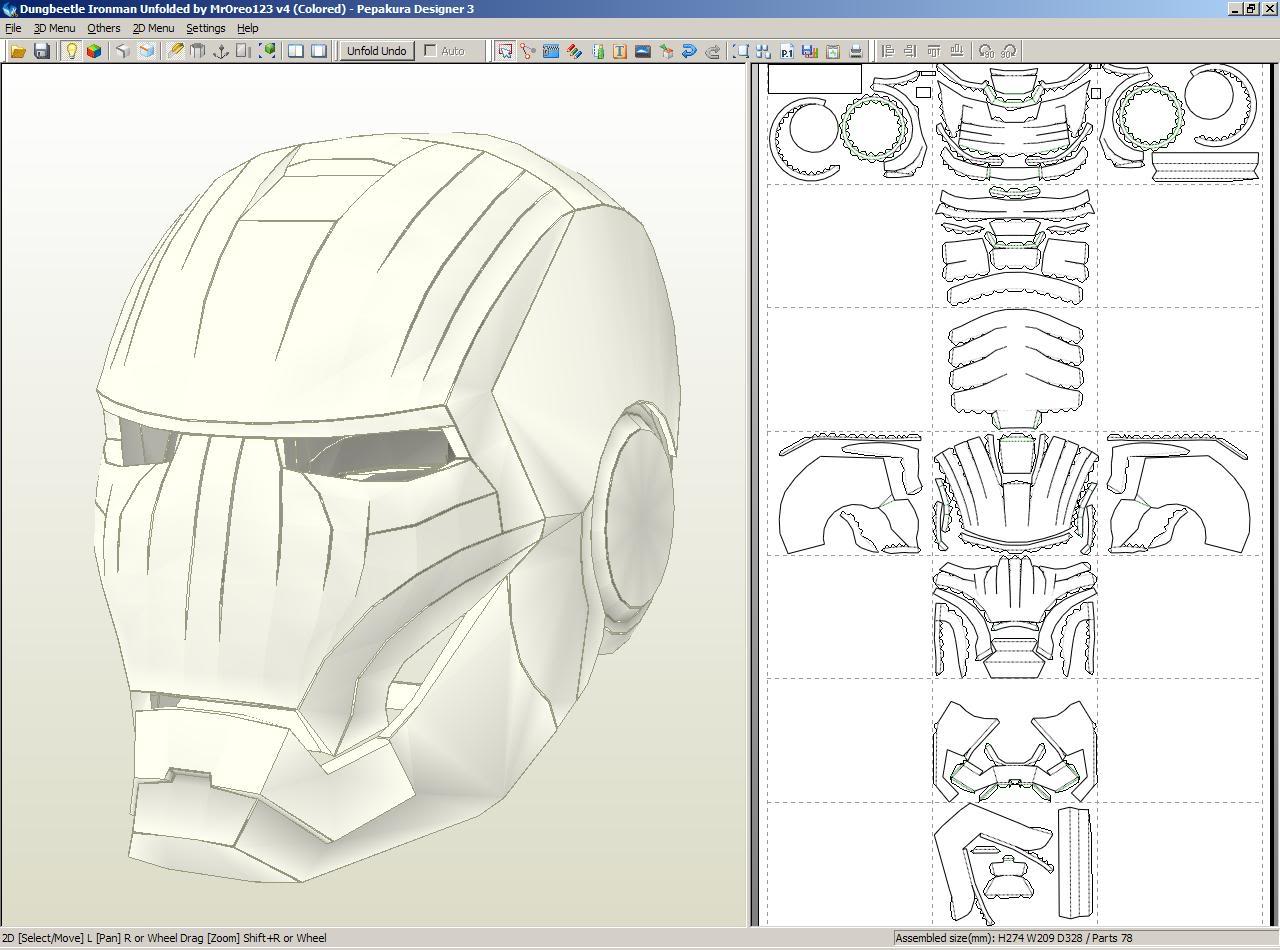
What makes this unfold unique is that normally, his helmet is broken up into 3 separate pieces: face plate, crown, and ears. However, many of the joints overlap and seamlessly blend into the other piece, so what I did was remove those overlapping pieces and arranged the tabs so they glue across to the separated pieces. So now, you will be able to have the whole thing built as 1 continuous piece rather than trying to join 3 of them.
I did not alter the original geometry in any way, so the 3d model preview will not reveal anything different. The folds are also color-coded, so black dashes are mountain folds and green dashes are valley folds. Gray dashes (tabs) are glued flat, so you don't need to fold these at all.
This helmet is scaled for my head (27.4 cm) so if you want the original scaling, scale it down to 26.5 cm. The parts are arranged so that you shouldn't have to go hunting for any pieces. Because you'll be gluing some parts that didn't originally join together, you'll be gluing some tab numbers that don't match. Don't worry about it. If it looks like it should be joined, go ahead and glue them. It gets kinda tricky when you get to the back near the base of the skull, so you'll have to do a little extra thinking than a normal pep build.
Like all my other unfolds, the file is in the first post. Happy pepping!
What makes this unfold unique is that normally, his helmet is broken up into 3 separate pieces: face plate, crown, and ears. However, many of the joints overlap and seamlessly blend into the other piece, so what I did was remove those overlapping pieces and arranged the tabs so they glue across to the separated pieces. So now, you will be able to have the whole thing built as 1 continuous piece rather than trying to join 3 of them.
I did not alter the original geometry in any way, so the 3d model preview will not reveal anything different. The folds are also color-coded, so black dashes are mountain folds and green dashes are valley folds. Gray dashes (tabs) are glued flat, so you don't need to fold these at all.
This helmet is scaled for my head (27.4 cm) so if you want the original scaling, scale it down to 26.5 cm. The parts are arranged so that you shouldn't have to go hunting for any pieces. Because you'll be gluing some parts that didn't originally join together, you'll be gluing some tab numbers that don't match. Don't worry about it. If it looks like it should be joined, go ahead and glue them. It gets kinda tricky when you get to the back near the base of the skull, so you'll have to do a little extra thinking than a normal pep build.
Like all my other unfolds, the file is in the first post. Happy pepping!
bboyfresco
Active Member
awesome work man, that will really speed up the pepping time for a lot of folks,
you really make some awesome smooth files. I usually try to edit files so they are easier to pep but man, do you really make them easier!
you really make some awesome smooth files. I usually try to edit files so they are easier to pep but man, do you really make them easier!
Hey all! Just wanted to show you all pics of MrOreo's unfold of Dungbeetle's Iron Man helmet put together (MrOreo said that I could post them  ).
).
It's fairly easy to put together, and like all of his unfold's, really bondo friendly. The key is to take your time, since some of the numbers don't match like MrOreo mentioned. So take your time, and you'll be done with this helmet in no time (also, you'll have to get creative/do a little bit of thinking with the back of the helmet).
Have fun with it folks!




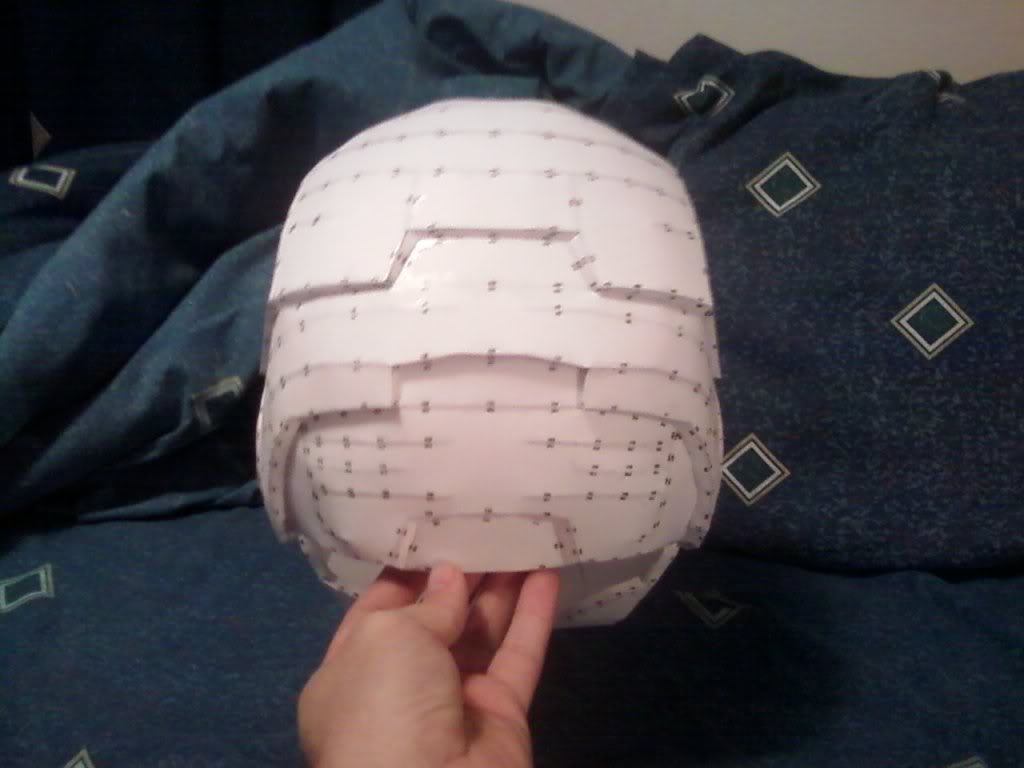
It's fairly easy to put together, and like all of his unfold's, really bondo friendly. The key is to take your time, since some of the numbers don't match like MrOreo mentioned. So take your time, and you'll be done with this helmet in no time (also, you'll have to get creative/do a little bit of thinking with the back of the helmet).
Have fun with it folks!
Roadwarrior
Well-Known Member
NIce, I see a rabbit with a bow-tie 
llinformerll
Member
MrOreo your a life saver! I messed up onthe sizeng on my first iron man helmet and it took me for ever just to do the face. Btw, how did you size it?
Leda said:Just a quick question, since there is no file for the right HD shoulder that you unfolded, how would I go about to completely flip the whole left shoulder so that it could turn into a right?
2d menu-->invert pattern
You'll need to shuffle some parts around because the parts flip in place rather than across the page.
llinformerll said:MrOreo your a life saver! I messed up onthe sizeng on my first iron man helmet and it took me for ever just to do the face. Btw, how did you size it?
I measured the width of my head and plugged that number (plus a lil extra) into pep designer.
There's probably a better way to measure the width of my head, but I took two dvd box sets (a pair of anything box-like that will stand up on its own will work) and put them on a tabletop parallel to each other. Then I stuck my head between them and pressed them lightly against my ears. Then I just measured the gap between them. I looked silly doing it, but it's an easy, accurate way to measure yourself.
Last edited by a moderator:
MrOreo123 said:2d menu-->invert pattern
You'll need to shuffle some parts around because the parts flip in place rather than across the page.
All right, thank you! Your files are great! :lol
Last edited by a moderator:
llinformerll
Member
Hey MrOreo, just wanted to ask if you could look at this topic from Nintendude. He has a lot of files that havent been unfolded, thought you'd wanna take a crack at it.
Clicky Clicky
Clicky Clicky
- Status
- Not open for further replies.
Similar threads
- Replies
- 10
- Views
- 441
- Replies
- 27
- Views
- 1,817
- Replies
- 13
- Views
- 1,067
