Quick question. My wife is working on her first helmet. Halo 4 Recon. She's having some diffiicutly with this spot and I can't figure out why its not cooperating, and i've been peping for three years. Can I have some advice that I can give her? What's can I do to fix the situation? Why is it like this? (all numbers on what she has done so far match up)

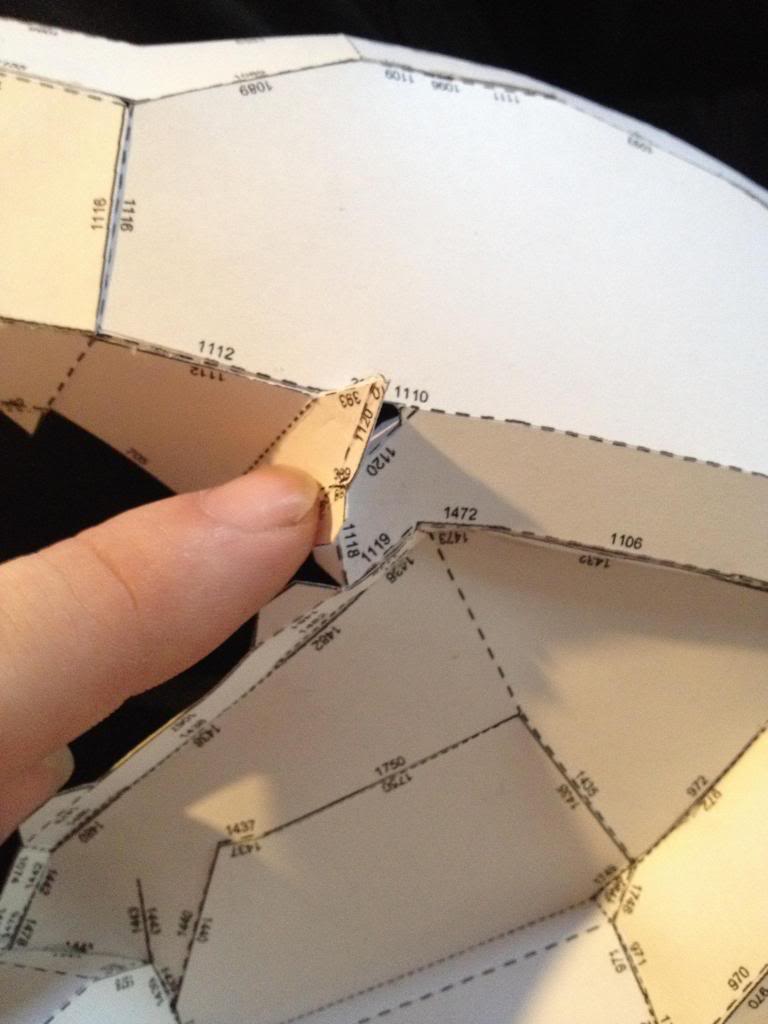
This last image, I'm actually bending the corner of it to fit in. I'm not thrilled with that cause it might/probably throw other parts of the helmet off as she progresses.
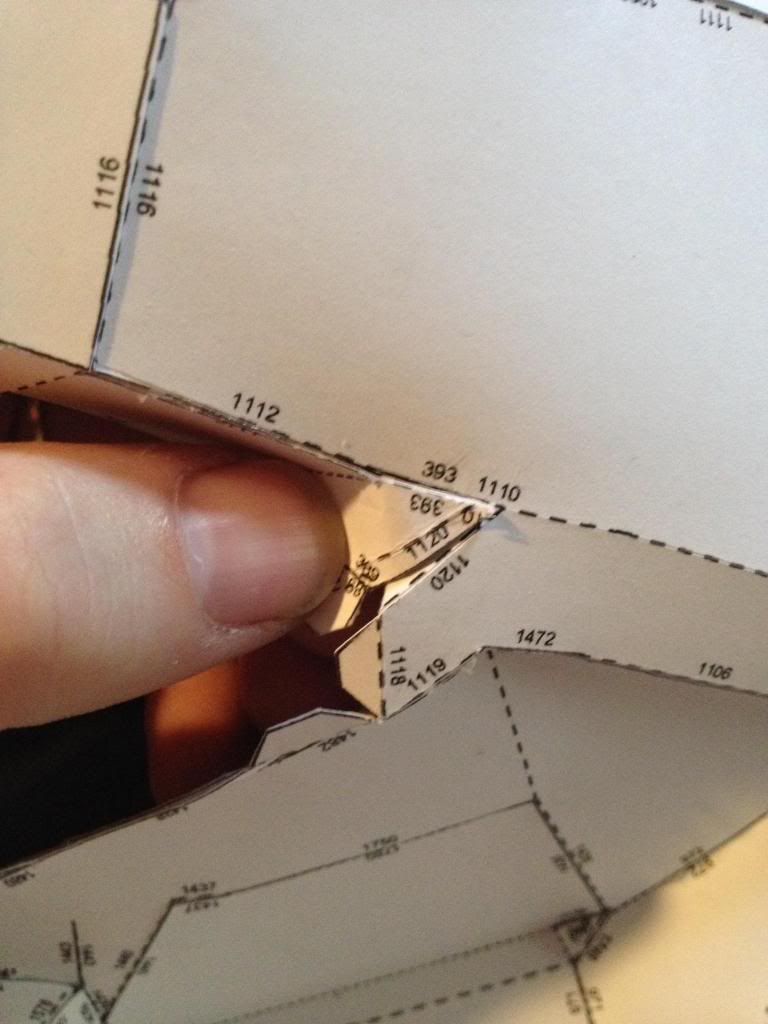
Any advice would be much appreciated! Thanks!
This last image, I'm actually bending the corner of it to fit in. I'm not thrilled with that cause it might/probably throw other parts of the helmet off as she progresses.
Any advice would be much appreciated! Thanks!



