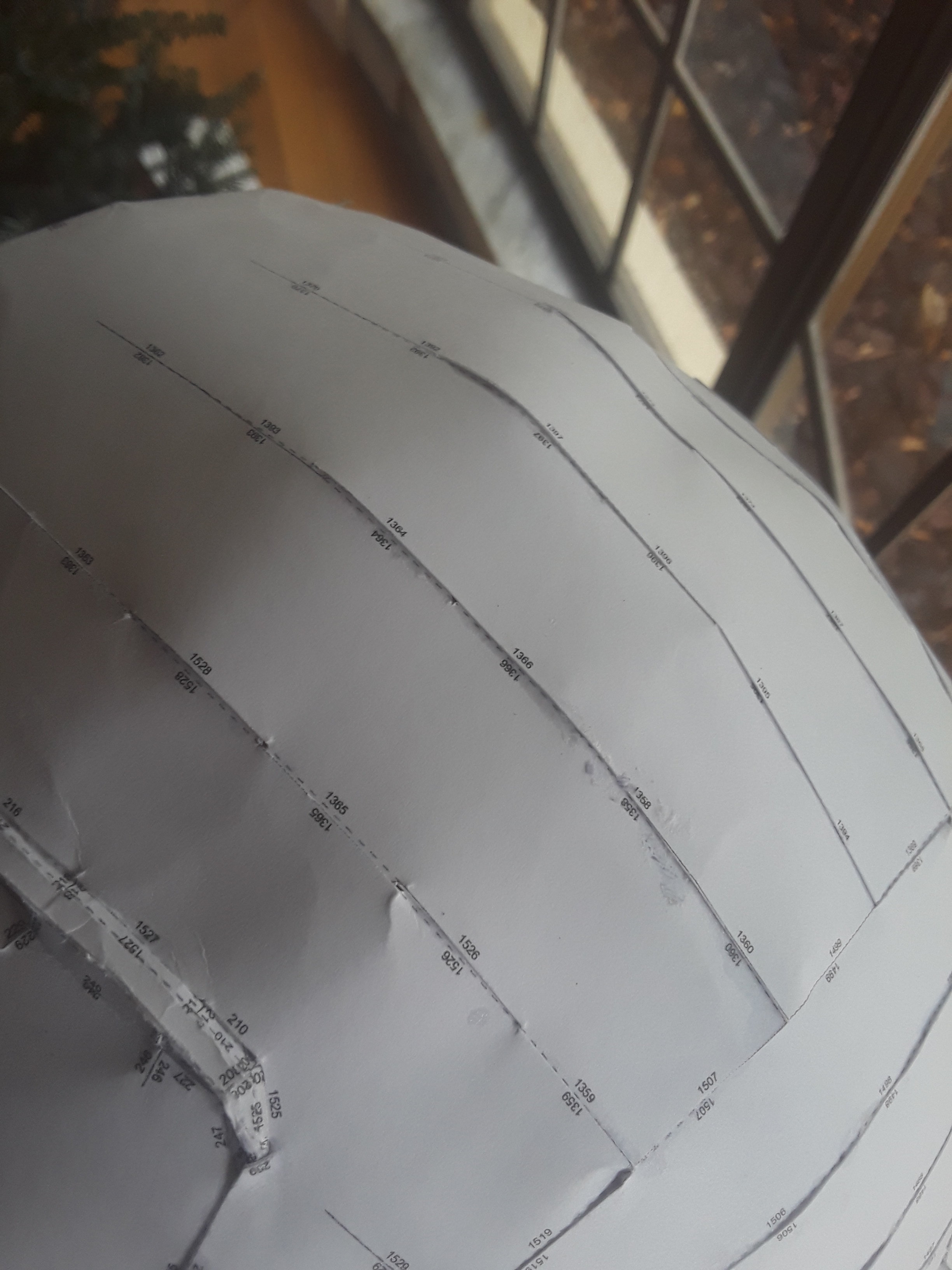I like and agree with
PerniciousDuke's recommendation to place more tabs along a shared seam (something that can be done in the Pepakura Designer program by editing flaps). I usually try to have at least two or three tabs on one side before switching to the other though sometimes more is better. If the parts layout of the unfold is symmetrical, it's good to edit the flaps so they are consistent between the two symmetrical parts...that way the paper gets built consistently too and the user is kind of cutting and gluing the exact same piece twice (except just mirrored).
xXDashIVXx, you might be using a little too much glue, you want to make each connection as flat as possible and if you have too much hot glue (for instance) the piece and the tab might not mate as flat as possible. Like
Sean Anwalt suggested, work slow on one connection at a time and try to use just enough glue and no more, gently press for a bit and ensure the connection is flat before moving onto the next.
It looks like your alignment along the seams is okay, but the trick with this is to align the outer bounds of the edge numbers (i.e. if you're joining edge 137, the left-most part of the upright number one needs to align with the left-most part of the upside-down number seven on the other side of the edge). I hope that makes sense...proper alignment is critical for an accurate build to minimize any overall skew or warping.
I like to use hot glue, if while you're building you decide you don't like a connection you just made you can hold the side of the hot metal gun tip to the paper to reheat the glue and take the connection apart to redo it. Be careful not to burn yourself though. If you do this, make sure to remove any excess glue on each side of the connection before re-connecting (so the pieces fit as flat as possible).
Good luck and keep building! Practice goes a long way in improving so as you put more paper together your fingers will work more precisely and eventually you can go faster.