Go ahead RandomRanger all yoursThis build is amazing. Your pep work is so clean!
I haven't tried shoe goo, but the only adhesive I have found that sticks reliably to resin, bondo, or rondo is rondo. I have been using it as an adhesive bc everything else has failed.
Curious if sho goo will work tho, cause rondo is not easy to mix up in small amounts. Is shoe goo the same as E600?
You are using an out of date browser. It may not display this or other websites correctly.
You should upgrade or use an alternative browser.
You should upgrade or use an alternative browser.
Name that Armor........ It's the ARGUS!!!
- Thread starter Dirtdives2424
- Start date
- Status
- Not open for further replies.
- Member DIN
- S063
\0/Go ahead RandomRanger all yours
Shoe Goo and E6000 are basically the same in my experience, E6000 is just a bit more flexible.
- Member DIN
- S2424
Hey guys, long time no post.....and I'm sorry that I've been MIA for so long of stretches at a time.....I'm not at a desk for hours like I used to be. And I haven't been working on my suit like I hoped.....Little here and a little there.....I know I've been saying it for a while now but I think I'm ready to get a 3D printer.....going to go with the Ender 3 V2.....so I'll be needing a ton of help getting it up to speed.
Now speaking of the little things here and there, I was working on the attachment parts of my helmet and was so frustrated with the teeny tiny parts I had to put is down for a bit.....while I was cleaning up a bit a came across some old PVC tubing used for water supply to an ice maker......Then I had a thought, this would make an excellent skeletal frame for a neck-seal.
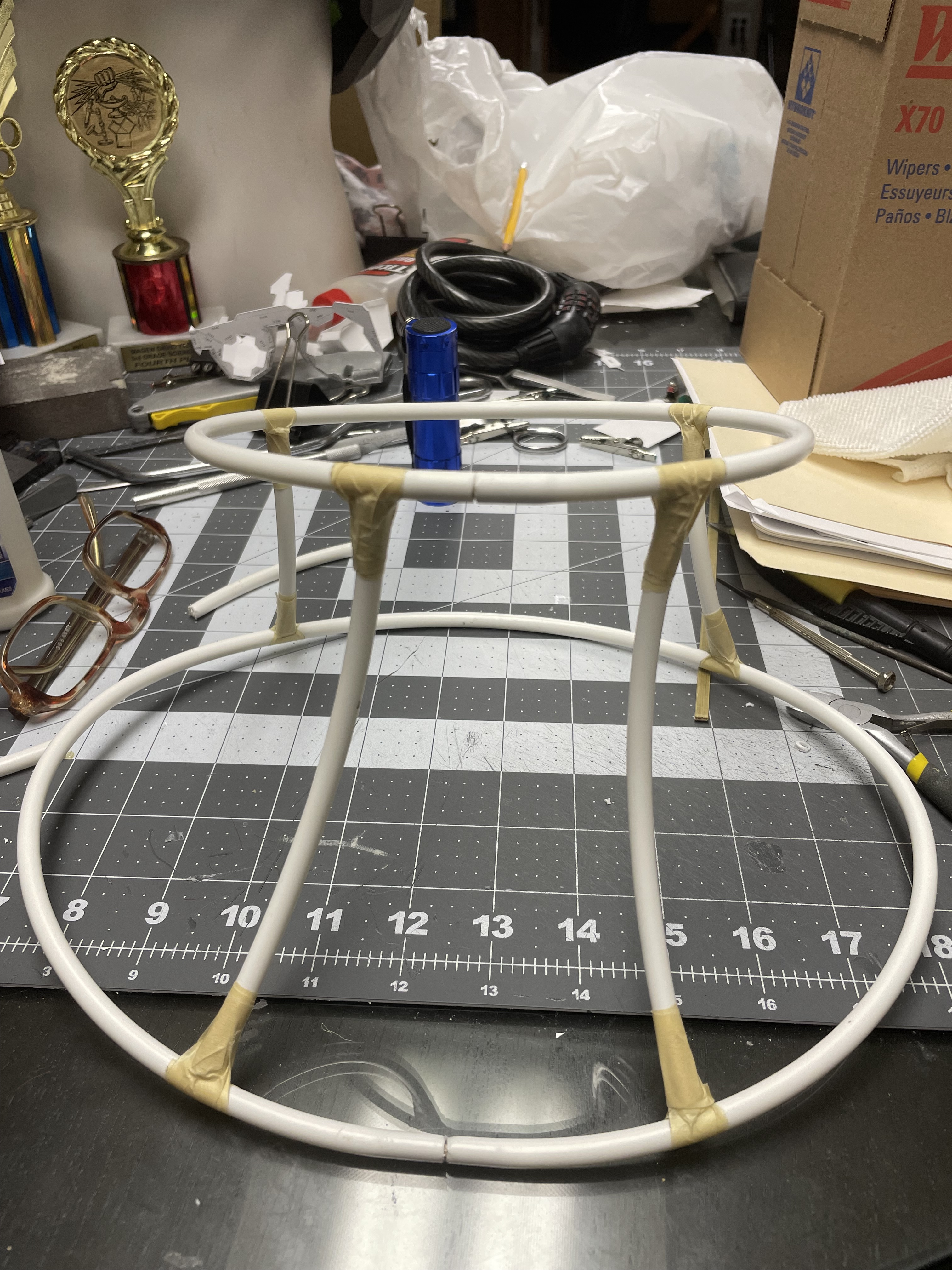
Now because its so small, at first I tried a magnet closure but it didn't hold at all....I guess my neck motion was just too much. Then I tried velcro but it was too scratchy.....I needed something that would hold but not be in the way.....A wood dowel!!! it was perfect!!!
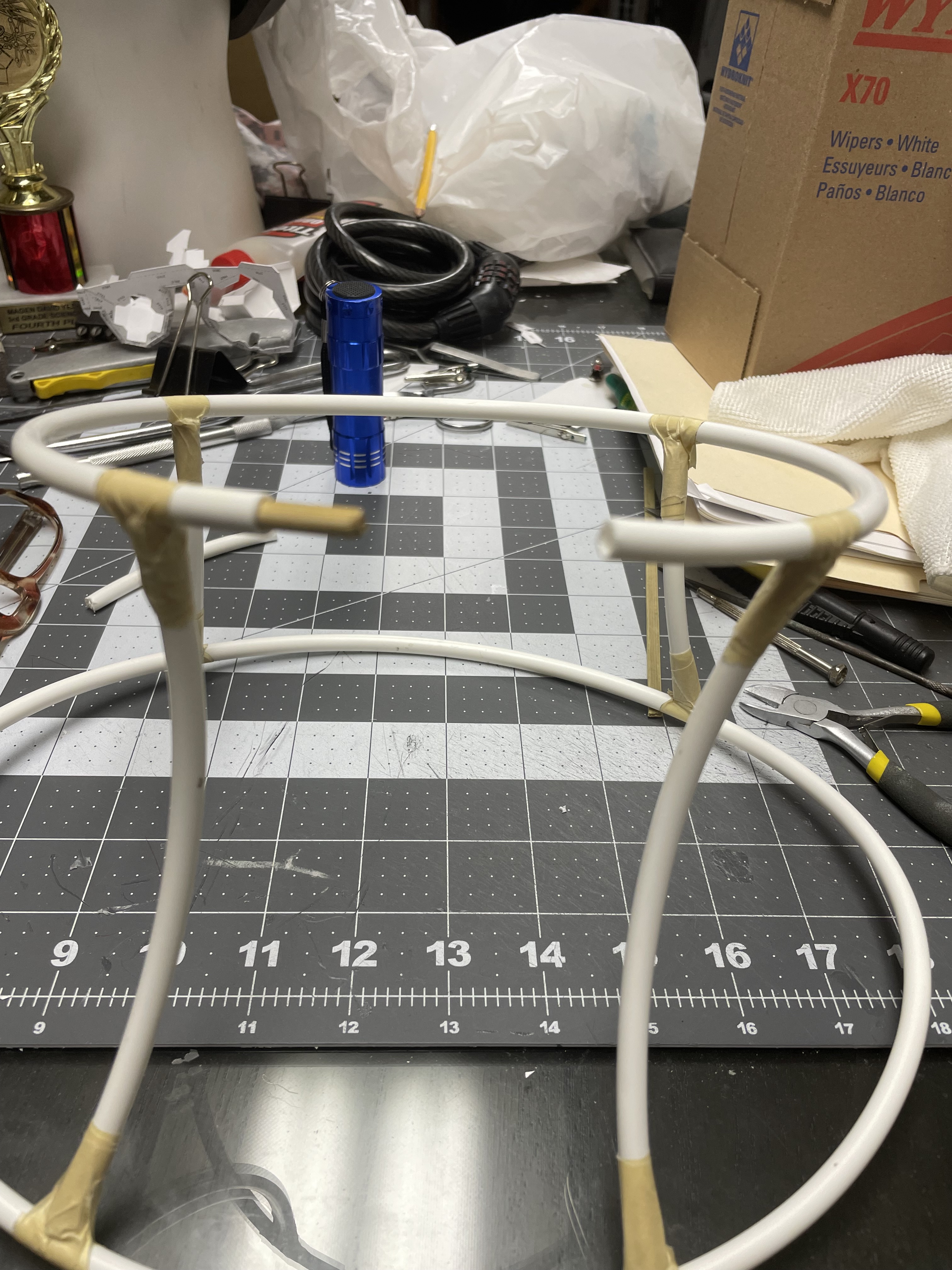
I glued the bottom one in place (Yes my oversized melon fits through the lower half), and only one side of the top and easy peazie.....holds its place and doesn't slip out.
Terrifying pictures coming up so prepare yourselves!!!


Told you...Terrifying!!
So what to cover it with? I had a small bolt of fabric that I made into a "Chain-link" shirt for my son one year and thought that would be a great color match for my undersuit as well. So now I'm going to build a ductape body form and use this fabric to make all the accent pieces, sew them on the undersuit and stuff them with some foam or something to give it a bit more shape.

So now just to attach to the PVC, I used hot glue and then stitched the ends to hold it 100%.
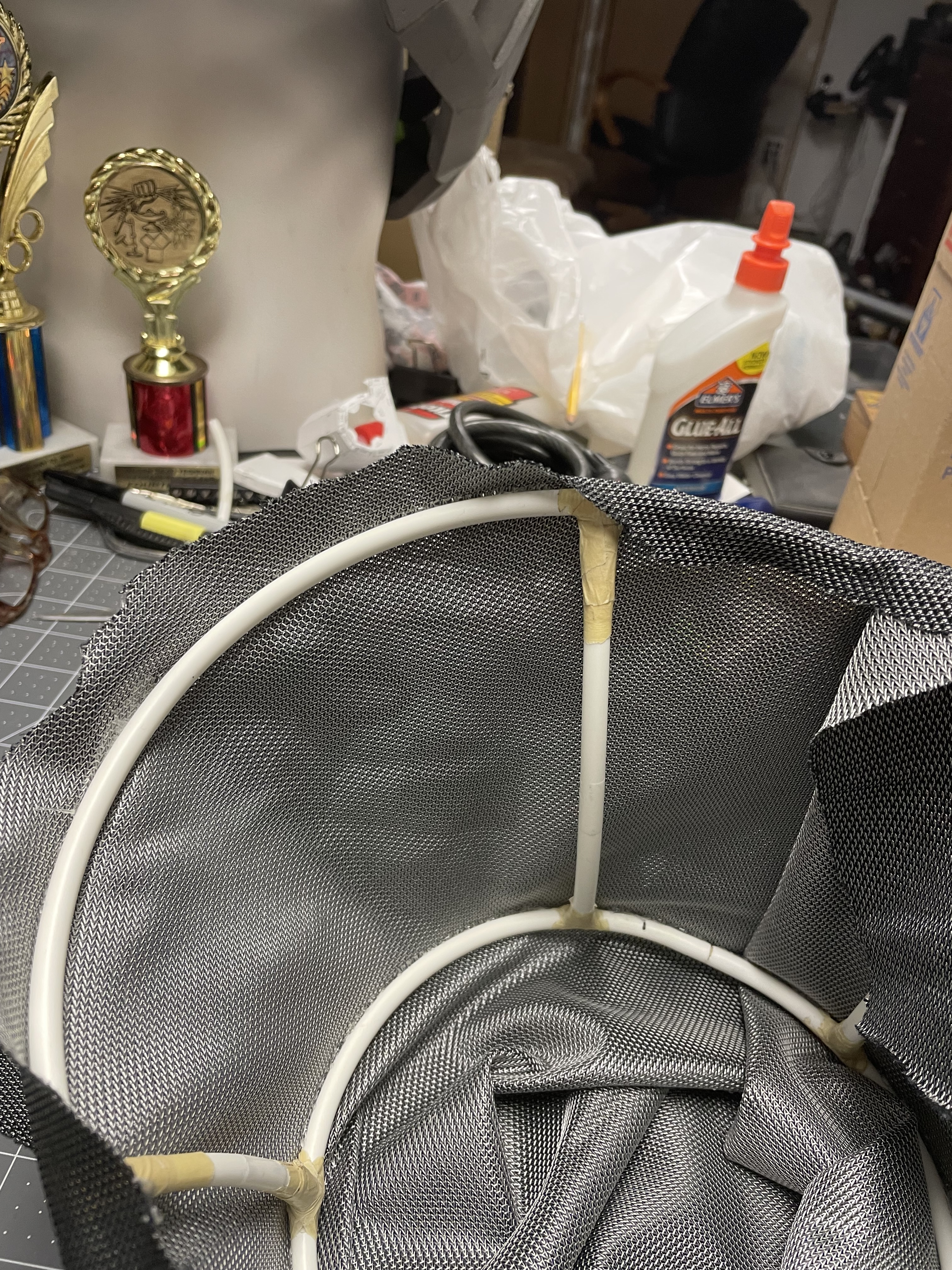
And done!!!
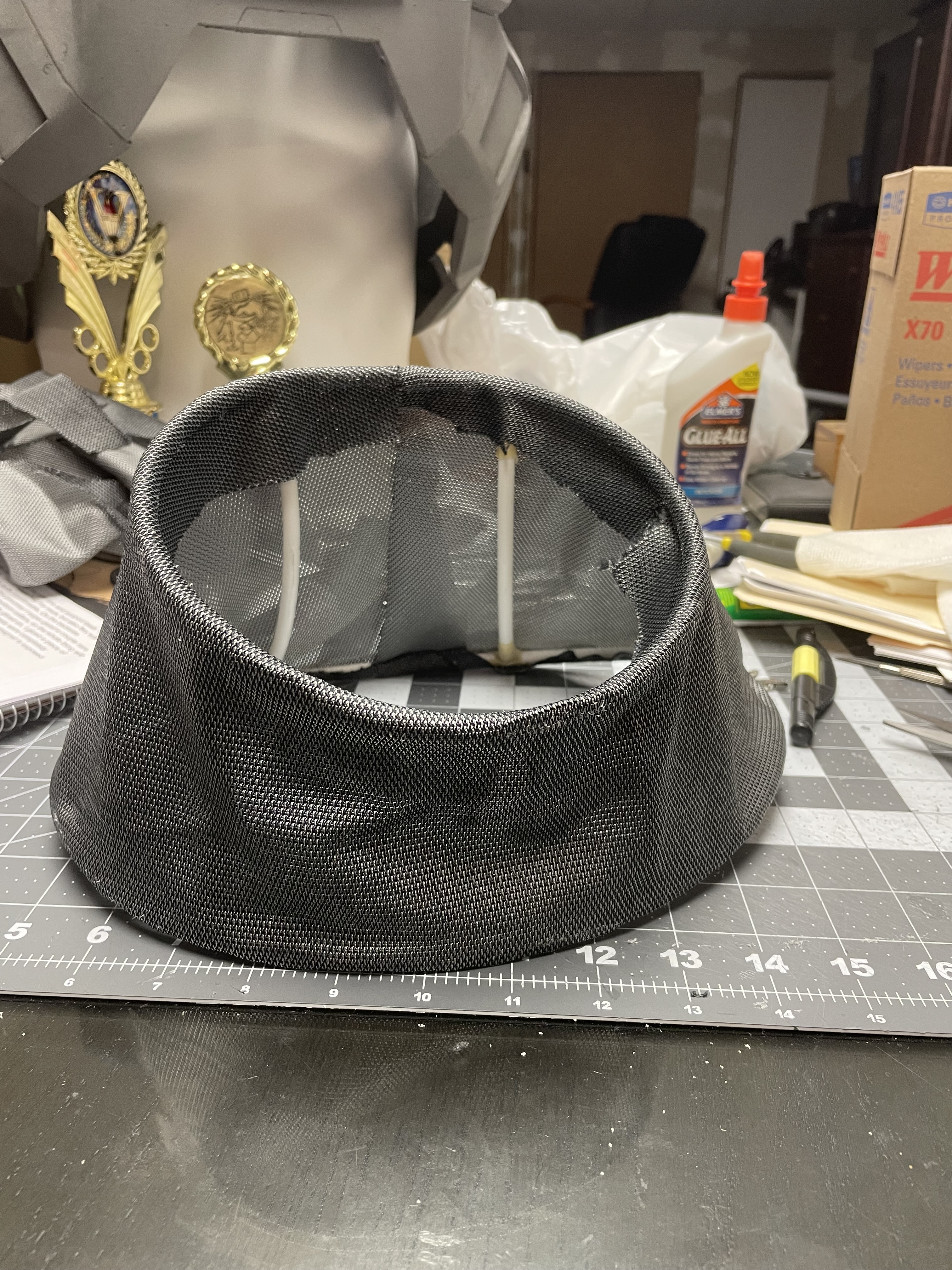

I tucked my shirt in a bit for effect but I'm able to turn and nod my head without any problems. The PVC bends when I nod but snaps back to place and keeps my whole neck covered.....I'm back baby!!!!
Now speaking of the little things here and there, I was working on the attachment parts of my helmet and was so frustrated with the teeny tiny parts I had to put is down for a bit.....while I was cleaning up a bit a came across some old PVC tubing used for water supply to an ice maker......Then I had a thought, this would make an excellent skeletal frame for a neck-seal.
Now because its so small, at first I tried a magnet closure but it didn't hold at all....I guess my neck motion was just too much. Then I tried velcro but it was too scratchy.....I needed something that would hold but not be in the way.....A wood dowel!!! it was perfect!!!
I glued the bottom one in place (Yes my oversized melon fits through the lower half), and only one side of the top and easy peazie.....holds its place and doesn't slip out.
Terrifying pictures coming up so prepare yourselves!!!
Told you...Terrifying!!
So what to cover it with? I had a small bolt of fabric that I made into a "Chain-link" shirt for my son one year and thought that would be a great color match for my undersuit as well. So now I'm going to build a ductape body form and use this fabric to make all the accent pieces, sew them on the undersuit and stuff them with some foam or something to give it a bit more shape.
So now just to attach to the PVC, I used hot glue and then stitched the ends to hold it 100%.
And done!!!
I tucked my shirt in a bit for effect but I'm able to turn and nod my head without any problems. The PVC bends when I nod but snaps back to place and keeps my whole neck covered.....I'm back baby!!!!
Cool idea on the neck seal; I've been debating how to make the frame for mine on my next build, may have to give this a shot!
- Member DIN
- S2424
ITS ON ITS WAY!!!!! Yes ladies and gentlemen, I finally stopped talking about it and actually did it….no not that, get you heads out of the gutter…… my daughter and I pooled our resources and got a great deal on an Ender 3 V2, with 2 spools of PLA. Can’t wait to get started on 3D-ing!!!!
- Member DIN
- S2424
Well it finally showed up and I didn’t touch it for almost a week….I kinda of got busy with work and family stuff and holiday….but take a look:
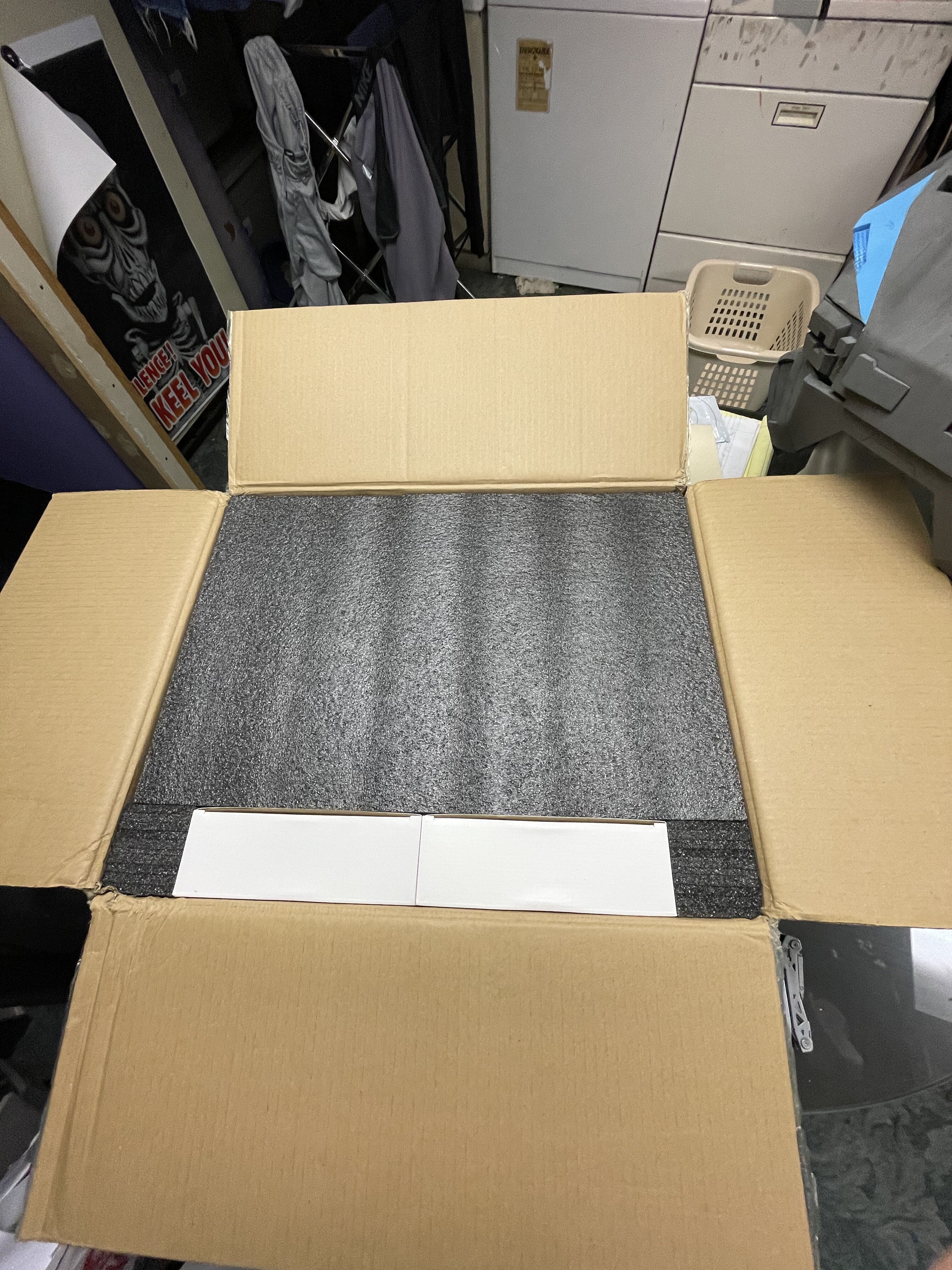


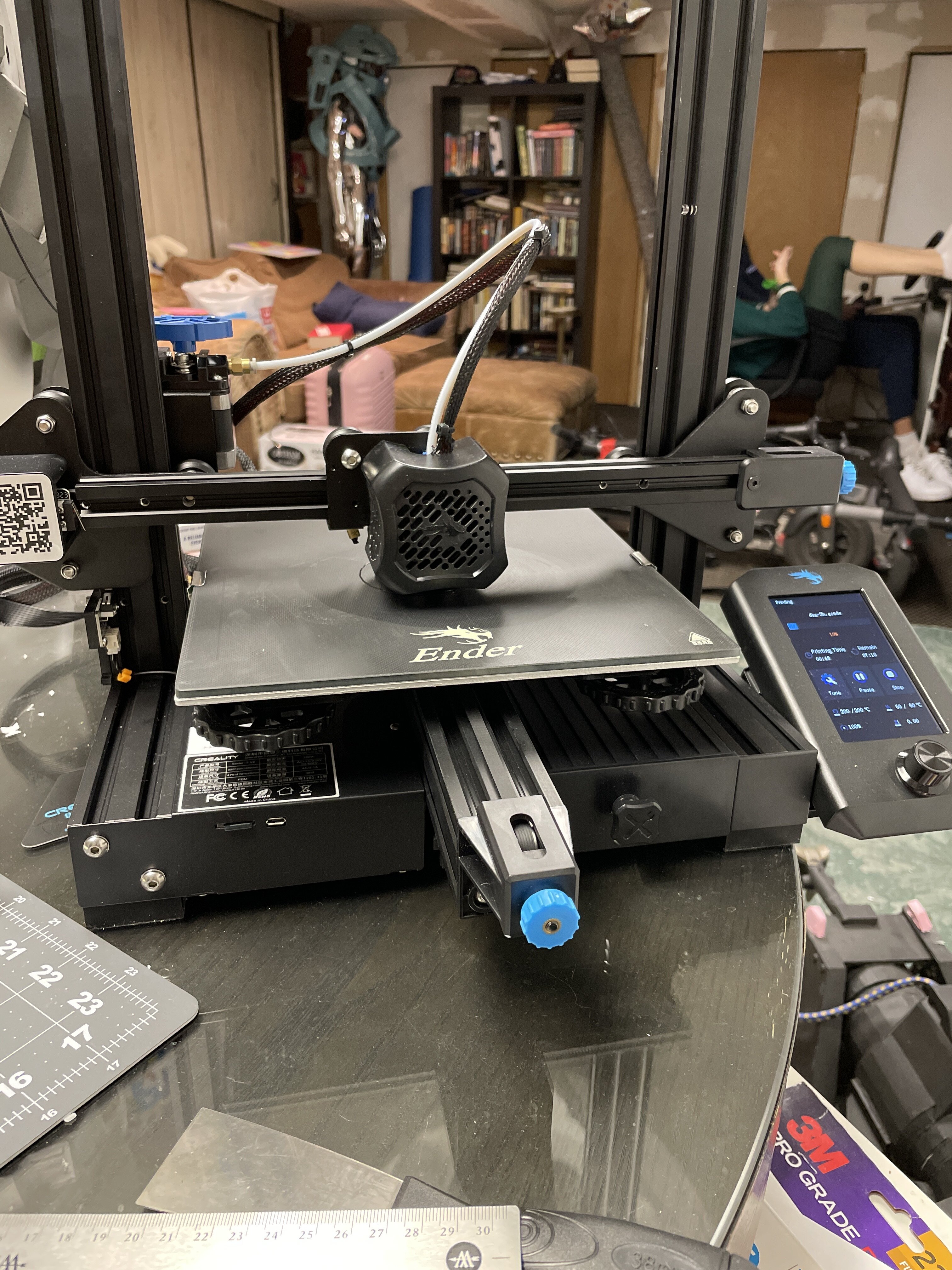
It took me 3 tries to level the bed and get the first layer to stick….but stick it did and right now I’m printing out my first test piece….a little dog…..because I hate cats….and I don’t want to waste material on my first prop without knowing what the hell I’m doing. But so far so good. Once this finishes, ITS PROP TIME!!!!! I’m so happy!!!! It’s like a new baby in the family…..I should give it a name…
It took me 3 tries to level the bed and get the first layer to stick….but stick it did and right now I’m printing out my first test piece….a little dog…..because I hate cats….and I don’t want to waste material on my first prop without knowing what the hell I’m doing. But so far so good. Once this finishes, ITS PROP TIME!!!!! I’m so happy!!!! It’s like a new baby in the family…..I should give it a name…
Bed leveling is the biggest struggle sometimes and it never hurts to check before a big print. I used to sit and watch entire prints finish because I was afraid something would fail but now once I see that first layer go down, I know the printer can manage the rest without constant supervision. Exciting to see it set up, I hear a lot of good things about the Ender 3's.Well it finally showed up and I didn’t touch it for almost a week….I kinda of got busy with work and family stuff and holiday….but take a look:
View attachment 312102View attachment 312103View attachment 312104
View attachment 312105
It took me 3 tries to level the bed and get the first layer to stick….but stick it did and right now I’m printing out my first test piece….a little dog…..because I hate cats….and I don’t want to waste material on my first prop without knowing what the hell I’m doing. But so far so good. Once this finishes, ITS PROP TIME!!!!! I’m so happy!!!! It’s like a new baby in the family…..I should give it a name…
- Member DIN
- S054
I’ve got the CR-10s pro which is basically the wonder 3 scaled up. I love it and have had very few problems with it.
Now I don’t know how much you know about 3D printers, but I want to give my big three pieces of advice for them. I’ve seen way too many people destroy their printers or have bad print quality because they made super simple mistakes.
That being said, there are a few things to look out for. One, if you’re not using a high quality nozzle, then make sure that you keep a big pack of nozzles on hand. I find that replacing mine every month and a half to two months keeps my print quality really high.
And, just like S225 said, leveling is everything on these printers. I don’t know if you have the auto leveling version. If you do then you can get a way with a little tolerance. I really can’t stress this enough. If your bed isn’t leveling then all of your prints will look bad.
Also, make sure you run food filiment through the printer. If you but bad filament through it then you’ll really Bork your hotend and nozzle. To get good quality prints again you’ll have to completely disassemble the hotend and clean it.
Other than these these things, I have heard nothing but great stuff about these printers and I’m actually considering buying an ender 3 to add to my 10s pro so that I can make armor pieces faster. I think you’re really going to enjoy the printer.
Now I don’t know how much you know about 3D printers, but I want to give my big three pieces of advice for them. I’ve seen way too many people destroy their printers or have bad print quality because they made super simple mistakes.
That being said, there are a few things to look out for. One, if you’re not using a high quality nozzle, then make sure that you keep a big pack of nozzles on hand. I find that replacing mine every month and a half to two months keeps my print quality really high.
And, just like S225 said, leveling is everything on these printers. I don’t know if you have the auto leveling version. If you do then you can get a way with a little tolerance. I really can’t stress this enough. If your bed isn’t leveling then all of your prints will look bad.
Also, make sure you run food filiment through the printer. If you but bad filament through it then you’ll really Bork your hotend and nozzle. To get good quality prints again you’ll have to completely disassemble the hotend and clean it.
Other than these these things, I have heard nothing but great stuff about these printers and I’m actually considering buying an ender 3 to add to my 10s pro so that I can make armor pieces faster. I think you’re really going to enjoy the printer.
Also, make sure you run food filiment through the printer. If you but bad filament through it then you’ll really Bork your hotend and nozzle. To get good quality prints again you’ll have to completely disassemble the hotend and clean it.
My ender 3 hotend is currently completely disassembled and I'm working on cleaning it out in between finals. Serious ****, use good filament and get a good nozzel. I have been using kinda crappy filament bc it was given to me for free and I didn't want to buy any more of this type. It works but man does it gum up the works.
Also, the preloaded gcodes that come with the printer will print fine with the thing right out the box (assuming it's leveled) idk how they do it but those codes are practically perfect. I found that once I finished the test print codes I had to do a lot more work to fine tune my settings before printing non-professionally made files (thingiverse).
- Member DIN
- S068
Welcome to the world of being a robot tender Dirtdives2424! If you need any help just give a shout.
- Member DIN
- S2424
Well I woke up this morning and found this:
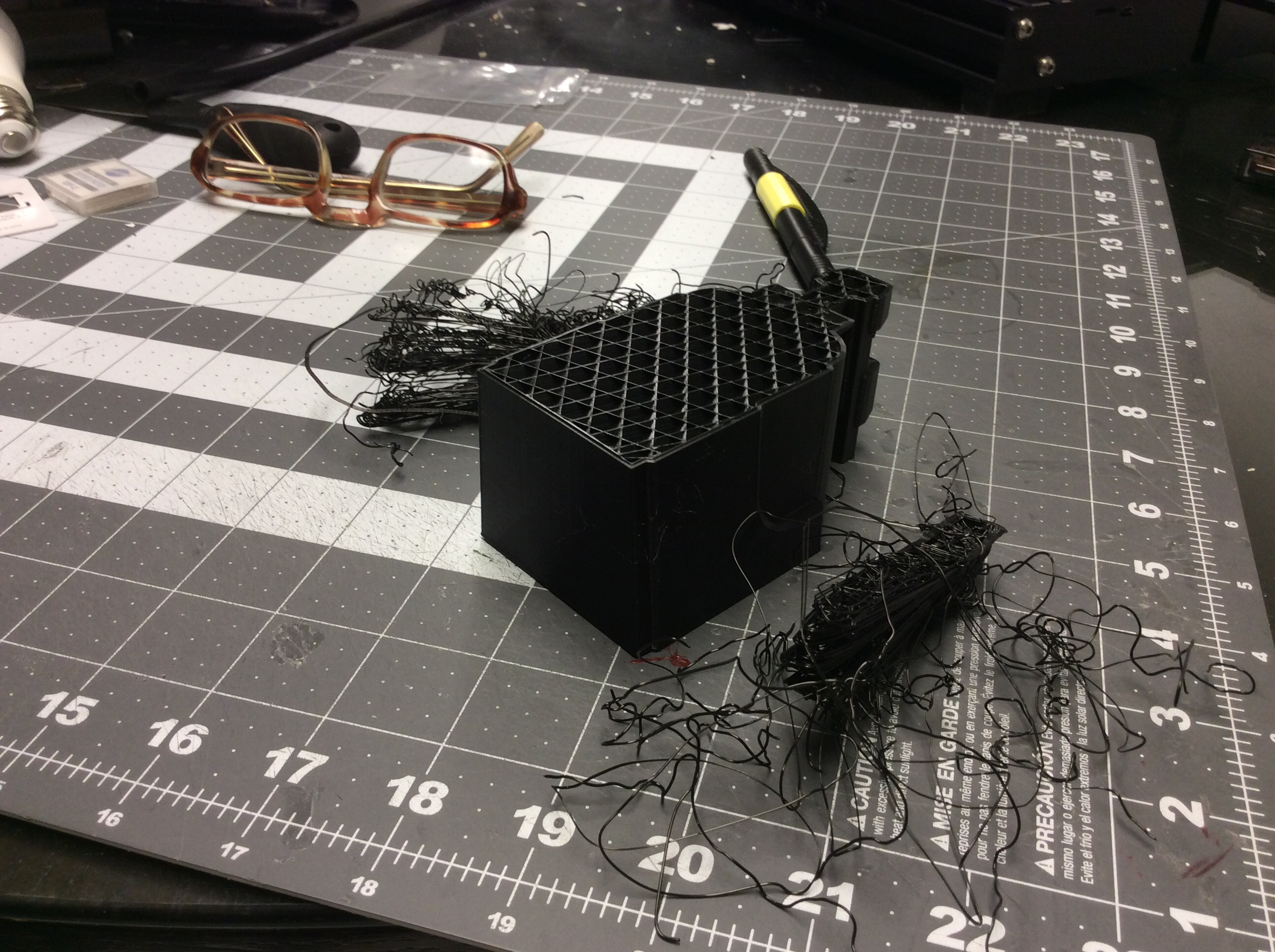
Turns out , filament doesn’t print in mid air!!!!!! Who knew!!!!! So I figured out that it needed some support on parts that start mid way that weren’t attached to the main body or hang over by more that a few center meters.
So back to the computer and start from scratch. Restarted the print this morning and it’s at 47%....... and I also beefed up the size to 145%.... I want this prop to be massive.
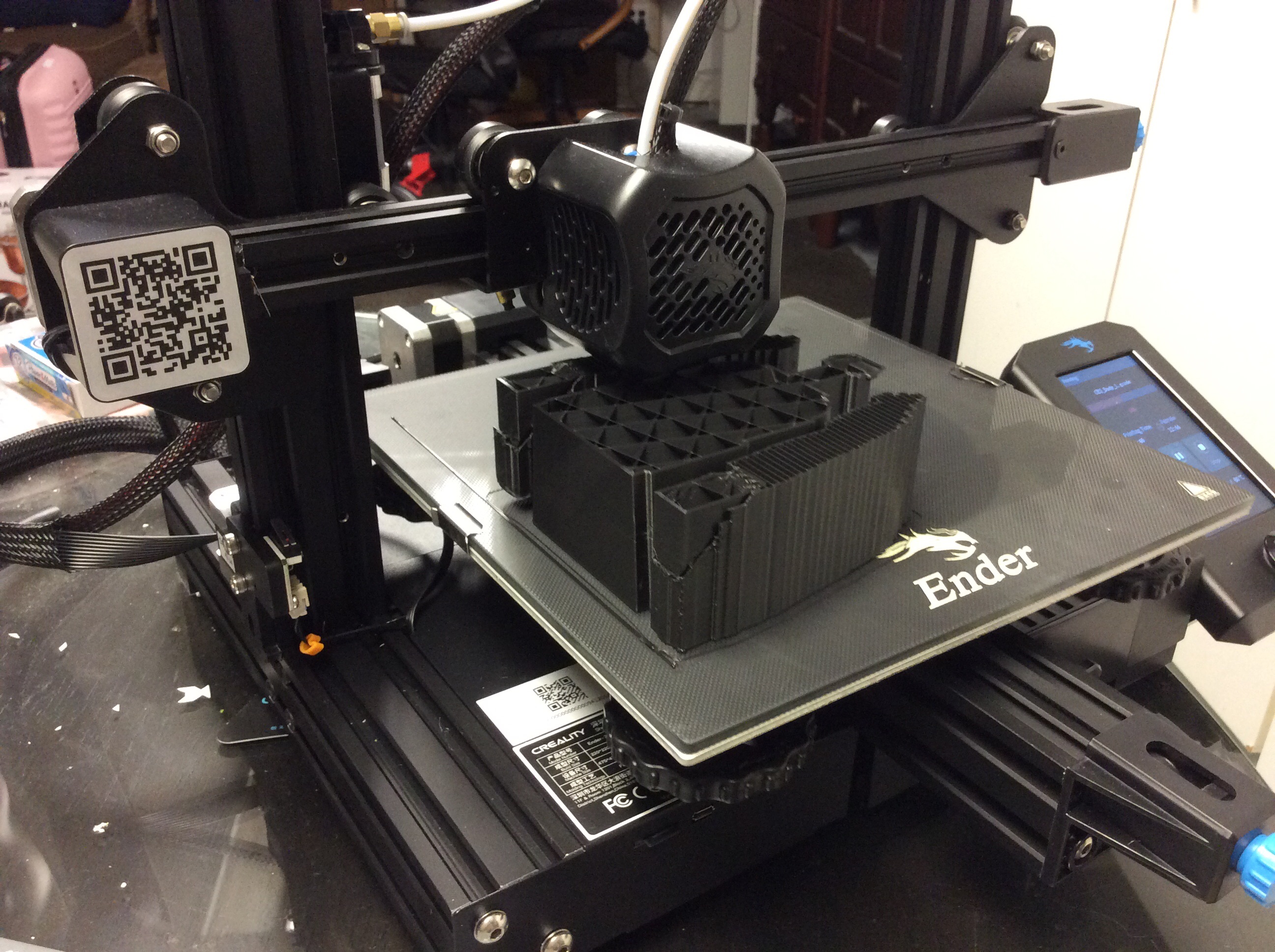
Now I have a question: is there a way to print this without all the mid section? It’s a lot of filler adding a huge amount of weight and using a lot of material. I want to make the walls thick enough to be tough but not too thick that I need a back brace the next day. I’m using the Creality splicer program if that helps anyone figure out what I need to do..... cause I’m like a caveman with a new torch

Oooohhhhh hi fire!
Turns out , filament doesn’t print in mid air!!!!!! Who knew!!!!! So I figured out that it needed some support on parts that start mid way that weren’t attached to the main body or hang over by more that a few center meters.
So back to the computer and start from scratch. Restarted the print this morning and it’s at 47%....... and I also beefed up the size to 145%.... I want this prop to be massive.
Now I have a question: is there a way to print this without all the mid section? It’s a lot of filler adding a huge amount of weight and using a lot of material. I want to make the walls thick enough to be tough but not too thick that I need a back brace the next day. I’m using the Creality splicer program if that helps anyone figure out what I need to do..... cause I’m like a caveman with a new torch
Oooohhhhh hi fire!
In the creality slicer you should have a "Fill" area that includes Bottom/Top thickness and Fill Density. The "Fill Density" is your infill and I tend to keep it at 5%-20% depending on the stress the prop will experience. A longer prop will likely benefit from higher infill along its bottom and wherever you will grip it from while the top can be less as it's not really supporting anything. Both the rifles I printed have about 10-15% infill in their handles and 5% most everywhere else. Both props are massive by my standards and are very sturdy.
Quick edit as I'm playing around more with the software, the top right corner should have a drop down box that gives you preview options. The " overhang" option will highlight any areas that will likely need supports to print, the three dots left of the support type option will pull up more settings. The support infill i use is 1-5% and so far my ender 5 can reliably print overhangs of about 55° before it needs supports added. The supports of course solve the printing in mid air issue and can also give better quality to the printed areas. The "layers" option will show a nice layer by layer display. This is good to make sure the g code prints the part as a whole and isn't missing spots of the model.
Quick edit as I'm playing around more with the software, the top right corner should have a drop down box that gives you preview options. The " overhang" option will highlight any areas that will likely need supports to print, the three dots left of the support type option will pull up more settings. The support infill i use is 1-5% and so far my ender 5 can reliably print overhangs of about 55° before it needs supports added. The supports of course solve the printing in mid air issue and can also give better quality to the printed areas. The "layers" option will show a nice layer by layer display. This is good to make sure the g code prints the part as a whole and isn't missing spots of the model.
Last edited:
- Member DIN
- S018
For props and cosplay pieces, like S225 I (and a number of others) like to keep the infill down pretty low. In fact if you want durability, the better things to look at are increasing the wall thickness and deciding on print orientation. I usually print at 3 walls, or 4 for things that might undergo a bit more stress. Print orientation is important because the print is weaker along the layer lines, so one must consider what types of forces might act on what is being printed.
- Member DIN
- S2424
Question: what about if a piece is too large for the bed? Like in Pepakura, you can slice a piece off if it doesn’t fit in the boundaries of the paper.
Nightwing5931
New Member
There are a couple of diffent slicer software you can use to make 3D models into smaller parts. Meshmixer and 3D builder both are free programs. Both work the same I find 3D builder to be a little more user-friendly.Question: what about if a piece is too large for the bed? Like in Pepakura, you can slice a piece off if it doesn’t fit in the boundaries of the paper.
- Member DIN
- S2424
Hey guys. Thank you for all your advice and help. Decided to stick to the original size and I think it’s a good idea. I restarted with the end of the barre. It’s huge!!!!

- Member DIN
- S2424
Part 4 done part 5 printing now. This is great. I had a full day of work but still managed to print out 2 pieces. Had an issue with leveling again. One of my kids tried to take the finished piece off the bed..... moved the glass around and had a hard time getting it properly leveled again. The first few times the pla wouldn’t stick to the bed, despite the bed being level. Someone suggested I use a glue stick and rub it on the plate. He also said people use hairspray but doesn’t recommend that. Is that a good method?

- Member DIN
- S068
Gluestick is a crutch to lean on. I'd honestly recommend slower first layers and lower first layer height to press the filament into the bed. There will be a bit of elephant's foot from the press but it'll stick and stay stuck.Part 4 done part 5 printing now. This is great. I had a full day of work but still managed to print out 2 pieces. Had an issue with leveling again. One of my kids tried to take the finished piece off the bed..... moved the glass around and had a hard time getting it properly leveled again. The first few times the pla wouldn’t stick to the bed, despite the bed being level. Someone suggested I use a glue stick and rub it on the plate. He also said people use hairspray but doesn’t recommend that. Is that a good method?
View attachment 312157
For an example my first layer is about 40% the speed of my normal printing speed.
Nightwing5931
New Member
I agree with TurboCharizard. Gluesticks become a huge crutch. Slowing the first layer works well. Ultimately it is something that takes practice to get down. Remember to heat your bed before leveling and when your check to see the level with paper do not touch the bed with your hands in any way, this can throw it off. Also, check out some videos to see how others do it (see video below) this is a pretty good one. After I measure 3-4 times on each corner above the screw (when you adjust one side it can change another) I run a square test on the four corners and in the center (as shown in the video). Also double-check your slicer's speed setting I recently got two new Ender 3 pro V2 for my classroom, and Cura had the speed set to 50mm/s which for detailed prints is a bit too high dropping them to 40mm/s has helped with both first layer adhesion and better detail.Gluestick is a crutch to lean on. I'd honestly recommend slower first layers and lower first layer height to press the filament into the bed. There will be a bit of elephant's foot from the press but it'll stick and stay stuck.
For an example my first layer is about 40% the speed of my normal printing speed.
Hope this helps!
- Member DIN
- S2424
Hey guys, thanks again for the advice, it really helped out with the next 2 prints. And again, I have a question:
The bottom of my print is now producing a flaired edge. I can cut it and sand down but is there a way to prevent that?

I also had an issue where the piece pulled away from the bed and began curling upwards so now the 2 pieces don’t match up. I went over the piece in cura and it was flat in that area. Friend said it may have been my fan going on too soon and cooling that section too soon and made it curled
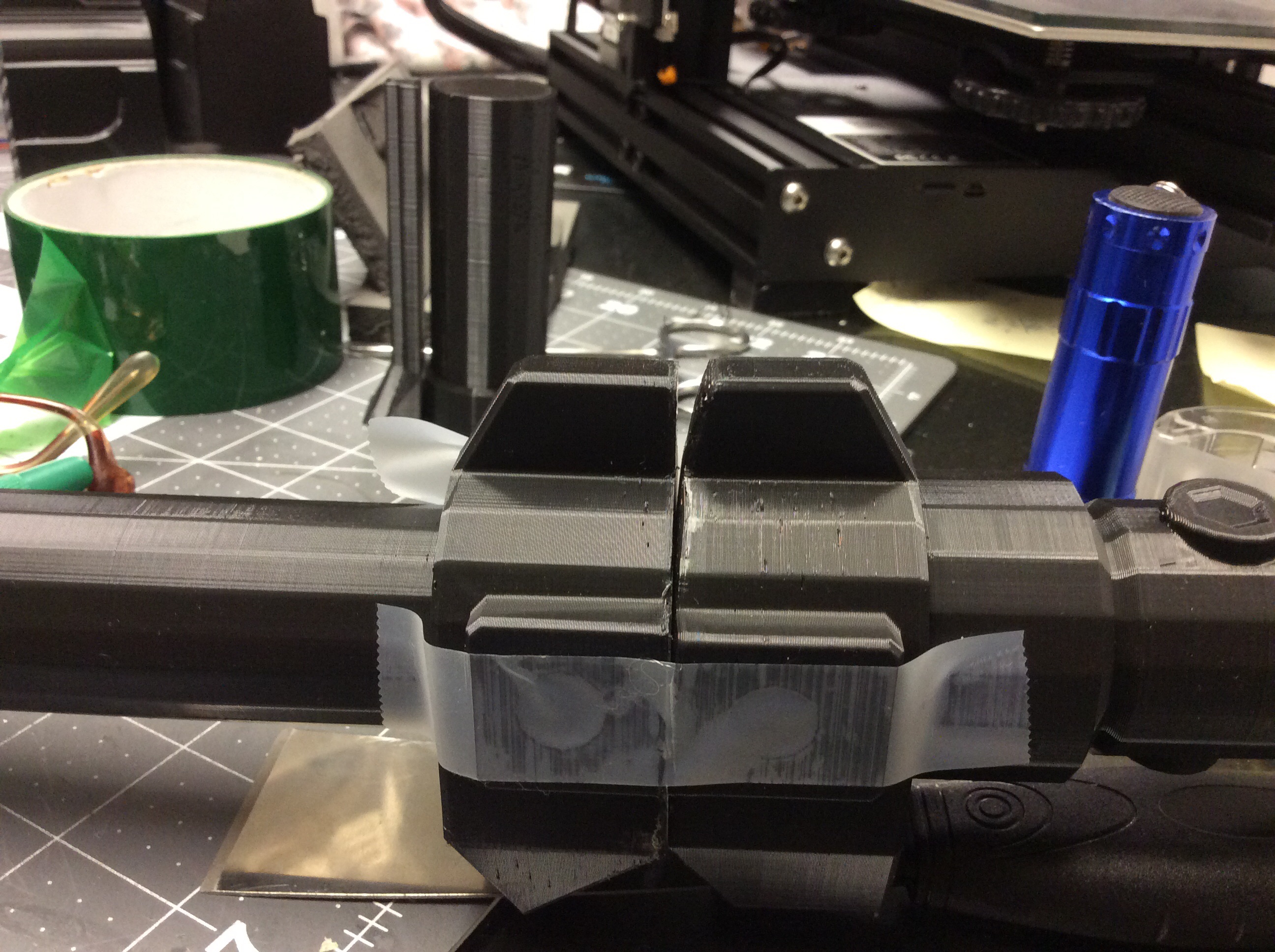
The bottom of my print is now producing a flaired edge. I can cut it and sand down but is there a way to prevent that?
I also had an issue where the piece pulled away from the bed and began curling upwards so now the 2 pieces don’t match up. I went over the piece in cura and it was flat in that area. Friend said it may have been my fan going on too soon and cooling that section too soon and made it curled
- Status
- Not open for further replies.
Similar threads
- Replies
- 3
- Views
- 1,250
- Replies
- 11
- Views
- 633
- Replies
- 0
- Views
- 1,125
Similar threads
- Replies
- 3
- Views
- 1,250
