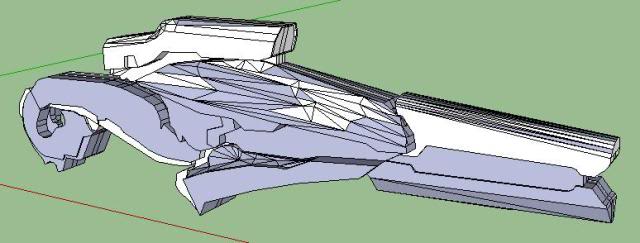Hey man! Your model is looking pretty solid.
I'm not well versed in SketchUp (but I did download it a few weeks back) so I'm not sure how they refer to certain things and tools.
From your screen-shots it looks like most of those open (red) edges are due to an edge being shared by two oppositely facing planes (or faces). Each face has a front side and a back side (which way it's facing can be determined visually by the face's color, the fronts are in white and the backs are in gray). I'd have to research SketchUp a bit but maybe you can find whatever function will flip the faces' orientations. You might find reference to 'flip normals' or 'recalculate normals outside' which may be what you should look for (this is what the function is referred to in Blender). Maybe try right-clicking the backward faces and look for flip or reverse face function.
If there are still open edges after you orient the problematic faces it may mean there are actually two lines (or edges) there instead of one shared between to planes (or faces). The extra edges need to be deleted if this is the case. In Blender there's a function called remove doubles that will remove duplicate vertices or edges if they share the same place...otherwise I'm sure you can manually hunt them down and delete any extras.
One suggestion to make the model more pepakura friendly (and maybe you've already noticed this), is to try to avoid making strips too narrow. I noticed the area around the rifle's grip has some raised surfaces...I think the strip that separates the raised surface from the lower surface would be too narrow to physically cut out and work with in the real world. You should either remove this or emphasize it and make it larger if you want to keep it (the models don't need to be 100% game accurate, especially if it's not going to be workable when assembling). If it's something subtle I like to treat it as something that should be addressed during the detailing process of a build instead of during pepakura assembly.
It looks like you're almost there. I suggest dealing with the open edges now instead of after you finish the model (just in case you'd make more work for yourself with have to flip more backward faces than you do now). Keep it up brother!