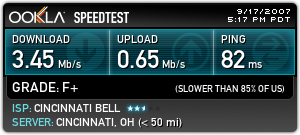
i get the 3mb/s upload speed as advertised to me every time i do this test, so i cant really complain.
the latency on my testing server is redonculous.
compare ookla (what speedtest uses) to google:
mark@simba:~$ ping
www.ookla.com
PING ookla.com (69.17.117.207) 56(84) bytes of data.
64 bytes from
www.ookla.com (69.17.117.207): icmp_seq=1 ttl=54 time=67.7 ms
64 bytes from
www.ookla.com (69.17.117.207): icmp_seq=2 ttl=54 time=69.0 ms
64 bytes from
www.ookla.com (69.17.117.207): icmp_seq=3 ttl=54 time=70.2 ms
64 bytes from
www.ookla.com (69.17.117.207): icmp_seq=4 ttl=54 time=67.0 ms
--- ookla.com ping statistics ---
4 packets transmitted, 4 received, 0% packet loss, time 3073ms
rtt min/avg/max/mdev = 67.025/68.538/70.261/1.261 ms
mark@simba:~$ ping
www.google.com
PING
www.l.google.com (64.233.167.104) 56(84) bytes of data.
64 bytes from py-in-f104.google.com (64.233.167.104): icmp_seq=1 ttl=243 time=33.7 ms
64 bytes from py-in-f104.google.com (64.233.167.104): icmp_seq=2 ttl=243 time=32.7 ms
64 bytes from py-in-f104.google.com (64.233.167.104): icmp_seq=3 ttl=243 time=32.4 ms
64 bytes from py-in-f104.google.com (64.233.167.104): icmp_seq=4 ttl=243 time=32.6 ms
---
www.l.google.com ping statistics ---
4 packets transmitted, 4 received, 0% packet loss, time 3005ms
rtt min/avg/max/mdev = 32.402/32.888/33.706/0.538 ms
i think if they are going to be in the business of testing connection speeds, they should have a better connection themselves!
and just for grins: 2 computers right next to each other, the speed all connections are supposed to be!! (no gigabit either, just 100mbps

)
mark@simba:~$ ping scar
PING scar (74.215.120.50) 56(84) bytes of data.
64 bytes from scar (74.215.120.50): icmp_seq=1 ttl=128 time=1.25 ms
64 bytes from scar (74.215.120.50): icmp_seq=2 ttl=128 time=0.220 ms
64 bytes from scar (74.215.120.50): icmp_seq=3 ttl=128 time=1.32 ms
64 bytes from scar (74.215.120.50): icmp_seq=4 ttl=128 time=1.31 ms
--- scar ping statistics ---
4 packets transmitted, 4 received, 0% packet loss, time 3000ms
rtt min/avg/max/mdev = 0.220/1.027/1.322/0.466 ms
a computer pinging itself!
mark@simba:~$ ping simba
PING simba (127.0.1.1) 56(84) bytes of data.
64 bytes from simba (127.0.1.1): icmp_seq=1 ttl=64 time=0.050 ms
64 bytes from simba (127.0.1.1): icmp_seq=2 ttl=64 time=0.036 ms
64 bytes from simba (127.0.1.1): icmp_seq=3 ttl=64 time=0.039 ms
--- simba ping statistics ---
3 packets transmitted, 3 received, 0% packet loss, time 2001ms
rtt min/avg/max/mdev = 0.036/0.041/0.050/0.009 ms
yes, im a nerd.