You are using an out of date browser. It may not display this or other websites correctly.
You should upgrade or use an alternative browser.
You should upgrade or use an alternative browser.
Halo Reach Source Assets [Release Thread]
- Thread starter MissingSpartan7
- Start date
- Status
- Not open for further replies.
Great job with the thread, MS7! Keep me updated if you need a hand locating assets through Adjutant.
Another, albeit experimental way, to export obj's directly to sketchup with textures intact is to use 3dsmax, locate a plugin called 3dsmax to sketchup, which is developed by SimLab with a 15-day trial period, and save it directly to a working sketchup model file.
Currently toying with this widget at the moment, but will let you know if I run into any bugs along the way.
EDIT:
On another note, where did you find the base undersuit model for the Elite, MS7?
Another, albeit experimental way, to export obj's directly to sketchup with textures intact is to use 3dsmax, locate a plugin called 3dsmax to sketchup, which is developed by SimLab with a 15-day trial period, and save it directly to a working sketchup model file.
Currently toying with this widget at the moment, but will let you know if I run into any bugs along the way.
EDIT:
On another note, where did you find the base undersuit model for the Elite, MS7?
Well so far I haven't had any problems with sketchup importing them, and not to critizize 343i or bungie or microsoft, and this may just be all video game models, but they aren't... very geometrically friendly, or at any rate they are all texture and not a lot of shape. Just saying, thanks for the models anyway, they are still good models none the less.
P.S. Does anyone have a solution for importing high poly obj. files into sketchup? I know you could separate the model in question in half in blender, but blender is beyond me atm. Thanks.
-Seth
P.S. Does anyone have a solution for importing high poly obj. files into sketchup? I know you could separate the model in question in half in blender, but blender is beyond me atm. Thanks.
-Seth
Well so far I haven't had any problems with sketchup importing them, and not to critizize 343i or bungie or microsoft, and this may just be all video game models, but they aren't... very geometrically friendly, or at any rate they are all texture and not a lot of shape. Just saying, thanks for the models anyway, they are still good models none the less.
P.S. Does anyone have a solution for importing high poly obj. files into sketchup? I know you could separate the model in question in half in blender, but blender is beyond me atm. Thanks.
-Seth
To make certain models pep-friendly, you'll have to go in and physically edit the geometry and make the model symmetric. Symmetry is essential to a good Pep model.
I have found a very large model (nameless atm) and I can't import it into sketchup to separate needless parts (undersuit for example), I could just import into pep designer and try unfolding it, but I don't think it will work, because of the last models of the same type I worked at didn't work without editing somewhat.
-Seth (sorry, this should go in the 3d help forum)
-Seth (sorry, this should go in the 3d help forum)
I have found a very large model (nameless atm) and I can't import it into sketchup to separate needless parts (undersuit for example), I could just import into pep designer and try unfolding it, but I don't think it will work, because of the last models of the same type I worked at didn't work without editing somewhat.
-Seth (sorry, this should go in the 3d help forum)
The best option immediately available is to find an obj importer for sketchup, or import it into blender as an obj. I can't speak for the textures, but you should be able to edit out the needless areas from the models that way. Smooth it down, and select the meshes that are their own thing.
Working on getting the Troopers and ODST parts all fixed up for a release.
Johnnymuffintop
New Member
Kinda odd question, but you think any of the ship models could be included eventually?
Would LOVE me a Pillar of Autumn or Savannah. Or hell, even that aircraft carrier you only see in the last mission.
Would LOVE me a Pillar of Autumn or Savannah. Or hell, even that aircraft carrier you only see in the last mission.
rainbow dash
Well-Known Member
UNSC and Covenant Fleet
Release: UNSC and Covenant Fleet:
Note: None of these files are unfolded yet.
Included within each .zip
+Relevant geometry (.obj)
+Material/texture data (.mtl)
Download
UNSC "Pillar of Autumn"
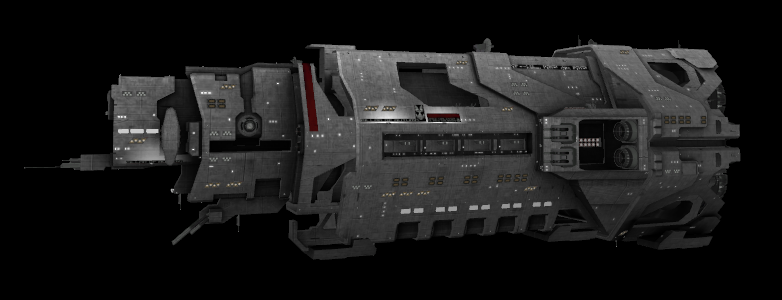
UNSC "Savannah"

UNSC "Grafton" and "Saratoga" (same model)

Covenant Corvette
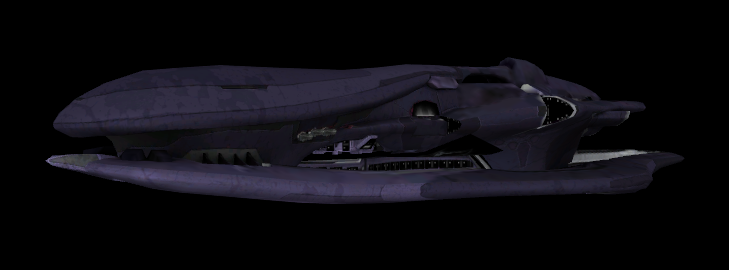
Covenant Cruiser

Covenant Supercarrier "Long Night of Solace"

Covenant Super Carrier

>>>DOWNLOAD<<<
MIRROR
Here ya go!Kinda odd question, but you think any of the ship models could be included eventually?
Would LOVE me a Pillar of Autumn or Savannah. Or hell, even that aircraft carrier you only see in the last mission.
Release: UNSC and Covenant Fleet:
Note: None of these files are unfolded yet.
Included within each .zip
+Relevant geometry (.obj)
+Material/texture data (.mtl)
Download
UNSC "Pillar of Autumn"
UNSC "Savannah"
UNSC "Grafton" and "Saratoga" (same model)
Covenant Corvette
Covenant Cruiser
Covenant Supercarrier "Long Night of Solace"
Covenant Super Carrier
>>>DOWNLOAD<<<
MIRROR
Holy mother of BLAMITE! amazing... :$
-Seth
-Seth
GuitarMaster157
Member
Well, I'll definitely be waiting impatiently for the elite ultra files to be unfolded (starting a build soon!)
All human weapons + rocket and grenade projectiles.
http://www.4shared.com/zip/MWT_iXUJ/Weapons_Human.html
Assault Rifle... Don't feel like taking pictures of ALL of them. Sorry. lol
Sorry. lol
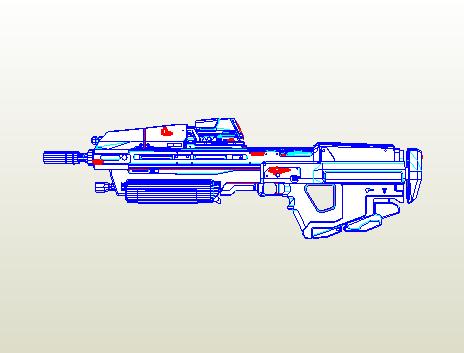
http://www.4shared.com/zip/MWT_iXUJ/Weapons_Human.html
Assault Rifle... Don't feel like taking pictures of ALL of them.
Thigh and wrist attachments from my post in the 3D modeling thread. lol
http://www.4shared.com/zip/QRpMzmoy/Attachments.html
The trauma kit:
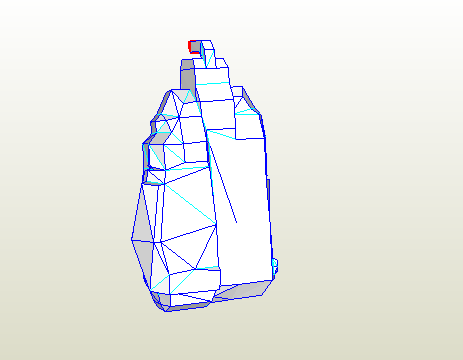
http://www.4shared.com/zip/QRpMzmoy/Attachments.html
The trauma kit:
Got the plasma launcher. If you already downloaded the covie weapons file, redownload it at this link. 
http://www.4shared.com/zip/WmOcDQ54/Covenant_Weapons.html
Whoo!
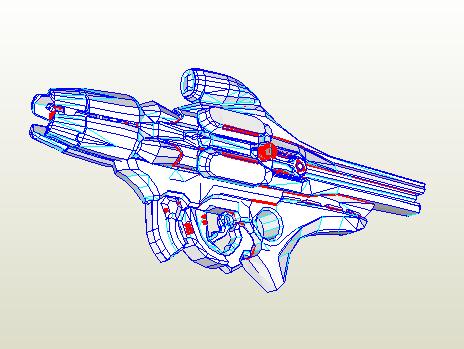
http://www.4shared.com/zip/WmOcDQ54/Covenant_Weapons.html
Whoo!
Forgot about these as well. Enjoy! All the shoulder files available in the Armory.
http://www.4shared.com/zip/U0iGvc42/Shoulders.html
The Security shoulders. Includes a free kukri!
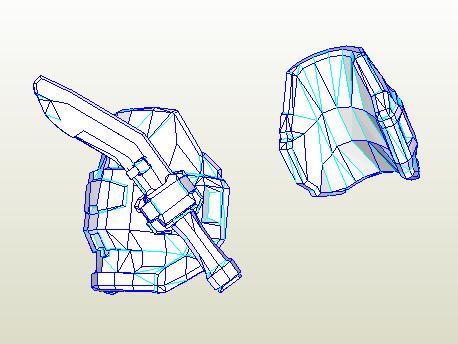
http://www.4shared.com/zip/U0iGvc42/Shoulders.html
The Security shoulders. Includes a free kukri!
I would Just like to first of all say Thank you for these, and everyone going out of there way to get these. It is great.
Second, am I able to use these for animations, I know the whole do not claim it is my work etc. But I would like some permission from you lot first.
Third, Those ships are an RAR file, how would I go about getting the .obj from it.
Second, am I able to use these for animations, I know the whole do not claim it is my work etc. But I would like some permission from you lot first.
Third, Those ships are an RAR file, how would I go about getting the .obj from it.
You need the program WinRAR to access RAR files. They're basically the same as .zip files, but a little better. You can download it here: http://www.win-rar.com/download.html?&L=0
I usually compress mine into .zip files, but I still use WinRAR. And I only use .zip files for ease of access for other members, not everyone knows about RARs...
I usually compress mine into .zip files, but I still use WinRAR. And I only use .zip files for ease of access for other members, not everyone knows about RARs...
- Status
- Not open for further replies.
Similar threads
- Replies
- 6
- Views
- 735
- Replies
- 11
- Views
- 765
