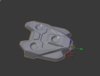Hello all,
Just a generic question for those wiser than me. After an hour of searching and not coming up with results, I was wondering:
Has anyone made a 3D printable set of armor files for Halo 3 Master Chief?
I'd rather not re-invent the wheel if it has already been done but if it hasn't, do you guys have an interest in seeing one?
I can start with the high def and ultra high def pepakura files posted by Art Andrews and take it from there.
Update: 5/31/18
I uploaded my un-scaled files on thingiverse. This is not spliced up for the printer bed. It has both 2 versions of the same armor. Version 2 has increased mobility and I also fixed some geometry problems.
Update: 6/7/18:
I uploaded the chopped up files on thingiverse. These files should print on an 8x10x8 print bed no problem. It is currently sized to 5'10 185Lbs person.

Just a generic question for those wiser than me. After an hour of searching and not coming up with results, I was wondering:
Has anyone made a 3D printable set of armor files for Halo 3 Master Chief?
I'd rather not re-invent the wheel if it has already been done but if it hasn't, do you guys have an interest in seeing one?
I can start with the high def and ultra high def pepakura files posted by Art Andrews and take it from there.
Update: 5/31/18
I uploaded my un-scaled files on thingiverse. This is not spliced up for the printer bed. It has both 2 versions of the same armor. Version 2 has increased mobility and I also fixed some geometry problems.
Update: 6/7/18:
I uploaded the chopped up files on thingiverse. These files should print on an 8x10x8 print bed no problem. It is currently sized to 5'10 185Lbs person.
Last edited: